What is virtual memory?
Go to solution
Solved by Enderman,
Virtual RAM uses your drive space for caching data. Hard drives are extremely slow compared to RAM, which will make anything cached in virtual RAM perform horribly.
Even with an SSD you will still have severe performance issues with virtual RAM.
The only solution to get more performance is to physically increase your RAM, because using virtual RAM will be EXTREMELY SLOW!
100MBps for HDD compared to 7000MBps for RAM.
-
Featured Topics
-
Topics
-
1
-
kennethk ·
Posted in Peripherals1 -
1
-
BTSHalfLifeAndGmodFan2003 ·
Posted in Storage Devices5 -
6
-
0
-
Abaris ·
Posted in Troubleshooting4 -
2
-
7
-
2
-

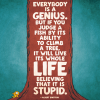

















Create an account or sign in to comment
You need to be a member in order to leave a comment
Create an account
Sign up for a new account in our community. It's easy!
Register a new accountSign in
Already have an account? Sign in here.
Sign In Now