Static Noise After Upgrading Graphics Card
Go to solution
Solved by josephting,
initial thinking is bad earth, try re fitting the card again and make sure you screw the card into the case this allows the card to earth it self
I may think its the PSU
try replugging in all the power cables esp the GPU power cables
Re-seated the graphics card and double checked all power cables, and it seems like everything is working fine now.
Not sure which was causing the problem and which fixed it but thanks guys!

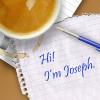


















Create an account or sign in to comment
You need to be a member in order to leave a comment
Create an account
Sign up for a new account in our community. It's easy!
Register a new accountSign in
Already have an account? Sign in here.
Sign In Now