Can someone help me out with this virus? How do I destroy it?
Go to solution
Solved by maxib7,
I had a similar problem when conduit hijacked my search engine on all my browsers. My anti virus would pick it up and I had to go into my settings in my browsers and manually remove it from my defaults then find its file in my computer. It ended up being hidden in my program files. The first step I would recommend would be to look for the name associated with this adware. it looks from the picture to be offerswizard and google and see what other people have done. I'll look it up and post any finding
I think I found an article that may be your solution http://www.fixyourbrowser.com/removal-instructions/remove-ads-offerswizard-popup-virus/

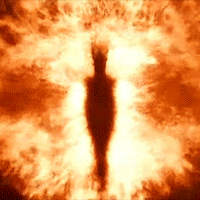




.thumb.jpeg.9babd505c85c11addf31a285a02547cc.jpeg)









Create an account or sign in to comment
You need to be a member in order to leave a comment
Create an account
Sign up for a new account in our community. It's easy!
Register a new accountSign in
Already have an account? Sign in here.
Sign In Now