Home NAS build with docker
Go to solution
Solved by tkitch,
Yes I have a lot of opinions here.
your RAM Choice is horrible. You can get 32GB DDR4 RAM for way less than that. You can get faster ram for 55$ for 32GB.
1TB HDDs are stupid, and those are a TERRIBLE price. do not waste your money on that. Honestly for anything under 4TB, getting HDDs is kinda dumb? But if you really want HDDs? you can get a 3TB IronWolf NAS Drive for 100$ and run 2x in raid1 for /actually/ 3TB. (3x 1tb drives will be 2TB of space with RAID.)
If you want to run a RAID: I'd suggest getting at least 4TB Drives. (If you wait for a good sale, you can find 8TB Drives in the 100-125$ Range at times.)






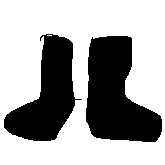








Create an account or sign in to comment
You need to be a member in order to leave a comment
Create an account
Sign up for a new account in our community. It's easy!
Register a new accountSign in
Already have an account? Sign in here.
Sign In Now