storage How do I swap my local disk from one drive to another?
Go to solution
Solved by PDifolco,
2 minutes ago, TheBeast572 said:
Did it a few days ago 
Supposing each drive ony have 1 (usable) partition:
Fully Clone your old C: to E: using AOMEI, Easeus, Acronis etc (technically you clone the physical drives not the logical .. well), with "sector by sector" copy type if asked
Go to BIOS, put the "new" one as 1st boot drive, and reboot
Your old C: drive WON'T be usable anymore in the same rig as it's a "duplicate signature" drive, unless/until you reformat it
Done




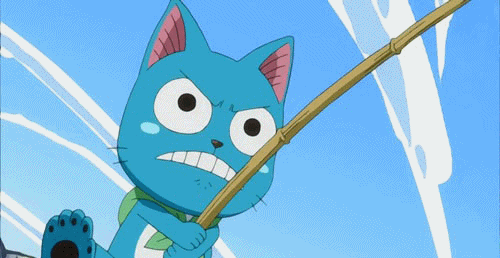










Create an account or sign in to comment
You need to be a member in order to leave a comment
Create an account
Sign up for a new account in our community. It's easy!
Register a new accountSign in
Already have an account? Sign in here.
Sign In Now