GTX 3090 Cables stuck
Go to solution
Solved by d1mens1oN,
Removed the thermal pads as suggested, put the heatsinks directly on top of the backplate. Temps dropped another 3C to 86C.
The room also has another 2 PC's so I've also started a fan which pushes the air out of the room and opened the window. Will update on those results as well if I see any difference
-
Featured Topics
-
Topics
-
0
-
BINBASH ·
Posted in Networking0 -
0
-
EphraimK ·
Posted in Phones and Tablets4 -
1
-
Tauktes ·
Posted in Networking2 -
6
-
eraigames ·
Posted in Laptops and Pre-Built Systems2 -
drumn_bass ·
Posted in Programs, Apps and Websites0 -
3
-



.png.255947720031a641abdac78e663b681c.png)


.thumb.png.26b45327b85287a52b3c11d676e1865b.png)

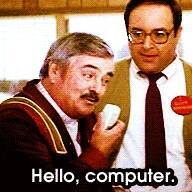










Create an account or sign in to comment
You need to be a member in order to leave a comment
Create an account
Sign up for a new account in our community. It's easy!
Register a new accountSign in
Already have an account? Sign in here.
Sign In Now