New Dell Monitors: Should I buy one, or something else?
4 hours ago, mt123 said:The 34 inch wide-screen/ ultrawide-screen doesn't seem to be the most color accurate (90% DCI-P3 color coverage) and only emits 400 nits of brightness, so it might not be the most visually appealing, but it certainly does not seem far from the worst.
First off, gamut coverage (which this number is) doesn't have anything to do with color accuracity. For standard desktop use and SDR gaming you won't need anything higher than 100% sRGB. Anything higher will oversaturate the image. Some people like the oversaturated colors, but it isn't accurate.
So for anyone seeking an accurate SDR monitor, DCI-P3 and AdobeRGB specs don't matter at all.
DCI-P3 is used for HDR (which none of these monitors is capable of anyways).
AdobeRGB is normally used for professional Photo editing.
So unless you're doing either of these two things, you don't need a monitor with wide gamut support.
4 hours ago, mt123 said:I've posted about monitors in the past, and folks seem to really recommend LG monitors because they seem to fit the bill, but I still want to broaden my options.
That's because LG generally have good option for each price point. But what exact monitor depends on your budget.
4 hours ago, mt123 said:If you folks could first give me an opinion on these Dell monitors, great, and if you guys could also give me some recommendations to consider, even better. Cheers!
My opinion: They aren't that great. I'd go for a 27" 1440p IPS monitor for what you describe the monitor is going to be used at. And in this monitor lineup there is no panel that meets these specs.
I'd go for a LG 27GP850 or Dell SG2721DGF for a more "non-compromise" experience.
If you need a more "budget" option, the Gigabyte M27Q is a great one. But this comes with the compromise of being a BGR-panel. This can result in blurry text because the subpixels are aligned in a non-standard way and Windows doesn't properly adress the pixels. But this will only affect text, not general image quality.
Also, don't go to short cicuit for monitor reviews. While james does a good job summarizing the specs, these videos should not be used as a "buying guide". There are much better sources for monitor reviews like "Hardware Unboxed" if you want them as a video or "Rtings.com" if you want written reviews.





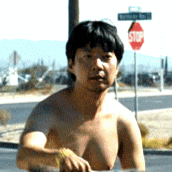











Create an account or sign in to comment
You need to be a member in order to leave a comment
Create an account
Sign up for a new account in our community. It's easy!
Register a new accountSign in
Already have an account? Sign in here.
Sign In Now