excel 2010 (ryzen 7 pro 4750g vs ryzen 5 3500x)
Go to solution
Solved by jaslion,
Ok so there is a funny thing with 2010. Most people had quad cores back then (without hyperthreading) and thus the software was not at all optimized to handle a lot of threads. I've had this first hand experience on my fx 8320 back then were stuff sometimes ran so bad my old pentium 4 would beat the fx. So I figured out from posts at the time that 2010 kinda freaks out it is also why you don't notice much of a performance drop in speed going from 6 to 4 as you most likely noticed.
I got office 2013 soon after from school and well the fx wiped to floor with the p4 :p. It really is just a thing of what systems were common at the time AND that VBA got a pretty big update in office 2013.





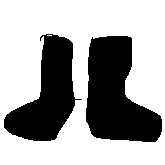










Create an account or sign in to comment
You need to be a member in order to leave a comment
Create an account
Sign up for a new account in our community. It's easy!
Register a new accountSign in
Already have an account? Sign in here.
Sign In Now