Need help with CCNA2 configuration
Go to solution
Solved by Lurick,
1 minute ago, spree said:On R1,
Ip route 172.16.31.0 255.255.255.224 10.1.1.2
the 172 address is the adress which R1 needs to get to R3's LAN, correct?
What does 10.1.1.2 address represent? The connection which R1 is connected to R2?
ip route (destination network) (destination mask) (next hop)
172.16.30.0 255.255.255.224 is the subnet you're trying to reach
10.1.1.2 is the next hop, in this case the IP address of the directly connected interface on the next router

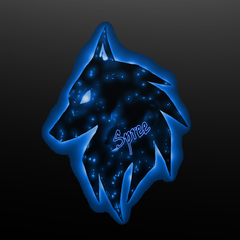
.jpg.5cc14cacf0bfa9d58de316927a37ec08.jpg)




.thumb.jpg.ab6821c090888206ddcf98bb04736c47.jpg)











Create an account or sign in to comment
You need to be a member in order to leave a comment
Create an account
Sign up for a new account in our community. It's easy!
Register a new accountSign in
Already have an account? Sign in here.
Sign In Now