Computer freezes randomly, only it doesnt actually freeze
Go to solution
Solved by Radium_Angel,
31 minutes ago, SumsarTheThird said:All of them pass without issue and are in "good health"
Well....all that is left is a bad CPU or bad mobo.
And assuming you haven't OC'd the shit out of the CPU, CPUs are generally quite hard to kill, whereas mobos seem to fall over at the drop of a hat.
Others may chime in here with some other options, but I'm out of ideas other than bad mobo.

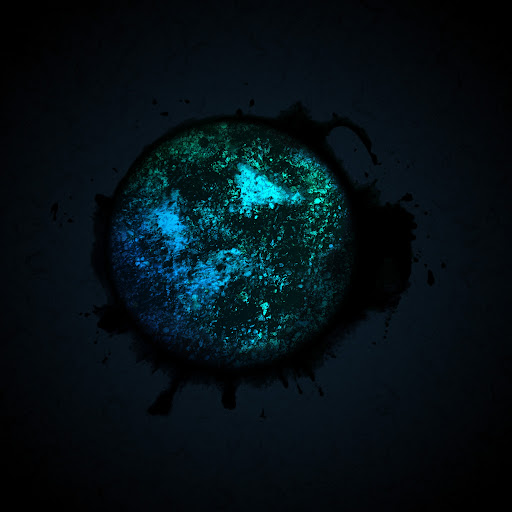
.jpg.5cc14cacf0bfa9d58de316927a37ec08.jpg)















Create an account or sign in to comment
You need to be a member in order to leave a comment
Create an account
Sign up for a new account in our community. It's easy!
Register a new accountSign in
Already have an account? Sign in here.
Sign In Now