What's the fastest way to transfer data from a microSD card to a PC
Keep in mind that at some point you'll be limited by the microSD card's speeds rather than the USB speeds. Right now, as you say, you have a USB 3.0 reader and port; that limits you to (theoretically) 500MB/s (it's ~1/10, not 1/8, of the spec'd 5Gb/s, because there's overhead, parity bits, etc.) That's already faster than all but a UHS-III card (UHS-II caps out at 312 MB/s). If you have a UHS-III card, you could see a minor improvement if you upgrade to a 3.1 reader and port, which is 1.2GB/s, but not much, since UHS-III caps out at 624MB/s. Not sure that the speed increase is worth the cost, though. From 312 to 500, sure, but from 500 to 624, maybe not.
Also keep in mind that you're transferring to an HDD. That's going to limit your speed more than anything else.... Most HDDs cap out at around 100MB/s, which is equivalent to a UHS-I SD card.
When it comes to file transfer speeds, remember: the slowest speed is always your determining factor. If your microSD card can do 624MB/s, the reader can do 500, the port can do 500, the port/cable going to the HDD can do 500, and the HDD can do 100... you'll be doing 100MB/s at most.

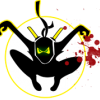

















Create an account or sign in to comment
You need to be a member in order to leave a comment
Create an account
Sign up for a new account in our community. It's easy!
Register a new accountSign in
Already have an account? Sign in here.
Sign In Now