Mounting hdd in custom case
Go to solution
Solved by TVwazhere,
3 minutes ago, PWforPower said:I've thought about mouting hdd vertically to back off big motherboard tray which have a lot free space, where hdd would be hidden and custom mounted with lenovo 3.5 hdd bracket then adhesed to metal motherboard tray with hook and loop self adhesive tape so that bracket with hdd in it be adhesed to tray with tape.
Is it right, can hdd be broken or overheated or something other.
The HDD will work perfectly fine behind the motherboard tray or in the rear panel as shown in existing cases like the Define S2
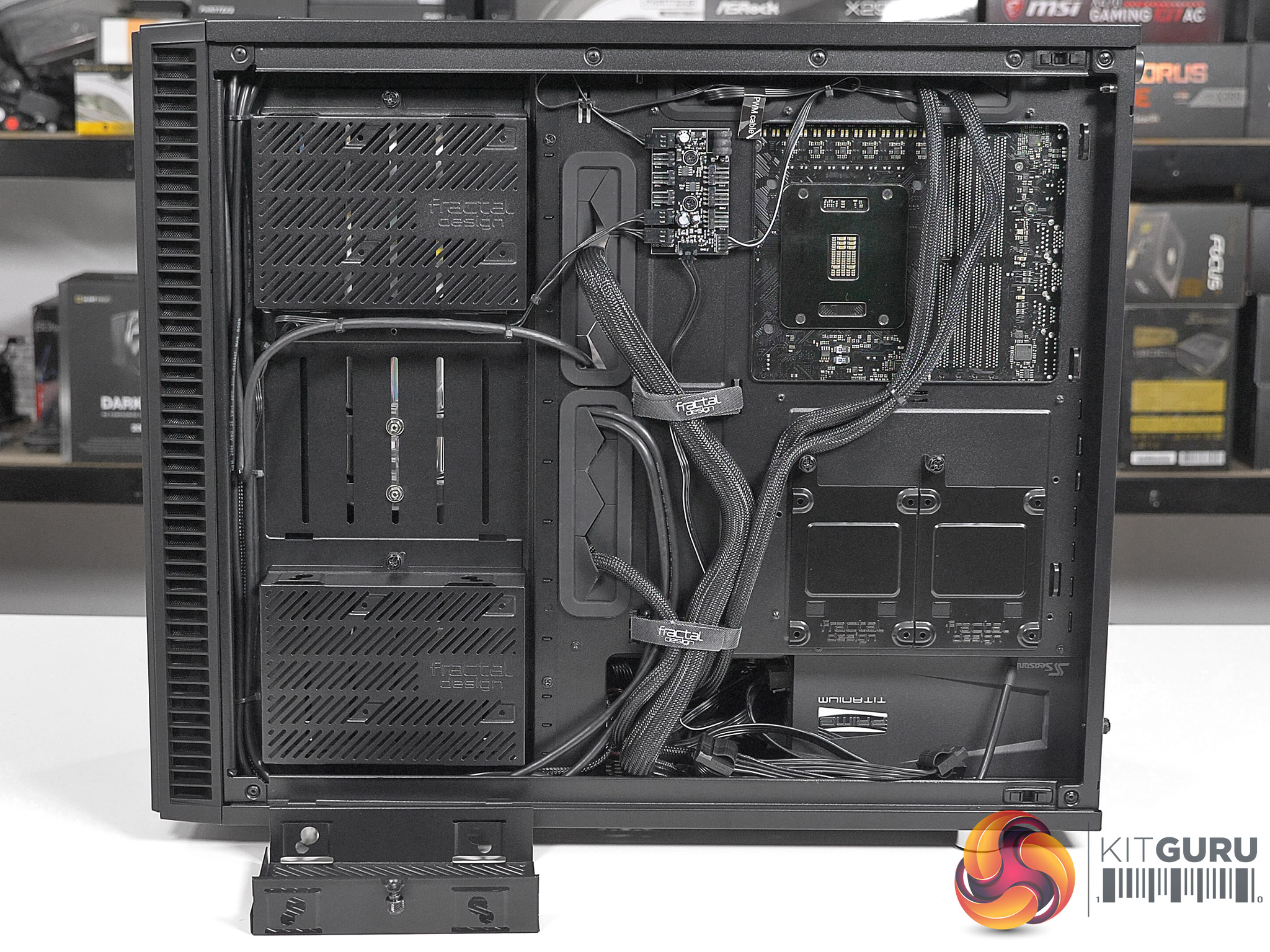
Heat usually only becomes a problem when you have multiple HDD's stacked on top of each other in a close and closed space such as in a NAS tower. Which you do not have.

















Create an account or sign in to comment
You need to be a member in order to leave a comment
Create an account
Sign up for a new account in our community. It's easy!
Register a new accountSign in
Already have an account? Sign in here.
Sign In Now