New MSI G27C2 Monitor Caps Out At 120 Hz
Go to solution
Solved by minibois,
1 minute ago, Corgi Boar said:1: How can I get the 144 Hz option to show up
2: How do I turn on G-SYNC when it is not showing up in the NVIDIA Control Panel?
1. Use Displayport
2. Use Displayport.
Your monitor only does 144Hz over Displayport:
Doesn't matter what the type of HDMI does in theory, your monitor still can cap it.
Freesync on Nvidia only works over Displayport too.







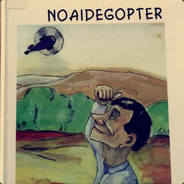












Create an account or sign in to comment
You need to be a member in order to leave a comment
Create an account
Sign up for a new account in our community. It's easy!
Register a new accountSign in
Already have an account? Sign in here.
Sign In Now