mouse cursor How do i get this website's custom mouse pointer?
1 hour ago, Hsuyaa said:How did you get that png file? theres more of it when you hover over a link n all.
With a browser like Firefox or Chrome, you can open Developer Tools (in Firefox , right click on an empty space on the page and select Inspect, in chrome it's probably a menu option)
There's a "Network" section somewhere, and with that window open, hit the reload button and you'll see everything downloaded to create the page shown there.
When it's done you can filter to show only images,then sort by domain and you can hover mouse over the links to see image preview and you'll find the pictures there...
Here's in Firefox's developer tool .. as i said, i opened this by clicking inspect, i hit the trash icon on top left corner to clear list, then I hit reload in browser to reload everything in Firefox and waited until page stopped loading.
Then, I clicked on "Images" (see above Cause and Type columns) and then hit the domain column to sort by source of images, because all images that belong to the site are served by that vignette.wikia.nocookie.net server ...
So as you can see in the picture, the url is
https://vignette.wikia.nocookie.net/castlevania/images/8/86/Cursor_-_Simon_Belmont_-_02.png

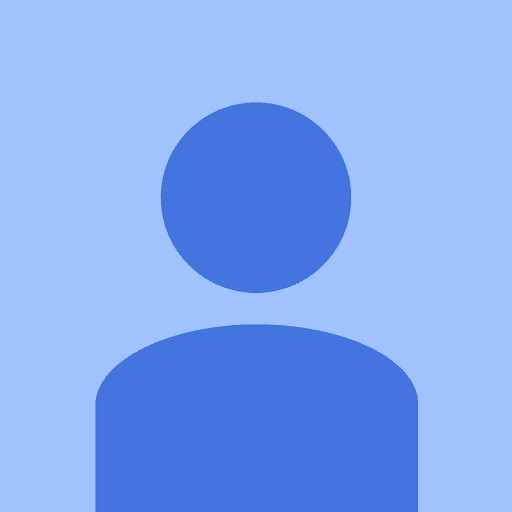






.thumb.jpg.ab6821c090888206ddcf98bb04736c47.jpg)











Create an account or sign in to comment
You need to be a member in order to leave a comment
Create an account
Sign up for a new account in our community. It's easy!
Register a new accountSign in
Already have an account? Sign in here.
Sign In Now