Unsure about case fans and motherboard compatability!
5 hours ago, TVwazhere said:A perfect example on why NOT to trust amazon reviews, because most of them dont know what they're talking about or dont explain it correctly.
TL;DR. Your setup will work if you plug it into the right header, reasons below.
Spoiler
For some quick Electrical science, the 12V "RGB" uses a 4 pin connector that for the most part has been agreed upon by the main motherboard manufacturers as the standard. The 5V Digital/Addressible (whichever you wanna call it) "ARGB" uses a 3 pin connector (this is either in the same size connector as the 4 pin, but with one of the middle pins omited, or a smaller body used usually on older Gigabyte boards specifically) which can NOT be plugged into a 12V RGB connector. The Amazon commenter was correct on that, but what he was factually wrong about is that most fans with LED lighting are ARGB/5V fans. There are a PLETHORA of fans that are RGB/12V which will work with this motherboard just fine, and to assume that the fans are ARGB is an oversight on their part.
Some older gigabyte boards:
Note that in this example, the 4 pin body actually has one of the pin holes omited, which is GOOD. this means you cant accidentally plug this into a 12V header and, in the commenter's terms, "Fry" your LED's.
Now natively your fans come with an RGB controller with a RF remote to control the RGB, but it also should have the ARGB/5V connector according to the listing, which allows you to plug it into an ARGB header on your motherboard. Your board clearly lists an addressable ARGB/5V header, so as long as you plug the controller into that port you should be able to control your fan lighting no problem.
https://www.aorus.com/product-detail.php?p=806
Thank you immensely. Very informative and has cleared up the confusion for me.



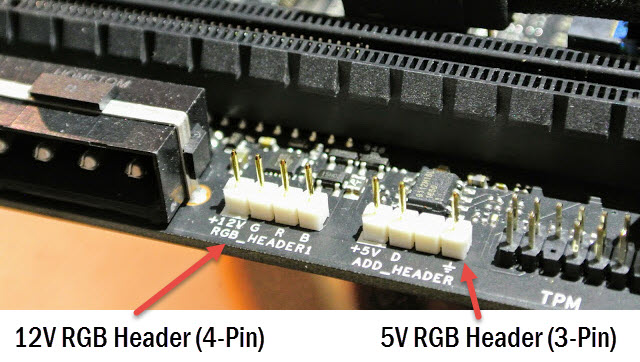




















Create an account or sign in to comment
You need to be a member in order to leave a comment
Create an account
Sign up for a new account in our community. It's easy!
Register a new accountSign in
Already have an account? Sign in here.
Sign In Now