What driver do i need to install after clean install windows ?
Go to solution
Solved by APasz,
Windows will grab the appropriate drivers for you.
Though if you want to make sure. VGA, Audio, LAN, Chipset, BlueTooth. Everything else is if you need that function.
-
Featured Topics
-
Topics
-
Mumintroll ·
Posted in Windows0 -
mr.happy ·
Posted in Power Supplies2 -
0
-
300DaysToGTA6 ·
Posted in Storage Devices2 -
3
-
0
-
1
-
2
-
lavrh ·
Posted in CPUs, Motherboards, and Memory0 -
maartendc ·
Posted in CPUs, Motherboards, and Memory2
-
-
play_circle_filled

Latest From Tech Quickie:
Ethernet Is Named After Something Really Dumb (and other tech stories)


.png.255947720031a641abdac78e663b681c.png)

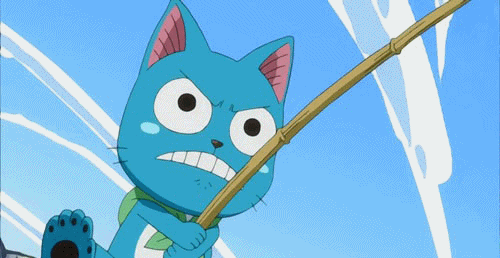










Create an account or sign in to comment
You need to be a member in order to leave a comment
Create an account
Sign up for a new account in our community. It's easy!
Register a new accountSign in
Already have an account? Sign in here.
Sign In Now