disassembly Case modification and disassembly question
Go to solution
Solved by TVwazhere,
On 9/16/2018 at 8:22 AM, NnoNno said:- How do I remove and reattach the front transparent panel of my (I previously owned it) segotep K7 case, (It is super glued onto another surface behind it) this is mainly because I don’t want to spray paint parts of this panel.
- I am also trying to give the case a new colour scheme, but how do I sand away old paint in hard to reach places such as my HDD bay, my case fan grates, etc. I’m asking as I want to repaint every surface in my moms case.
- should drill some holes and another grate to add 2 140mm fans on top of my case?
- If it's glued on, try heating it up to loosen the adhesive using a heat gun, carefully so you dont crack or warp the glass/acrylic.
- I personally wouldnt worry a crap ton about the little spots you cant get in with sand paper if you're just going to paint over it. I'm not even sure if sanding is neccesary, just a pre coat of primer would probably be fine.
- Probably not, 2 fans at the front and 1 fan at the rear is enough for most computers

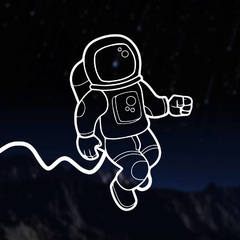
















Create an account or sign in to comment
You need to be a member in order to leave a comment
Create an account
Sign up for a new account in our community. It's easy!
Register a new accountSign in
Already have an account? Sign in here.
Sign In Now