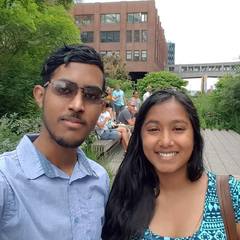-
Posts
280 -
Joined
-
Last visited
Reputation Activity
-
 Tundral reacted to paddy-stone in replacing isp router, what's the best gaming router?
Tundral reacted to paddy-stone in replacing isp router, what's the best gaming router?
Is your ISP router a modem/router? or is your WAN of your router directly connected to an internet socket, or a separate modem?
If the first, then you'll either need a modem/router, possibly ADSL/VDSL2 depending on your ISP plan. or a separate modem + router instead.
-
 Tundral reacted to LogicalDrm in replacing isp router, what's the best gaming router?
Tundral reacted to LogicalDrm in replacing isp router, what's the best gaming router?
-> Moved to Networking
***
"Gaming" in here, as in many other places, is mainly marketing term. It's flashy UI (check LTT video about some Asus router) to give same features pretty much all of same price range would have.
I've had Buffalo and TP-Link routers die on me. Currently with local brand, Telewell. I was thinking about getting Asus or Netgear next. But I look for features and reviews rather than branding.
-
 Tundral reacted to Raidiation in New Build (Minus HDD and PSU) having crashing issues with games.
Tundral reacted to Raidiation in New Build (Minus HDD and PSU) having crashing issues with games.
Hello all, first time poster, and I have to say I am sorry it came to this. I have been TSing issues for the past 6 days trying to get my games (mainly Call of Duty: Modern Warfare but others are crashing too) running and I just can't get it to run.
First off, I am going to throw down my computer specs:
OS: Windows 10 Home 64-Bit Updated
CPU: AMD Ryzen 5-3600 6 Core (3.6 GHz stock)
RAM: 16 GB DDR4 (G.Skill)
Motherboard: MSI X570-A PRO (MS07C37) Bios firmware - H.83 (Updated)
Graphics: 4 GB VRAM Nvidia Geforce RTX 2060 (Drivers updated to 26.32.14.4587 (445.87 Version))
Storage: 167 GB INTEL SSD (SSDSC2BW180A4) (SATA)
2 TB Seagate ST2000DM001-1ER164 (SATA)
500 GB Samsung Portable SSD T5 SCSI (USB)
Power Supply - 750W EVGA 80+ Gold rated.
Errors: Dev Errors - 5624, 5763, 6328, and 6068. (6068 is the most common)
These errors happen at random times (loading screen, connecting to online services, while in-game, start of a game, or even in weapon loadouts.
Troubleshooting steps taken:
-Factory Reset on PC
-DSIM restorehealth /scanhealth (CMD Prompt)
-Turning off every single program besides MW.
-NVidia Control Panel tuning (Vsync ON and OFF, Setting power for high performance, Rendering, setting GPU to RTX (even though only one Video card)
-Set Graphics to default, low, high, and ultra
-Set to Window, and fullscreen
-Reinstalled the game on HDD, SSD (SATA) and SSD (USB)
-Reinstalled shaders
-Used DDU to completely remove all graphics drivers and audio drivers in safe mode and rebooted.
-Turned off windows auto update for Graphics Driver / AMD Drivers auto updated.
-Turned off XMP mode in BIOS (Even turned down Frequency of RAM to 2133 instead of 3200 (My cpu only allows for 3200 even though MB allows for 4400))
-Turned off all overclocking of CPU, GPU, and RAM.
-Turned off and unplugged 2nd monitor.
-Scanned and repaired game files.
I even went so far as to test my hardware on a 2nd PC:
-Switched my HDD with another HDD.
-Switched my video card out for an Nvidia Geforce GTX 970 (still issues).
-Switched my RAM out for 2x4 GB Viper DDR4 RAM (from a WORKING PC)
-Switched my RAM into the working 2nd PC and it worked fine.
-Could not test my video card on the other PC though due to size issues.
One thing to note also, when I get the DEV Error 6068 (DirectX Unrecoverable error) it seems to lag up my computer for about 10 seconds after the crash happens.
I do have a snapshot saved of the event viewer after the crashing if you do need it.
If you need any more information, please feel free to ask. I tried to add all the information possible to make it so you didnt have to ask so many questions but I am only human.
If any Devs happen to see this, please help! I would like this to be resolved.
I appreciate your time and effort in viewing this post to anyone who reads this.
Snips attached of windows event viewer (No minidump files created due to no BSOD)
I did do some digging but when looking for these errors not all of the numbers matched up so I figured I would reach out for assistance.
My first gut feeling is either the Video Card or the RAM.
Also attached is an error report from a different game, this claimed a RADAR_PRE_LEAK_64 and from looking that up maybe the RAM had cached all the memory from Call of Duty? Unsure.
Sorry for the long post but it has been a long week and I am tired!
-

-

-
 Tundral got a reaction from Ryzone in gsync in 2020
Tundral got a reaction from Ryzone in gsync in 2020
The benefit of true G-SYNC was that it was the only way of getting VRR on Nvidia before they opened it up. Nowadays unless you're going for G-SYNC ultimate or need HDR or something it doesn't really matter if you get a G-Sync compatible or a G-SYNC proper monitor. I have both and I haven't observed any noticeable difference in the quality of the VRR
-
 Tundral got a reaction from Radium_Angel in GPU still run >80 degrees with 3 intake and 3 exhaust fans
Tundral got a reaction from Radium_Angel in GPU still run >80 degrees with 3 intake and 3 exhaust fans
He's got three fans pulling air in from the front. It most definitely isn't his overall airflow.
I've got three intake fans, one outtake and a less open system. My Strix 1070ti barely reaches 70C at full load with <40% fan speed.
EDIT: This is with F@H hitting my CPU 100% at the same time!
-
 Tundral reacted to ImNotThere in GPU still run >80 degrees with 3 intake and 3 exhaust fans
Tundral reacted to ImNotThere in GPU still run >80 degrees with 3 intake and 3 exhaust fans
80 c is 20 below thermal max for your gpu, dont worry about it, if it gets up to 90, thats an issue
-
 Tundral got a reaction from tony01 in How to connect a 2.5" hard disk to my mother board?
Tundral got a reaction from tony01 in How to connect a 2.5" hard disk to my mother board?
If you've bought a new power supply then it will definitely come with SATA power cables!!
-
 Tundral reacted to boey in gtx 1660 super run on a 350w psu
Tundral reacted to boey in gtx 1660 super run on a 350w psu
probably not, if it does it wont be healthy for the psu, so not recommended anyway
-
 Tundral got a reaction from atal_7 in Massive fps drops
Tundral got a reaction from atal_7 in Massive fps drops
Upgrade memory and see if it helps, other than that I don't have any good ideas if it truly isn't your GPU or CPU being throttling.
-

-
 Tundral got a reaction from Spurgt_Fuglen in CPU upgrade
Tundral got a reaction from Spurgt_Fuglen in CPU upgrade
Is it being cooled properly so it can boost as much as possible and definitely not thortling? If yes then have you overclocked the CPU to try and get that little bit of extra performance out of it? Have you checked that no program is using the CPU in the background while you're gaming?
Well then it's dead simple!: Try to get by with your current CPU and then upgrade to a Zen 3 CPU once one comes out as mentioned by @MartinKweh
-
 Tundral got a reaction from DeXXiMeR in Newbie in need of help
Tundral got a reaction from DeXXiMeR in Newbie in need of help
To clarify this, you need to make sure it's the Ryzen 5 1600 model with AF in the model number (e.g. YD1600BBAFBOX)
X3XX = 1st gen Ryzen support out of the box (I doubt the 1600 AF would work out of the box with these motherboard without a BIOS upgrade since it's kind of a slightly gimped 2600)
X4XX = 1st and 2nd gen Ryzen support out of the box
X5XX = 1st and 2nd and 3rd gen Ryzen support out of the box (might exclude some older APUs from support list, but if you're not getting an APU that should be fine)
Though for example nowadays X4XX motherboards come with BIOSes that have support for 3rd gen Ryzen CPUs as long as they've been manufactured after the release of 3rd gen Ryzen microcode, which you unfortunately can't be sure of really when ordering the part. (Could be that there's some different model numbers/models of X4XX boards that are guaranteed to have microcode that supports 3rd gen Ryzen out of the box, if anyone knows I'd be happy to know too!)
Get a high quality efficient power supply with a long warranty even if it costs you a bit more. For my first system I spent as much on my PSU (750W 80+ Gold with 10y warranty) and my case as I did for my MoBo + CPU + RAM.
I've long since swapped out almost everything from my system, except for the case and PSU, which both are absolutely stellar to this day five years after I got them. (Well maybe the case is a bit beat up 'cause I've moved it around quite a bit but if you don't there shouldn't be any issue!).
For everyday use it doesn't really matter if it's NVMe or SATA, especially if you get a Samsung one since Samsung Magician can actually use some RAM as a cache to speed up load times!. I'd say if going from SATA to NVMe will cost you more than 20% extra for the same capacity then I wouldn't bother for the miniscule gains that NVMe brings to consumer workloads!
-
 Tundral got a reaction from minibois in Which pci slot for a WiFi card?
Tundral got a reaction from minibois in Which pci slot for a WiFi card?
So it's a full size PCIe connector on it?
Not like this?
-
 Tundral reacted to myselfolli in Upgrading from i5-7400 to i7-700
Tundral reacted to myselfolli in Upgrading from i5-7400 to i7-700
Keeping your BIOS updated is always recommended, although in your case it shouldn't matter. If your system runs with the i5, it'll be fine with the i7
-
.png) Tundral got a reaction from bronsonj in Memory and my stupidity.
Tundral got a reaction from bronsonj in Memory and my stupidity.
You should consider doing some chapter division on your text, such a wall of text is not pleasant to read!
-
 Tundral got a reaction from dlegendkiller in Need recommendations on my new Gaming system
Tundral got a reaction from dlegendkiller in Need recommendations on my new Gaming system
Are you going to carry over an hard drive from your previous build? 250GB is enough for Windows, Dota 2 and like 1-2 modern AAA games.
-
 Tundral got a reaction from Sgt Sauris in Holiday PC Build
Tundral got a reaction from Sgt Sauris in Holiday PC Build
Unless you'll be using your CPU for productivity applications that heavily prefer Intel CPUs there shouldn't be any reason to go for above combination since as said above your GPU will be a considerable bottleneck in the system with a 9900K, in addition to the fact that there's no upgrade path from the 9900K!
-
 Tundral reacted to porina in Recording with Shadowplay
Tundral reacted to porina in Recording with Shadowplay
Can't see choppiness myself. I have two thoughts on what might be going on.
1, 60fps looks worse if you're used to 144fps
2, Assuming either vsync or g-sync are on, I've wondered how frames are captured when the display rate and capture rate are not integer multiples of each other. If it only picks the last complete frame, then there will be temporal jitter and that might explain choppiness. If this theory is right, then dropping the game rate to 120fps should fix that. I don't know if going from 144 to 120 will impact gameplay but it would be an interesting test.
-
 Tundral got a reaction from eemunni in I'am new to user of vpn
Tundral got a reaction from eemunni in I'am new to user of vpn
They can see that you're connecting from the VPNs servers but unless you're logged in somewhere or being tracked by cookies there's no way for them to know what country you're from or what your origin IP address is and as long as the VPN provider doesn't keep logs there's realistically no way to track the connection from the VPN back to you specifically!
-
 Tundral got a reaction from mtz_federico in Minecraft server in a Hyper-V VM
Tundral got a reaction from mtz_federico in Minecraft server in a Hyper-V VM
There's absolutely no reason to use windows with its extra overhead. And MineOS is as easy because it has a web GUI and actually comes with a lot of features that would be cumbersome to implement on a windows VM.
-
 Tundral reacted to Slottr in Getting PC built, what one would be more powerful and full liquid cooling or no?
Tundral reacted to Slottr in Getting PC built, what one would be more powerful and full liquid cooling or no?
60hz? 144hz? That plays a big factor too.
Either way, I really wouldnt spend this much on a 1440p gaming machine. Besides, why don't you want to build a system? It's significantly cheaper and it's super easy
-
 Tundral got a reaction from Tamesh16 in Is my 9900K not fully stable?5ghz
Tundral got a reaction from Tamesh16 in Is my 9900K not fully stable?5ghz
It literally says the GPU driver has crashed. So I think there's some bug in the driver and/or the game for it to be crashing at some specific part of an intro.
Try to either update your GPU driver or if you're on the newest version already then try uninstalling the GPU driver and reinstalling it.
I highly doubt it has anything to do with the CPU since it says display driver and only happens at a specific point in a specific game.
-
 Tundral got a reaction from tomharris in Minecraft LAN Server
Tundral got a reaction from tomharris in Minecraft LAN Server
@Greenish I'm sorry but @Crunchy Dragon recommendations are bad and some claims are wholly untrue. I have quite a bit of experience in hosting Minecraft servers and know what works and what doesn't.
Let me correct some stuff in this thread:
Don't get an X58 MoBo or an X5650 CPU. This stuff is almost 10 years old so worn out and outdated. The chips are 32nm so they'll consume more power in relation to the performance. And they will suck balls in terms of performance for MC at least because again the X5650 CPU is old so the single threaded performance won't be that good and MC thrives on good STP. On top of not having good STP it also has a pretty low boost clock.
If you want way way way better performance than any X58 server system just buy a second-hand gaming PC with a recent CPU (3rd gen I5 or better / AMD Ryzen) and you're set. And this won't just benefit Minecraft, it'll be better for almost any game hosting since all games like higher IPC and STP way more than higher core count.
NO! It's old and crummy and not even worth its cheap price nowadays
Unless you're going to be actually stressing the GPU or running a lot of hard drives in the server system even a 450W PSU is way overkill for a system with a modern CPU (<150W)
It might help if you're going to be running servers for other games but a Minecraft server will barely use more than 4 cores and the gameplay experience will not be enhanced by having a higher core count system.
even 2GB of usable RAM for the MC server should allow for 10-15 players easily. I think it's probably the hard drive being slow.
I've run a Minecraft server on a VPS with 2GB of total memory (for Linux and the MC server) and it could easily support around 10 players and run fine, even if they were in completely different areas of the world.
Unless you absolutely need to have the system in the LAN (because of a firewall or such) I'd use shared hosting or rent a VPS or something. If you need to have the system in the LAN I'd recommend you make sure your CPU is the highest clock speed and most modern architecture your budget will allow apart from that you should have an SSD drive for fast world loading and around a gigabyte of usable memory per 12 people simultaneously online on the server.
If you need more help with hosting a Minecraft server I'd recommend asking the Spigot (what bukkit is nowadays) forums for advice since they're way more knowledgeable about the requirement of an MC server (and won't recommend a horribly outdated and unfit CPU for you to host on).