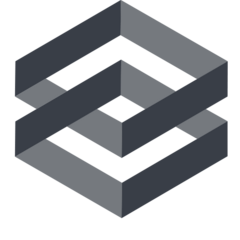-
Posts
110 -
Joined
-
Last visited
Reputation Activity
-
 KillerOfPie reacted to tobben in Tobben's 4P Build Log, 48 core folder. (mini-Malossi)
KillerOfPie reacted to tobben in Tobben's 4P Build Log, 48 core folder. (mini-Malossi)
Update 3
it's now up and running, im sitting here with both windows open atm, it's certainly throwing out more heat than any oven i have ever had, good thing i have so many cats.. so i can only put the windows on a slight tiny tilt... seriously this thing produces alot of heat! il try to cook some eggs on it once im done updating the log, i could always try to boil some noodles aswell. (on a serious note i do defrost my frozen berries in the exhaust of this thing)
it booted with no problems at all, just put in the cd and installed ubuntu, the whole process was painless and took about 5 minutes, which is a surprise considering all the things i did to this motherboard in order to be able to mount the heatsinks, im just happy it booted.. .. you guys go oh no! don't put it ontop of the anti static bag! and don't touch it there!
now here we are drilling holes and dropping bolts on it ... just trying not to bend it or pierce it with the screw driver this motherboard cost me 1200$.
seriously, props to the peeps over at hardforum, they have already written all the code and scripts for you, so all you have to do is basicly, just download and run it, which is amazing, the install takes 5 minutes instead of 5 hours, honestly anyone can do it, the job is already done for you.
currently got it plugged into my main monitor, and yes that is vga you see me using on a dell U2412M ips monitor.( only on the 4p folder though), got to switch input in order to check up on the secondary machine.
oh yes, all dem threads, currently seems like it's using about 11 minutes on each % so i guesstimate that's roughly 17-18 hours ish until completion, and yes i called it mini malossi and i love the name , my main machine is Malossi so it felt like the right thing to call it.
currently got 32 cpu's in system monitor for whatever reason, atleast it's up and running now this system is still in it's very early infancy so there is a bunch of things i have to look up.
On the 8105 unit im pretty much getting stable 460k ppd, think i might be able to get abit more performance out of it.
conclusion:
honestly the hardest part by far was just finding and being able to buy the parts.. that's what took me over a month, and my purchases were far from ideal... however! if you are made of money the buying process should be pretty straight forward as long as you know what you want.
mounting the heatsinks was also a horrifying gut wrenching experience i never want to have again, when it comes to assembly mounting the heatsinks was by FAR and wide the hardest part, you think you know what to expect, but trust me it's 5 times worse than you think, i was lucky so the setup after assembly was smooth without a hitch, just booted up put in the cd i burned, rebooted, installed and followed hardforums ubuntu guide, they have done all the difficult things for you, you just have to download and run it according to their description, they basicly "guide" you to download their script and run it, full installation was straight forward quick and easy, however buying parts and mounting non native heatsinks is the suck.
You could try buying some used parts and using old parts from previous rigs, i guess the motherboard is the hardest component to buy for anything lower than retail price, processors don't have to be THAT expensive and you could land a lucky purchase, grab some ram sticks that are compitable with your machine, then aside from that there really isn't anything special, get a powerfull fairly efficient psu with atleast 2 x 8 pin supplementary cpu power connectors, heatsinks to your liking that will fit the socket of your machine, find an old harddrive somwhere and format it, grab a usb stick or an optical drive depending on which method of installation you prefer, find a couple of old fans and you should be good to go.
i would have a look at some of these sites for guides and whatnot.
General overview
overclock.net http://www.overclock.net/t/1212613/guide-building-a-2p-4p-from-start-to-finish-along-with-ppd-benchmarks-gallery
Evga http://forums.evga.com/tm.aspx?m=1638127&mpage=1
Hardforum http://hardforum.com/showthread.php?t=1652906
Musky modded heatsinks. (hardforum) http://hardforum.com/showthread.php?t=1662099
this one is for H8QGL motherboards, he also has one for H8QGI which is easier because you have more space beetwen the cpu's, i like this method because it seems to cover the cpu better, i used 212 evo so those can be used aswell.
Ubuntu (Hardforum) http://hardforum.com/showthread.php?t=1601608
and here is some ppd numbers on various projects and processor, take them with a grain of salt though
https://docs.google.com/spreadsheet/ccc?key=0Aspl6-RkaxtFdHdTdUdmUjhWalpXWVZ2S2xvejBDcHc#gid=0
(continue flipping through the pages for more pictures.)
-
 KillerOfPie reacted to ABloodyproducer in I THINK THERES SOMEONE IN MY HOUSE
KillerOfPie reacted to ABloodyproducer in I THINK THERES SOMEONE IN MY HOUSE
Did you try to turn it off, then On Again?
-
 KillerOfPie reacted to SirNumbers in I THINK THERES SOMEONE IN MY HOUSE
KillerOfPie reacted to SirNumbers in I THINK THERES SOMEONE IN MY HOUSE
Well my neighbor knew I was in my fokn garage and thought it would have been good idea to walk into my house grab a drink then come to me, I saw him looking into the frigde and almost murdered that dickhead
Before you ask, Me and my neighbor are very close friends so him going into my fridge wasnt odd at all
Probably would have been a good idea
I didnt want to call the cops and it be a fokn hoax or something
I was about to
I wasnt THAT worried, Im fairly large and had weapens
Another good idea
-
 KillerOfPie reacted to koji in Need help on decide parts for a setup
KillerOfPie reacted to koji in Need help on decide parts for a setup
True. I used non-gaming keyboards before and bought the most spec I can. Then just bought peripherals few months after.
Anyway the base build is already there regardless it will perform the best of his range. It's up to his decision whether he gets SSD, Gaming Peripherals, etc.
@TS: Pls prioritize getting 4460 if you can squeeze the budget.
-
 KillerOfPie reacted to BluPaperclip in Need help on decide parts for a setup
KillerOfPie reacted to BluPaperclip in Need help on decide parts for a setup
1. Done, my PC has been doing weird stuff this morning
2. Yeah
-
 KillerOfPie got a reaction from r1Ns3 in Can this build be improved?
KillerOfPie got a reaction from r1Ns3 in Can this build be improved?
Honestly, I got a define R5 and my only problems with it are that I didn't get a window and forgot to get the blackout instead of just black. It's a great case and so far seems about as sturdy as need by unless you plan on regularly kicking your computer. In which case I would suggest a solid steel brick with just enough room for a computer inside. Then of course like everyone else said switch out the mobo or processor.
-
 KillerOfPie reacted to BluPaperclip in Need help on decide parts for a setup
KillerOfPie reacted to BluPaperclip in Need help on decide parts for a setup
PCPartPicker part list / Price breakdown by merchant
CPU: Intel Core i5-4460 3.2GHz Quad-Core Processor ($230.01 @ Vuugo)
Motherboard: ASRock H97 Anniversary ATX LGA1150 Motherboard ($83.75 @ Vuugo)
Memory: Kingston HyperX Fury Black 8GB (2 x 4GB) DDR3-1600 Memory ($49.99 @ NCIX)
Storage: Western Digital Caviar Blue 1TB 3.5" 7200RPM Internal Hard Drive ($59.01 @ Vuugo)
Video Card: XFX Radeon R9 380 2GB Double Dissipation Video Card ($238.98 @ Newegg Canada)
Case: NZXT S340 (Black) ATX Mid Tower Case ($95.05 @ Vuugo)
Power Supply: EVGA 500W 80+ Bronze Certified ATX Power Supply ($64.98 @ Newegg Canada)
Monitor: AOC E2425SWD 60Hz 24.0" Monitor ($159.99 @ Canada Computers)
Keyboard: Cooler Master CM Storm Devastator Gaming Bundle Wired Gaming Keyboard w/Optical Mouse ($23.24 @ Vuugo)
Total: $1005
Prices include shipping, taxes, and discounts when available
Generated by PCPartPicker 2015-12-04 02:20 EST-0500
-
 KillerOfPie reacted to alphaproject in black friday build value? Did I get alot of value from this PC?
KillerOfPie reacted to alphaproject in black friday build value? Did I get alot of value from this PC?
Yea, not bad. I did see a guy selling his skylake build in Texas for $1000 with 24 inch Asus Monitor/keyboard/mouse and case. Easily was best deal I've ever seen for such a new build. Guy must have needed money or something.
Evga 970 SSC as well.
-
 KillerOfPie reacted to thatguyyouknow75 in black friday build value? Did I get alot of value from this PC?
KillerOfPie reacted to thatguyyouknow75 in black friday build value? Did I get alot of value from this PC?
Id say that you did pretty good for yourself
-
 KillerOfPie reacted to koji in Need help on decide parts for a setup
KillerOfPie reacted to koji in Need help on decide parts for a setup
Hm.. You can get better suggestion on parts if you can indicate what you wish to do with the PC.
-
 KillerOfPie reacted to Hatred in Questions and Concerns on a new Build
KillerOfPie reacted to Hatred in Questions and Concerns on a new Build
I'm not arguing that the hard data doesn't matter. I'm arguing that people's opinions when it comes to reviews matter.
Looking up a tech data sheet, is not a review of the product. People assigning arbitrary numbers to meanings are 100% opinionated and not always unbiased. Judging something on a 10 point scale with your own set criteria is meaningless, beyond the technical specs.
For instance, saying something doesn't have gold leads drops it's rating by 2.5 points. Ok according to whom, and compared to what? That is just a matter of opinion, and people being paid to give an opinion can be persuaded to be unbiased. That is all.
I agree with you, for what I am using my system for I don't really need top end components in my system. I think that reflects in the items I did choose to buy. Thanks for for feedback, I did learn some things I wouldn't have otherwise.
-
 KillerOfPie reacted to Enderman in White Heaven ~ Enderman's S340 mod/build log ~
KillerOfPie reacted to Enderman in White Heaven ~ Enderman's S340 mod/build log ~
Thank you to @BurnerMC for the free banner! <3
Hello, and welcome to my S340 build+mod log!
Intro:
For a few years now I have had a Corsair 800D as my PC case. I originally bought it because I wanted something that looked nice and was easy to build in, and get rid of my $50 red LED cheap case.
Slowly I began converting my PC colour theme to white. Why? Because it was not a flashy colour that demanded attention. It was subtle, clean, and minimalistic.
When NZXT released the S340, I began thinking about "What would I like to see in a case?"
My criteria were:
-Small, compact (because my 800D was a pain to move anywhere)
-Large window (because I want to see as much as possible of the interior, this is also why I was originally considering the 760T)
-White (because I felt like the black from the 800D was a bit too much, and hard to balance out with white components)
-Clean & minimalistic (no fancy lighting, fan controllers, or vents)
I finally decided to buy the S340 because it was so cheap (only $70!) even though it was not a perfect case. In fact, far from perfect. This is where I decided to start doing a bit of PC modding. Nothing extreme, but small tweaks and adjustments to make it the right case for me.
===============================================================================
NOTE: this PC was partially inspired by this build:
The second PC with the flexible white tubing is where I got my idea for a white-accent black-background colour scheme
===============================================================================
So lets go on a journey to see how I made my S340 a better build!
Let's start off with the PCIe slot covers. The interior of the S340 is matte black, but the rear panel of the case is full white, and the glossy black covers didn't fit in. Solution? Paint.
After:
Next I needed to add the white lighting. Two 30cm Bitfenix Alchemy White LED strips is what I chose. They fit perfectly, one on the top, and one on the front.
I added a custom power switch for the LEDs because I wanted to be able to turn them off at night. Before when I had the NZXT Hue the only control I would use was ON/OFF, so a single switch at the back of the case was enough for me.
I now connected the LED strip to a fan header on my motherboard. I can control the brightness of the LEDs by using ASUS thermal radar to change the "fan speed" on that port This way Its not at 100%, I find 70% is bright enough.
I drilled a hole for the switch to pass through, and I know its not pretty, but you can't see this at all from anywhere but the back of the case.
Here is the first lighting test:
It's white, trust me. The incandescent lighting makes the white balance go bonkers
I also decided to line the whole interior of the case with Silverstone sound dampening foam. It helps quite a bit, I have to say. It doesnt make it silent, but it certainly removes a lot of the high-end noise from the interior, leaving only a low rumble to be heard.
As you can see in the image above, I also replaced the horrible PSU fan filter with a nice ultra-fine Silverstone white fan filter. All the screw holes and other holes at the bottom of the case I sealed with white vinyl tape, to prevent dust from entering.
Next is the top of the case. It looks horrible. It is one of the worst design flaws of this case. The top of the S340 is matte black, unlike all the other 5 sides of the case in glossy white. Plus it has a fan hole in it.
Solution? White carbon fibre wrap.
Currently I'm not skilled enough in vinyl cutting to make the carbon fibre reach all the way over the top I/O, but I might do that in the future. The main thing is that ugly fan hole is covered and never to be seen again.
And finally some pictures of the case itself, fully modded to my liking.
White sleeved cables are a must in a build like this. I bought some white sleeved SATA data cables, front panel audio cable, GPU 6pin and 8 pin cables (which I sewed together) and a SATA power cable which I plastidipped white, because white sleeved SATA power cables were unavailable from any store in my area. This will be added to the white sleeved 24 pin power and 8 pin EPS cables that I already have in my build.
And finally before I leave for today, here are the beautiful Noiseblocker e-loop B12-PS 120mm fans that I bought. $100 of fans right here.
I can safely say these are the highest quality fans I have ever bought, and have good static pressure-to-noise-level ratio from my time with them. Very satisfied.
Great for the white colour scheme
Inside the case:
And finally, the poor PSU that is going to be hidden under the PSU shroud, never to be seen again.
Thanks for reading! I have run out of time for today, its late and I need to go sleep, but I am not done!
Tomorrow I will be posting the finished system pics, so make sure to follow if you want to see White Heaven complete!
-
 KillerOfPie reacted to Enderman in The LIGHTCANON - [flashlight]
KillerOfPie reacted to Enderman in The LIGHTCANON - [flashlight]
*misspelled purposefully to be the first result in google searches for "lightcanon"
Welcome to my custom flashlight build log!
The LightCanon is an aspheric lens flashlight designed for maximum throw.
Called "lightcanon" instead of "lightcannon" so that its easier to find on google, and also because I forgot cannon has two ns instead of one...
"Throw" is the distance the light beam can reach. In this case, a high power LED combined with a lens will give us a highly concentrated beam of light, theoretically reaching over 1500m ANSI throw distance.
The total cost of the project approximates almost $400 in parts.
Parts list:
-Adhesive black-out material
-Cree XP-G2 LED mounted on a Noctigon 20mm board
-Fasttech 100mm 5-120 degree aspheric lens
-Fasttech V10+ 5A LED driver
-Wavien RLT large collar
-Intel BXTS13A heatsink
-Arctic Silver Alumina thermal adhesive
-1S-6S LiPO battery voltage indicator
-Associated Reedy 1S 3.7V 8000mAh 70C LiPO battery
-100mm PVC sewer pipe
-assortment of cables, connectors, and switch
-thin 80mm 5V computer fan (from a laptop cooling pad)
The goal:
I am confident that this flashlight will be able to reach this distance, as other people using similar hardware have already reached this and more.
When the flashlight is finished we will really see how far it can go...
^ it says 1200m (almost 4000ft) at the bottom center
More coming soon! Thanks for reading
-
 KillerOfPie reacted to Nowak in i5-4690K or Intel Core i5-4460?
KillerOfPie reacted to Nowak in i5-4690K or Intel Core i5-4460?
If you want to overclock, then you'd need to get a Z97 board with a 4690K (an aftermarket cooler would be recommended too). So, therein lies the biggest question: do you want to overclock or not?
-

-
 KillerOfPie got a reaction from starwarsguy99 in Questions and Concerns on a new Build
KillerOfPie got a reaction from starwarsguy99 in Questions and Concerns on a new Build
What do you plan on using the rig for?
What is your budget?
Footprint?(does it need to fit in a small area or does it not matter)
Do you care about ssds?
Do you already have a rig?(if so what's in it, maybe upgrading is cheaper)
-
 KillerOfPie reacted to starwarsguy99 in Questions and Concerns on a new Build
KillerOfPie reacted to starwarsguy99 in Questions and Concerns on a new Build
I guess, it depends what your needs are, to justify the X99
-
 KillerOfPie got a reaction from Sithhy in TIFU Cleaned my PC with compressed air but it spit some sort of liquid
KillerOfPie got a reaction from Sithhy in TIFU Cleaned my PC with compressed air but it spit some sort of liquid
You should be fine seeing as the stuff evaporates almost instantly at room temperature. Next time your using a can however, if you keep it upright you will avoid this. Also, you shouldn't need gloves. If you feel it start to get too cold(frost starting to buildup on the outside) you should take a break and let it warm back up real quick.
-
 KillerOfPie got a reaction from knibbs1325 in €500 ($570) PC Build
KillerOfPie got a reaction from knibbs1325 in €500 ($570) PC Build
Looks mostly fine, except for that power supply.
-

-
 KillerOfPie reacted to ThatFatMan1911 in I need to tell you guys something
KillerOfPie reacted to ThatFatMan1911 in I need to tell you guys something
Have a great day.
(Yes, this is a shitpost, but I've been seeing a lot of negativity recently and figured you guys need a little pick me up.)
-
 KillerOfPie reacted to JinRai in Need some help and feedback on the build I want, pretty new at this
KillerOfPie reacted to JinRai in Need some help and feedback on the build I want, pretty new at this
Can someone make this post as "answered" or "concluded" or "solved"? I got all the information I needed. Thank you all guys. I appreciate the help.
-
 KillerOfPie got a reaction from JinRai in Need some help and feedback on the build I want, pretty new at this
KillerOfPie got a reaction from JinRai in Need some help and feedback on the build I want, pretty new at this
Looks good.
-
 KillerOfPie reacted to JinRai in Need some help and feedback on the build I want, pretty new at this
KillerOfPie reacted to JinRai in Need some help and feedback on the build I want, pretty new at this
Was going to get this PSU: EVGA 850W 80+ Gold Certified Fully-Modular ATX Power Supply
Seems like an alright one. Reviews are positive.
-
 KillerOfPie reacted to cesrai in Did you know about the LTT Hack :O ?
KillerOfPie reacted to cesrai in Did you know about the LTT Hack :O ?
I didn't know about it and this is interesting.