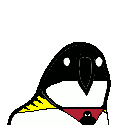-
Posts
41 -
Joined
-
Last visited
Reputation Activity
-
 SabianSVK got a reaction from Samfisher in What kind of GPU should i get for my needs ?
SabianSVK got a reaction from Samfisher in What kind of GPU should i get for my needs ?
Guys, what are you fighting over here? He said he is a game dev, that GENERALLY means you should go for NVIDIA, the guy said he probably wants to go for GTX1660 and wants recommendations on specific model ...
Instead you´re bickering here. It´s not like we know what kind of game dev he does, nor Engine he uses, so we cannot debate over specifics... Either give information on specific game engines / sw that plays better on AMD than NVIDIA (I am sure there will be few), or give the man recommendations for good GTX1660. TY
-
 SabianSVK got a reaction from Jtromme in [Update] MSI paying reviewers to remove their bad reviews of their products
SabianSVK got a reaction from Jtromme in [Update] MSI paying reviewers to remove their bad reviews of their products
Gonna wait for how this turns out .. Hopefully LTT will make a coverage of this.
I am not gonna try and convince anyone that big companies don´t do shady stuff, cos they definitely do ... but I´d preferably want to know the full story, if it´s just some guy in PR/Marketing or half the company, if it´s first time or a casual thing for them, and so on ...
Either way, this will be interesting.
-
 SabianSVK reacted to RandomNameHere in Thread for Linus Tech Tips Video Suggestions
SabianSVK reacted to RandomNameHere in Thread for Linus Tech Tips Video Suggestions
I saw on r/AMD that ASRockRack has a EYPC ITX-ish board coming out this year (it's slightly wider than normal ITX).
A custom loop 64 core EYPC + Titan RTX small form factor build would be amazing. There's a lot of cases that won't work since a lot of them have the motherboard areas fitted exactly to ITX size, but it looks like it would fit the NZXT H1 for example since it has some empty space on that side under the PSU.
The catalog says its 6.7" x 8.2" instead of the standard 6.7" x 6.7" https://www.asrockrack.com/general/Catalog2020.pdf
-
 SabianSVK got a reaction from Omi7k in Lian Li XL side fans necessary?
SabianSVK got a reaction from Omi7k in Lian Li XL side fans necessary?
Oh, then you should be fine, if both IN and OUT have same amount of fans ... You might not even need that extra fan in rear then. If you already have it, you can try running stress test WITH it and WITHOUT it, but i bet there won´t be any difference, or maybe like 1-2°C at most.
Anyhow, no need to use side mesh in my opinion.
-
 SabianSVK reacted to Samfisher in What kind of GPU should i get for my needs ?
SabianSVK reacted to Samfisher in What kind of GPU should i get for my needs ?
Be careful which 1660 Super you buy. Some use GDDR5 and some use GDDR6 so check the listings properly. The 1660 Ti all use GDDR6 IIRC.
-
 SabianSVK reacted to GoodBytes in [Update] MSI paying reviewers to remove their bad reviews of their products
SabianSVK reacted to GoodBytes in [Update] MSI paying reviewers to remove their bad reviews of their products
My experience with them. I had a USB 3.0 flash drive that I got with them. A few months in, it broke. I called to RMA under warranty. And I had to call several times. Why?
Put on hold indefinitely and hang up on me (twice), one of the person I managed to talk to denied that the company was selling any USB flash drive or any data storage of any kind. Another said that Kingston, doesn't provide any warranty to any of its products outside of the US, regardless where it was purchased (this is against the law in Canada). Last call, I manage to escalate to the "manager", only to be told that it broke because of my fault, and that Kingston product never breaks. By the way, I was calm, polite, and nice on all my calls. I only got angry after the "manager" comments on how their products are more perfect than the great gods (exaggeration for comedic effect).
Turned out, after looking online, I am not alone with this issue, and affects other drive models. Basically, from my deduction, it seems that because they put 3 tons of glue in the drive (I guess to not open it), it act like an insulator and disconnect the poor solder points. on the board. Following a suggestion I read, I re-solder all of the pins of the memory chip and USB plug, after removing the glue (which was actually easy.. I think they used hot glue, and not an epoxy). it started to work again.
-
 SabianSVK got a reaction from kirashi in Just got fiber, can I use my old ADSL Modem+Router as a router only?
SabianSVK got a reaction from kirashi in Just got fiber, can I use my old ADSL Modem+Router as a router only?
It depends solely on the options in your old modem and how much control it gives you, but the steps you wrote are correct and should work.
You could potentially plug your PC directly into new fiber modem as well, and have the cable between new and old modem be reserved for Wi-Fi devices only,so the bandwidth on that interconnection isn´t limited by all devices at once
-
 SabianSVK reacted to NewMaxx in SSD TIER LIST
SabianSVK reacted to NewMaxx in SSD TIER LIST
On my guides I currently have the Rocket Q in the "Moderate NVMe" category which is in-between Budget NVMe (e.g. SN550) and Consumer/Performance NVMe (e.g. SX8200 Pro). I won't speak for the tiering process here, but I've presented an analysis of this drive on Reddit in the past based on a few assumptions. Maybe some people read it, maybe some didn't.
First, let's start with the controller. We can see here that it has the same layout of the "new" Rocket - a smaller E12 with metal IHS to compensate, known as the "E12S." We can also see the DRAM package which is likely the same 512MB found on the Rocket. So right off the bat we have a more powerful controller than that found on the Intel 660p - dual-CPU (w/coprocessors) design versus dual-core - but also twice the DRAM (256MB on the 660p). This controller has a cutdown four-channel variant on the Toshiba RC500 (the RD500 has the eight-channel version with metal IHS); what this means is that by the performance specs of the 1TB Rocket Q it must be the regular eight-channel E12S. Again, versus the four-channel SM2263 on the 660p (which is basically a cutdown SM2262EN).
In any case, we move next to the flash which we know is QLC. Again based on the performance specs at 1TB we know there must be 8 dies, so this is 1Tb/die QLC - must be Intel because Toshiba is 768Gb (64L) and 1.33Tb (96L). Likewise interleaving at 2TB hits the highest writes (2x8 = 16 dies). But we know the 660p never hits 2000 MB/s even with interleaving, but the 665p does, so likely this is Intel's new 96L QLC. This bumps up endurance 50% and performance 10%, give or take. So that means the flash is superior to the 660p/P1 in the very least as well.
Lastly, SLC cache design. While the 660p has dynamic that shrinks from 25% to 75% usage (then all static) the 665p shrinks 50% to 75% - this isn't a huge factor but people tend to say these drives perform poorly after 75% (which is not really true, but that's another post). Most likely the Rocket Q's cache is the same as the Rocket's which would be 24GB, which would be more than the 1TB 660p's 12GB static and roughly similar to the 2TB 660p's 24GB. So on the whole, comparable, but drive consistency will be superior on the Rocket Q due to no reliance on a gigantic dynamic cache when less full. You're not converting to/from SLC/QLC in that zone.
So that brings me to the last point. In order to maintain performance, Intel always goes to the SLC cache first (folding out) which is why you get that terrible post-cache performance. Note the 665p is a bit faster both in and outside the cache due to the 96L QLC. In any case, it's highly likely the Rocket Q's graph would be closer to something like the P34A80 in terms of response, albeit significantly lower speeds (it's still QLC). Nevertheless this means better performance in this scenario, likely significantly so. For all these reasons it should be above the 660p but below the TLC Rocket.
-
 SabianSVK reacted to DailyProcrastinator in Rate my potential build
SabianSVK reacted to DailyProcrastinator in Rate my potential build
Looks decent, I would recommend this:
PCPartPicker Part List Type Item Price CPU AMD Ryzen 5 3600 3.6 GHz 6-Core Processor $171.89 @ Amazon Motherboard ASRock B550 Phantom Gaming 4 ATX AM4 Motherboard $131.65 @ Amazon Memory Team T-FORCE VULCAN Z 32 GB (2 x 16 GB) DDR4-3200 CL16 Memory $99.99 @ Newegg Storage Crucial P1 1 TB M.2-2280 NVME Solid State Drive $104.99 @ Adorama Video Card Gigabyte Radeon RX 5600 XT 6 GB WINDFORCE OC Video Card $259.99 @ B&H Case Phanteks Eclipse P300A Mesh ATX Mid Tower Case $59.99 @ Amazon Power Supply Corsair CXM 650 W 80+ Bronze Certified Semi-modular ATX Power Supply $94.99 @ Best Buy Monitor Asus VP249QGR 23.8" 1920x1080 144 Hz Monitor $206.43 @ Amazon Keyboard Corsair K55 + HARPOON RGB Wired Gaming Keyboard With Optical Mouse $59.99 @ Best Buy Prices include shipping, taxes, rebates, and discounts Total (before mail-in rebates) $1209.91 Mail-in rebates -$20.00 Total $1189.91 Generated by PCPartPicker 2020-07-15 19:47 EDT-0400 Going B550 makes more sense.
Better NVME drive that offers DRAM cache.
Better GPU for gaming.
Better airflow case.
Better PSU.
IPS panel, freesync, 144Hz, with built in speakers.
-
 SabianSVK got a reaction from LunaP0n3 in [Update] MSI paying reviewers to remove their bad reviews of their products
SabianSVK got a reaction from LunaP0n3 in [Update] MSI paying reviewers to remove their bad reviews of their products
Gonna wait for how this turns out .. Hopefully LTT will make a coverage of this.
I am not gonna try and convince anyone that big companies don´t do shady stuff, cos they definitely do ... but I´d preferably want to know the full story, if it´s just some guy in PR/Marketing or half the company, if it´s first time or a casual thing for them, and so on ...
Either way, this will be interesting.
-
 SabianSVK reacted to SpaceGhostC2C in PREDATOR vs FURY - Kingston HyperX line-up
SabianSVK reacted to SpaceGhostC2C in PREDATOR vs FURY - Kingston HyperX line-up
RAM is basically:
- silicon quality, unobservable to you
- Frequency it can reach (the higher the better)
- Timings for that frequency (the lower the better)
- voltage to reach those frequency-timing combinations (usually not much variation)
Nothing else really matters. Warranty, at best.
Typically all of that is a function of silicon quality + marketing strategies (the same sticks can be sold as high frequency / high timings or low frequency / low timings under different names), so there isn't much in the name - it may have more to do with looks (the design of the heat-spreader) than the memory itself.
-
 SabianSVK got a reaction from SpaceGhostC2C in Is my new PC going to bottlenecked?
SabianSVK got a reaction from SpaceGhostC2C in Is my new PC going to bottlenecked?
I´d say 3600X and GTX2060 / 2060 Super would be more balanced, but meh... Also, you could potentially save a buck and go for only 16GB RAM and put those money towards GPU. Anyhow, this ain´t that bad tho and will still work well
-
 SabianSVK reacted to ManicLandIzzy in Condensation and OTT cooling
SabianSVK reacted to ManicLandIzzy in Condensation and OTT cooling
They don't "need" to, but it is fun to speculate, and if you have the means, to actually do it, it's even more fun to say "Hey, I got this PC running stable at -50, with no condensation issues".
No one needs a turbojet BBQ, or a pulsejet kettle, but Colin Furze built them anyway.
This isn't for any other reason, other than it is cool. (No pun intended)
-
 SabianSVK reacted to BobVonBob in [Update] MSI paying reviewers to remove their bad reviews of their products
SabianSVK reacted to BobVonBob in [Update] MSI paying reviewers to remove their bad reviews of their products
And now I want to know what's going on behind the scenes here. How long has this been going on? Is it widespread, or is it one guy on the marketing team that doesn't care about the morality of this? No matter how this goes down, not a good look.
-
.png) SabianSVK reacted to Sorenson in [Update] MSI paying reviewers to remove their bad reviews of their products
SabianSVK reacted to Sorenson in [Update] MSI paying reviewers to remove their bad reviews of their products
This is the internet, due process isn’t allowed.
-
 SabianSVK got a reaction from LOD_ismynightmare in 10900k works with AMD ram?
SabianSVK got a reaction from LOD_ismynightmare in 10900k works with AMD ram?
It is technically "OC", but those RAMs have been tested and validated by manufacturer to run at such settings. That´s why it is promoted and saved in X.M.P. profile ... And there is always some headroom as well. You might be able to run said settings on lower voltage, or slightly lower frequency on medium lower voltage = that´s to be tested by you. But you really don´t have to worry about promoted settings ... Keep them, and try them out once the system arrives. 1.5V is completely normal for such high-performance RAM. There is always a chance that combination of "specific CPU + specific chipset + specific BIOS version" will not play nicely with specific RAMs, however that small chance is always there and has nothing to do with that "AMD optimized" sticker on the package ...
If you want to go lower, go for lower .. but there is no reason to do so, other than your preference 😉
-
 SabianSVK reacted to boggy77 in Lightweight PSU for RTX2070S and i5-10600KF
SabianSVK reacted to boggy77 in Lightweight PSU for RTX2070S and i5-10600KF
10600kf consumes max 185W when overclocked, the 2070 super 215W. the rest of the system doesn't use more than 50W.
SO you get 450W under extreme load (prime 95 + Furmark run at the same time), which is an unlikely situation.
during normal gaming and usage, it will draw around 350W.
a 550W psu will be enough.
people power 9900k and 2080 ti with 550W psus and are fine.
-
 SabianSVK reacted to Hairless Monkey Boy in Lightweight PSU for RTX2070S and i5-10600KF
SabianSVK reacted to Hairless Monkey Boy in Lightweight PSU for RTX2070S and i5-10600KF
And, if weight is really your primary concern, a lower wattage means fewer internal components means potentially lower weight.