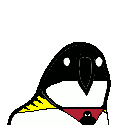-
Posts
93 -
Joined
-
Last visited
Reputation Activity
-
 TooUnskilled reacted to ToboRobot in Stream to TV and control media remotely
TooUnskilled reacted to ToboRobot in Stream to TV and control media remotely
App on TV/chromecast streams the content over the network from the server (can be a PC or whatever) and the remote controls playback.
LTT (and others) has done a few videos for this I think in the past.
-
 TooUnskilled reacted to ToboRobot in Stream to TV and control media remotely
TooUnskilled reacted to ToboRobot in Stream to TV and control media remotely
Media server like Jellyfin or Plex can help.
-
 TooUnskilled reacted to GuiltySpark_ in Stream to TV and control media remotely
TooUnskilled reacted to GuiltySpark_ in Stream to TV and control media remotely
Just swap to a newer Chromecast with Google TV. It has a remote and you don't have to resort to some overly complicated setup.
-
 TooUnskilled reacted to OU812 in Stream to TV and control media remotely
TooUnskilled reacted to OU812 in Stream to TV and control media remotely
Kinda. It lets you remotely view the PCs screen and have mouse/keyboard control of it.
-
 TooUnskilled reacted to OU812 in Stream to TV and control media remotely
TooUnskilled reacted to OU812 in Stream to TV and control media remotely
I use a VNC setup to control mine with my phone.
-
 TooUnskilled reacted to emosun in Color temperature keeps changing according to the brightness of the screen contents
TooUnskilled reacted to emosun in Color temperature keeps changing according to the brightness of the screen contents
does one of your programs have HDR turned on
-
 TooUnskilled reacted to GuiltySpark_ in 850W Power Supply For 40 Series?
TooUnskilled reacted to GuiltySpark_ in 850W Power Supply For 40 Series?
1.) These cards aren’t out yet so we don’t know power requirements.
2.) Based on current rumors you’ll likely be fine with anything but the 4090Ti.
For reference, current leaked TGP for 4080 is 340W. Easy. People have been misinterpreting rumors of insane power requirements for months and it’s ridiculous. No, you aren’t going to need a 1000w PSU for a 4060….
-
 TooUnskilled reacted to BondiBlue in Is wireless storage a thing?
TooUnskilled reacted to BondiBlue in Is wireless storage a thing?
Not really. If you're wanting a single storage device (even if it contains multiple hard drives inside for redundancy or just extra storage) and you want to access it from any device on your network then a NAS is exactly that. You can build your own out of an old computer or buy one off the shelf and add your own drives.
I don't understand your mouse analogy based on the fact that you want to use this single storage device from multiple client devices.
-
 TooUnskilled reacted to BondiBlue in Is wireless storage a thing?
TooUnskilled reacted to BondiBlue in Is wireless storage a thing?
You're talking about a NAS. You can get small NAS units that are the size of a couple external hard drives, and all they need is power and a network connection. Typically you'd connect it directly to your router through ethernet, and then you can access it from any device on your network.
-
 TooUnskilled reacted to igormp in Is wireless storage a thing?
TooUnskilled reacted to igormp in Is wireless storage a thing?
No, it's a "local cloud" (just a marketing term), you can access it through your LAN just like a NAS.
-
 TooUnskilled reacted to da na in Is wireless storage a thing?
TooUnskilled reacted to da na in Is wireless storage a thing?
Why not just use a hard drive?
There's nothing that will autoconnect to any wifi network wherever you go.
-
 TooUnskilled reacted to LAwLz in Is wireless storage a thing?
TooUnskilled reacted to LAwLz in Is wireless storage a thing?
Yes they exist. A quick Google search for "wireless hard drive" gives a ton of results, including ones from reputable brands like SanDisk, WD and Asus.
There is one.
https://www.amazon.com/Passport-Wireless-Portable-external-Drive/dp/B06X19D3ZB/ref=mp_s_a_1_3?keywords=WD+My+Passport+Wireless&qid=1659800104&sr=8-3
-
 TooUnskilled reacted to igormp in Is wireless storage a thing?
TooUnskilled reacted to igormp in Is wireless storage a thing?
You mean like one of those?
https://www.westerndigital.com/products/cloud-storage/wd-my-cloud-home#WDBVXC0040HWT-NESN
As said above, a NAS works like that as well.
-
 TooUnskilled reacted to da na in Is wireless storage a thing?
TooUnskilled reacted to da na in Is wireless storage a thing?
Yeah you could have a NAS over WiFi, I did that to have my own personal file drive on my school's campus last year. Set up a shared folder on the network I could access from anywhere on campus. But even on the campus wifi it was between 500kbps and 2mbps so it was awful for anything but small photos and Word docs. Can't imagine how slow that would be on two different networks, ex. if you were traveling and wanted to access files...
-
 TooUnskilled reacted to BiotechBen in Is wireless storage a thing?
TooUnskilled reacted to BiotechBen in Is wireless storage a thing?
A NAS with remote access via a VPN or wireless network would probably fill that request
-
 TooUnskilled reacted to BlueChinchillaEatingDorito in Buying new TV, which brands are safe in regards to spamming me with ads?
TooUnskilled reacted to BlueChinchillaEatingDorito in Buying new TV, which brands are safe in regards to spamming me with ads?
I think it's more of an Android problem because a quick search (I'm still using dumb 1080P TVs) reveals the ads all stem from Google TV updates.
According to Rtings, Visio and Sony appear to be the best in this regard.
https://www.rtings.com/tv/tests/ads-in-smart-tv
Or you can just buy whichever TV has the best image quality at the right price and use something like a Roku, Apple TV, etc. and not the Smart TV features.
-
 TooUnskilled got a reaction from Ankh Tech in Thread For Tech Quickie Video Suggestions
TooUnskilled got a reaction from Ankh Tech in Thread For Tech Quickie Video Suggestions
This is more of a new series/new channel suggestion.
You could cover new game releases/updates, in terms of their performance/optimization on different hardware.
It would be almost the same process as what you already do for new hardware releases.
But instead of checking how a new CPU/GPU performs on a bunch of games, you check how a new game performs on different systems.
And even which settings affect performance the most.
When I'm considering buying a new game, I'm always wary of the chance that it's poorly optimized for my hardware, or just a bad console port that doesn't work as well as it should on any system.
Having a trusted source put numbers on the performance a game has, would be very helpful when choosing what to buy.
And revisiting it after it's been updated would be even better.
I remember Linus mentioning something about RDR2 being poorly optimized for the PC in the last WAN show, then immediately retracting his statement because maybe that has changed since the initial release.
And from a production standpoint, you would pretty much never run out of content for as long as there are new games/updates to be reviewed.
You wouldn't even necessarily need all that many pcs.
Just including one midrange CPU/GPU of each brand and generation would give a good enough picture of the performance on the entire generation, since they all share the same architecture.
So you might be able to get by with only ~5 workstations, covering the last 5 generations of Intel/AMD CPUs, and Nvidia/AMD GPUs.
Sure, you could also mix and match, or include more than one piece of hardware per generation, but that would exponentially increase the amount of work needed per game.
-
 TooUnskilled got a reaction from Poet129 in Thread For Tech Quickie Video Suggestions
TooUnskilled got a reaction from Poet129 in Thread For Tech Quickie Video Suggestions
This is more of a new series/new channel suggestion.
You could cover new game releases/updates, in terms of their performance/optimization on different hardware.
It would be almost the same process as what you already do for new hardware releases.
But instead of checking how a new CPU/GPU performs on a bunch of games, you check how a new game performs on different systems.
And even which settings affect performance the most.
When I'm considering buying a new game, I'm always wary of the chance that it's poorly optimized for my hardware, or just a bad console port that doesn't work as well as it should on any system.
Having a trusted source put numbers on the performance a game has, would be very helpful when choosing what to buy.
And revisiting it after it's been updated would be even better.
I remember Linus mentioning something about RDR2 being poorly optimized for the PC in the last WAN show, then immediately retracting his statement because maybe that has changed since the initial release.
And from a production standpoint, you would pretty much never run out of content for as long as there are new games/updates to be reviewed.
You wouldn't even necessarily need all that many pcs.
Just including one midrange CPU/GPU of each brand and generation would give a good enough picture of the performance on the entire generation, since they all share the same architecture.
So you might be able to get by with only ~5 workstations, covering the last 5 generations of Intel/AMD CPUs, and Nvidia/AMD GPUs.
Sure, you could also mix and match, or include more than one piece of hardware per generation, but that would exponentially increase the amount of work needed per game.
-
 TooUnskilled reacted to WhitetailAni in I shouldn't have built this computer - Hasanabi PC Build
TooUnskilled reacted to WhitetailAni in I shouldn't have built this computer - Hasanabi PC Build
No one tagged me.
My disappointment is immeasurable and my day is ruined.
-
.png) TooUnskilled got a reaction from Giganthrax in Some madman put Linus' face in the Witcher 3
TooUnskilled got a reaction from Giganthrax in Some madman put Linus' face in the Witcher 3
Someone made this mod, putting his meme face on the Crones' painting.
Now I want one that puts all kinds of LTT branding and memes all over the Witcher world!
-
 TooUnskilled got a reaction from SpaceGhostC2C in Nvidia tried to bury this… Radeon 6000
TooUnskilled got a reaction from SpaceGhostC2C in Nvidia tried to bury this… Radeon 6000
There's already been a setting for AMD cards called "virtual super resolution", which renders a game at a higher resolution then downscales it for your screen, since at least the RX500 series.
Why would they take the opposite process and give it the same name? 😑
-
 TooUnskilled got a reaction from Radium_Angel in Nvidia tried to bury this… Radeon 6000
TooUnskilled got a reaction from Radium_Angel in Nvidia tried to bury this… Radeon 6000
I know right, it took a year to fix major issues for 5700.
Peace of mind is extremely important to me, and definitely worth a price premium if necessary.
Unless the price/performance ratio leans on AMD's side in a major way, I'd go with Nvidia on any day.
-
 TooUnskilled reacted to Daniel1 in Nvidia tried to bury this… Radeon 6000
TooUnskilled reacted to Daniel1 in Nvidia tried to bury this… Radeon 6000
I hope AMD gets better at driver support for their gpus.
-
 TooUnskilled reacted to RVAxHavoc in Aorus Elite x570 can't oc Ram
TooUnskilled reacted to RVAxHavoc in Aorus Elite x570 can't oc Ram
Today while troubleshooting a friends computer, we came across an issue with the motherboard not being able to apply XMP settings to the memory. We would turn XMP profile on and set to Profile 1 and set the frequency to 32.00. Boot times would take 30-45 seconds just to get into BIOS after experiencing multiple beeps and two power cycles. Once into Windows, the DRAM would be locked at 2133. I tried multiple BIOS settings with no avail to obtain a DRAM speed of 3200. After trying with both revisions F4 and F10 with manually adjusting voltages and memory timings we still could not achieve a 3200 speed in BIOS or in Windows 10.
After several hours of tweaking, I finally came to a conclusion that I wanted to share.
The fix was going into AMD Overclocking Settings and manually changing the DRAM from AUTO to 1600. For some reason AUTO was locking the frequency at 2133 in BIOS and Windows 10. After changing the DRAM frequency to 1600 under the AMD Overclocking Settings, Windows 10 and BIOS immediately recognized the RAM Frequency as 3200.
What we also discovered, was that XMP on Profile 1 and set to 32.00 with AMD Overclock Setting DRAM Auto, was that the BIOS would take between 30-45 seconds to post. When the DRAM was manually set to 1600, the BIOS would post in roughly 3 seconds from power cycle, down from 30-45 seconds.
Aorus X570 Elite
3800x
CMW32GX4M2C3200C16
EVGA 1070 FTW
-
 TooUnskilled reacted to WkdPaul in VPN country choice when torrenting
TooUnskilled reacted to WkdPaul in VPN country choice when torrenting
* thread locked *
We can't help with ways to facilitate piracy.



.thumb.png.033eacc15b514a1561b79f514a99efef.png)