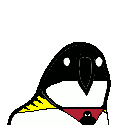-
Posts
117 -
Joined
-
Last visited
Reputation Activity
-
 Calamity1911 got a reaction from RockSolid1106 in Slow Samba share speeds
Calamity1911 got a reaction from RockSolid1106 in Slow Samba share speeds
I'm gonna have to eat my words here a bit. It turns out that on Linux, the adapter was only using a USB 2.0 link. My testing methodology for the Ethernet adapter was flawed.
Either way, I tried the same dongle on a windows laptop, and it legitimately got gigabit speeds. I ensured that by setting up a windows folder share on the network and it got ~100MB/s.
So I then looked into possibly updating the drivers for it on Linux, and I did find some Linux drivers but there were some compilation errors for the drivers.
I gave up on Linux all together and then tried windows on the server. Still 40MB/s limit. No idea why at this point. I tried the Ethernet adapter in both of the laptop's USB3 ports to no avail. I have one more thing I can try tomorrow after my college classes.
-
 Calamity1911 got a reaction from Cpt. William in Looking for a 144hz monitor for around 250$
Calamity1911 got a reaction from Cpt. William in Looking for a 144hz monitor for around 250$
Around that price point, there are some compelling options but the #1 problem you will run in to is ghosting artifacts. I currently am using a monitor from around that price point, the MSI Optix MAG241C (144hz 1080p curved monitor, about 23in) and yes, it does indeed do 144hz and FreeSync, but in quite a few games such as GTA, I notice significant ghosting. In GTA, I notice it as a yellow smudge behind an object that is moving.
Here's a link if you want to see it
**EDIT**
This monitor also works with G-Sync, although it is not technically on nvidia's recommended list. Most programs run fine in full screen or borderless windowed, but there are some GPU accelerated programs, like Paint.net and Handbrake (video encoding/transcoding) that cause stuttering and flickering.
-
 Calamity1911 got a reaction from Ben17 in Random Crashing without code, USB randomly stops working
Calamity1911 got a reaction from Ben17 in Random Crashing without code, USB randomly stops working
Well, I gave up with troubleshooting as running checkdisk and SFC didn't do anything, so I backed up a couple of my games and COMPLETELY wiped ALL of my drives. I've been using it for a few hours with no issues.
I made a multiboot installer with a few Linux distros on it, as well as a Windows installer. I backed everything up from a live instance of a distro on that drive.
I then booted into the windows installer, and went to troubleshooting and chose the command line option and used diskpart to wipe all of my drives. I then rebooted the installer and installed as I normally would.
-
 Calamity1911 got a reaction from amdorintel in First Time Build
Calamity1911 got a reaction from amdorintel in First Time Build
If you only want to do lighter games, you don't necessarily need that much hardware power.
You could easily do something lower end in terms of CPU and GPU. I'd say even a GTX 1650 would work (or the rumored RX 5500)
-
 Calamity1911 got a reaction from FIXXX in [REVIEW] Sony WH 1000 XM3
Calamity1911 got a reaction from FIXXX in [REVIEW] Sony WH 1000 XM3
I want to preface this with the fact that I bought these as seller/manufacturer refurbished. They were $200 instead of retail $350. I will touch on that in the actual review. I also am not an audiophile. The most experience I have is with a few high end headphones my dad has, as well as some mid/low tier earbuds I've bought. I'm basically a slightly above average consumer.
I've used these for around a week now, and they are AWESOME. Probably the best sounding headphones I have ever used (previous favorite were some Senheiser HD599's)
Comfort: I have worn these basically all day for a couple of days (not in a row) and I have very few complaints. My ears are a little bit big, and they touch the inside of the cups. They don't rub, so I barely notice it unless I actively think about it. Good balance of clamping force to weight on the top of the head. Not too heavy, but there is a noticeable difference when you take them off after having them on for awhile. I'd give it 9/10
Noise Cancelling: I honestly don't have a frame of reference, but these work pretty well. I understand how it works, so I know basically no headphone can be perfect. The other night, I was watching some football, and put on the headphones between quarters. I didn't notice when the game came back on because the NC honestly eliminated the sound from the game. And I have a stereo system (quadraphonic, 2L 2R 1SUB, can't do surround in my apartment) When I got my head right next to the speakers, I could only feel the low frequency vibrations and hear a bit seeping through the headphones. I also took them to a noisy cafe, and they definitely cut down the noise, but there still was a little bit of machine and talking noise. I would give them a 9/10 in NC.
Sound Quality: I feel like they definitely tweaked the sound a little bit, but I didn't have to apply an EQ to get my music to sound better. I loved the way they sounded out of the box. It also really helps that they have AptX HD and LDAC. What isn't great, though, is they are Bluetooth 4.2 instead of 5. I haven't had problems with connectivity with that being said. I have them set to use LDAC on my LG G7. I did try AptX HD and LDAC separately, and I preferred the sound of LDAC. I can't exactly explain why, but if I had to say something it would be that the sound stage/separation seemed a bit better on LDAC. For the test media, I have FLACs from Arctic Monkey's AM album as well as some other generic MP3s. All of them sounded awesome on these headphones. I also tried them using the included 3.5mm wire and the Quad DAC built into the G7, and they sounded more or less the same. The only differences I could notice were probably because I had a different sound filter selected and I enabled DTS:X 3D (Side to Side) I'd give them a 9.5/10
Interface: I. Love. The. Touch. Interface. That was the only reason I picked these over the Bose QC35 II. It has been a little picky, only when I am looking downwards. I might accidentally adjust volume when I mean to skip tracks or vice versa. Play/Pause works brilliantly. I just wish the touch controls worked on both left and right ear cups, as I am left handed. I got used to it pretty quickly, though. They get yet another 9/10.
Extra Features: The other feature I used the most was ambient sound control. When I went out with friends (I told them ahead of time that I would be trying these) I kept ambient noise cranked so I could hear them, and I definitely could hear them. I'm not a huge fan of the "focus on voice" option in the app, though. I wish it would do ambient sound but then boost voices rather than noise cancelling but allowing voices through. Battery also has not died on me. I could do two days with noise cancelling and light to moderate usage. 8/10
Other Notes
In terms of buying them as refurbs, I honestly couldn't tell they were used. Besides the fact they weren't in official packaging. They had all of the included accessories (Airplane adapter, 3.5mm aux cable, charging cable, carrying case) but all put into the case and wrapped in heavy duty bubble wrap. They smelled clean and didn't have any noticeable damage to the outside. They even arrived with a 60% charge.
I also did notice a weird glitch of sorts. I was in a car with my friends and the windows were cracked, with ambient sound all the way up so I could hear them. There were a couple of times when the ambient feature just shut off for no reason, but didn't enable noise cancelling. It's kind of like it powered off and back on, but it never powered off. (Now that I think about it, I probably had adaptive ambient control enabled in the app and it was messing up)
Lastly, I had to go through some troubleshooting to get it to use high quality codecs. It defaulted to AAC with Sony's DSEE HX enabled. Sounded good enough, but I could hear some compression. What I had to do was change an option in the actual bluetooth settings menu to focus on audio quality (not in the app or developer options) then turn bluetooth off and back on. When the headphones reconnected, I got a notification at the bottom of the screen saying they connected using LDAC. Awesome. I also forced AptX HD in developer options to test, too.
All that being said, they were worth $200, but maybe not $350 in my opinion.
-
 Calamity1911 got a reaction from M_Callahan in My First Build
Calamity1911 got a reaction from M_Callahan in My First Build
I've always wanted to try a 390X, you think it could beat a 1060? I know they were pretty good cards when they released.
-
 Calamity1911 got a reaction from SpaceGhostC2C in Decentralized multiplayer
Calamity1911 got a reaction from SpaceGhostC2C in Decentralized multiplayer
I get where you're coming from. My father tried to instill those beliefs in me, but they never really stuck. Plus that steam over LAN thing was an exaggeration. You don't need steam for true LAN, but P2P you will.
-
 Calamity1911 got a reaction from M_Callahan in My First Build
Calamity1911 got a reaction from M_Callahan in My First Build
Given it's 3rd gen intel hardware, I would suggest something like a 16gb kit of DDR3 1333Mhz. I don't have any references where to look because I never needed to buy any. Just make sure you get 2 MATCHING sticks (same speed, same capacity, same timings, and ideally same manufacturer)
For a PSU, I would go around 500 watts, and I would definitely buy a new one from a reliable manufacturer. You don't want your PSU to die and take your system with it, and even worse burn your house down. A new one from a good brand would cut back that chance. I personally have always used EVGA PSU's (yes they exist) but I know Corsair makes good ones too.
For a GPU, I would go with a mid-range GPU from a couple generations ago or a new entry level card. Like a GTX 970 or GTX 1050Ti. Make sure not to get scammed if you go on ebay
Cases are entirely personal preference.
-

-
 Calamity1911 got a reaction from rcardocg in What should I get?
Calamity1911 got a reaction from rcardocg in What should I get?
I completely forgot about the Surface lineup. Definitely an option, but I play more games than I do code (HTML/CSS, Python) so I was a bit biased.
-

-
 Calamity1911 got a reaction from rcardocg in What should I get?
Calamity1911 got a reaction from rcardocg in What should I get?
Hey, I just recently got a gaming laptop in that price range. Granted it's gaming, but it will have all the horsepower you need.
Best Buy Link (apparently I can't find my exact model on amazon)
Specs: i5 9300H, 8GB RAM, GTX 1650 Mobile, 128GB SSD (Windows installed on), 1TB 5400RPM HDD, 1080p IPS Screen
I got it for $800 on sale in August.
I definitely would put a better SSD and HDD in it, as well as maybe another 8GB RAM. The battery is around 6-8hr with power saving on and the keyboard backlight off.
-
 Calamity1911 got a reaction from mxk in Decentralized multiplayer
Calamity1911 got a reaction from mxk in Decentralized multiplayer
Most source engine games have a dedicated server option.
The two biggest source games (besides DOTA2) would be IMO Counter-Strike: GO and Garry's Mod
Both are multiplayer and you can host a dedicated server. With Garry's Mod, they do now allow you to host a game and have people join straight through Steam, too. So you can make a multiplayer game and invite using steam rather than hosting a server and distributing the IP.
**EDIT**
You can find a bunch more games with dedicated servers if you go to the tools section in your steam library.
Hover over library, then select tools and look for dedicated server.
Also, when you say "decentralized multiplayer" I'm assuming you mean not using official dedicated servers. By that logic, a bunch of steam games support P2P multiplayer (peer to peer, kind of like LAN but through Steam. You host a world and invite friends with steam)
-
 Calamity1911 got a reaction from PlayStation 2 in Does Youtube Support H.265?
Calamity1911 got a reaction from PlayStation 2 in Does Youtube Support H.265?
I'm not sure if anyone is reading this thread anymore, but I just tested something for myself.
I rendered a clip in H265 and uploaded it to youtube, and it appears to have transcoded it to H264/AVC. Bummer.
Because of this, I will wait for a day or so to see if it does change to VP9, but I would not recommend rendering/transcoding it on your own as it seems to be ridiculously slow.
Here's some information for some context:
- Base file size was 1.2GB @ 33mbps bitrate, 5 minutes (ish) long
- H.265 NVENC encoder used, bitrate of 7mbps (quality was quite similar to the AVC coded source)
- Render time of 35 seconds and a file size of ~500MB
- With VP9 (not accelerated with hardware) it took 25 minutes at the same bitrate
- VP9 quality was a tiny bit lower than H265
I'll update this later in regards to if youtube transcodes it to VP9
Also my channel took a copyright strike for even uploading it as a private video, not scheduled to be public and youtube blocked it in all countries (even though it's private?)
-
 Calamity1911 got a reaction from Tristerin in Going to make a dedicated Linux machine...which OS?
Calamity1911 got a reaction from Tristerin in Going to make a dedicated Linux machine...which OS?
I am looking for a distro to dual-boot alongside Windows on my desktop, so I will try to keep reading this thread.
Specifically, I'm looking to test its gaming performance.
I tried eOS on my desktop awhile back and it didn't work that well. I also couldn't find much documentation on using Steam Play and Proton on eOS anyway.
I'm thinking Ubuntu MATE this time.
-
 Calamity1911 reacted to Tristerin in Going to make a dedicated Linux machine...which OS?
Calamity1911 reacted to Tristerin in Going to make a dedicated Linux machine...which OS?
Appreciate those 2 cents!
-
 Calamity1911 got a reaction from Tristerin in Going to make a dedicated Linux machine...which OS?
Calamity1911 got a reaction from Tristerin in Going to make a dedicated Linux machine...which OS?
Tbh I don't know that much about linux or macOS. I just really liked the streamlined look of eOS.
I mean I do use eOS on my laptop, but I don't use it that heavily. I just wanted to put in my two cents
-
 Calamity1911 got a reaction from Tristerin in Going to make a dedicated Linux machine...which OS?
Calamity1911 got a reaction from Tristerin in Going to make a dedicated Linux machine...which OS?
I mean my favorite distro isn't exactly windows-like but more similar to MacOS.
https://elementary.io/
It's based on ubuntu so most guides for ubuntu would work for it.
**EDIT**
The website makes it look like you have to buy eOS but if you click custom on donate, you can enter 0