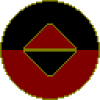-
Posts
96 -
Joined
-
Last visited
Reputation Activity
-
 Mail me to the Moon got a reaction from seon123 in 80 PLUS Efficiency and What It Really Means
Mail me to the Moon got a reaction from seon123 in 80 PLUS Efficiency and What It Really Means
There we go, my bad
-
 Mail me to the Moon got a reaction from TheRandomness in Non-modular, high watt sfx psu's?
Mail me to the Moon got a reaction from TheRandomness in Non-modular, high watt sfx psu's?
Seriously? I'm behind the times.
-
 Mail me to the Moon reacted to TheRandomness in Non-modular, high watt sfx psu's?
Mail me to the Moon reacted to TheRandomness in Non-modular, high watt sfx psu's?
Ah, makes sense. Alternatively, you could use quieter fans Regardless, a 550W PSU would be able to run the hardware you listed for upgrades anyway, considering a 1700X draws no more than 70W and the 1070 sips power at 160W.
-
 Mail me to the Moon reacted to TheRandomness in Non-modular, high watt sfx psu's?
Mail me to the Moon reacted to TheRandomness in Non-modular, high watt sfx psu's?
A 1700X and a GTX 1070 would be fine running on a 550W PSU, and you'd still have plenty of room for others. Also, how many fans are you running? Because if it wasn't more than 5 or 6, I'd be worried. Also, do note that that case can't fit a normal-profile card, for when you upgrade. And if you bought an R3 2200G instead of that CPU and a 5450, you'd get much more GPU performance whilst saving a load of money, considering the 1200 and 2200G are the same price.
-
 Mail me to the Moon reacted to Imbellis in Non-modular, high watt sfx psu's?
Mail me to the Moon reacted to Imbellis in Non-modular, high watt sfx psu's?
The Apollo 600 comes to mind, but it's not a good PSU.
That's the only one I could think of.
For that price of PSUs, around $100, most people expect them to be modular - so in most cases it's not worth it to make one non-modular.
You could try a Flex, CFX, or TFX if you're willing to do a bit more modding, but I'd doubt those would fit in your enclosure.
Edit: I second @TheRandomness, many people overestimate how many watts they need.
Edit #2: And further, does it need to be SFX or can it be SFX-L?
-
 Mail me to the Moon got a reaction from Ace McPlane in I'm having a problem
Mail me to the Moon got a reaction from Ace McPlane in I'm having a problem
First off, does the pc power off immediately when you press the power button? If it does it ain't booting. That rules out the graphics card.
Reseat your ram first and test. Test again with each stick in single channel. If it works it's fine. If it works with a single stick one of your sticks might be bad.
Then, if you're running intel, test the video without the graphics card. If it works you probably need a bigger power supply.
If it doesn't I'd recommend testing it with a different powersupply.
If none of this works inspect the motherboard for physical damage, or areas where it could short. Is it touching the case anywhere besides the standoffs? Are there any screws under the board? Scratches on it?
If the board is scratched you can easily repair the traces with a bit of solder. Only do this if the motherboard is not under warranty, otherwise Rma the hell out of it.
-
 Mail me to the Moon reacted to TenThousand in 1 Year Airflow Experiment - The Stunning Conclusion
Mail me to the Moon reacted to TenThousand in 1 Year Airflow Experiment - The Stunning Conclusion
Should've just thrown away that entire experiment out. The cases aren't even in the proper configuration and unbalanced.
Out: All open holes had fans blowing out.
In: Most of the intake has no filter, completely defeating the purpose.
Balanced: There is a huge gaping hole in the top for dust to just rain in regardless of airflow.
-
 Mail me to the Moon got a reaction from Shreyas1 in How to bring computer stuff on airplane
Mail me to the Moon got a reaction from Shreyas1 in How to bring computer stuff on airplane
This, I can't stress this enough. a case has to be designed for travel if it has heavy components in it or they will break off potentially destroying everything else in the case (Thank you ups)
I'd go for a case that's small enough to be a carry on. The smaller the better, just make sure you grab a durable case. Solid states are also a pretty good go to if you travel frequently.
-
 Mail me to the Moon got a reaction from mohajem in Custom heatsinks?
Mail me to the Moon got a reaction from mohajem in Custom heatsinks?
Can anyone recommend places to get proprietary heatsinks made in small orders? I want to commission a copper folded fin, but I'm a bit lost at finding a place to get it done.
-
 Mail me to the Moon got a reaction from RustyWell in I'm having a problem
Mail me to the Moon got a reaction from RustyWell in I'm having a problem
First off, does the pc power off immediately when you press the power button? If it does it ain't booting. That rules out the graphics card.
Reseat your ram first and test. Test again with each stick in single channel. If it works it's fine. If it works with a single stick one of your sticks might be bad.
Then, if you're running intel, test the video without the graphics card. If it works you probably need a bigger power supply.
If it doesn't I'd recommend testing it with a different powersupply.
If none of this works inspect the motherboard for physical damage, or areas where it could short. Is it touching the case anywhere besides the standoffs? Are there any screws under the board? Scratches on it?
If the board is scratched you can easily repair the traces with a bit of solder. Only do this if the motherboard is not under warranty, otherwise Rma the hell out of it.
-

-
 Mail me to the Moon reacted to Sakkura in Skylake & Haswell-E PCIe lane misconception
Mail me to the Moon reacted to Sakkura in Skylake & Haswell-E PCIe lane misconception
Okay, so watching the 5820K vs 6700K showdown video on Vessel, I came across a common misconception about the PCIe lanes on Skylake and Haswell-E unfortunately being perpetuated by @Slick.
The Core i7-6700K, and all the other Skylake CPUs, offers 16 PCIe 3.0 lanes. The chipset offers additional PCIe lanes separately from that. For the Z170 chipset, that's 20 PCIe 3.0 lanes, a huge boost over Z97 which had just 8 PCIe 2.0 lanes. Luke was just saying 20 lanes, which is not really correct; there is a kernel of truth to it though, because while the chipset offers all those lanes, it's still only connected to the CPU by a DMI 3.0 link that's equivalent to 4 lanes of PCIe 3.0 (in addition to the 16 lanes directly from the CPU). Still, you can hook up lots of PCIe 3.0 SSDs to the chipset just fine without affecting lanes for the GPU(s). Just don't expect RAID0 to give you like 10GB/s combined bandwidth.
As for the Core i7-5820K, it offers the well-known 28 PCIe 3.0 lanes directly from the CPU. But again, the chipset offers additional PCIe lanes. In this case, X99 is far inferior to Z170, because it only offers 8 PCIe 2.0 lanes (just like Z97).
Here are the block diagrams showing what I explained above:
Do note that the lower-end chipsets, eg. H110, cut down on the PCIe connectivity on offer.
-
 Mail me to the Moon got a reaction from TheGlenlivet in DDR4: 3000mhz vs 4000mhz Is there a difference?
Mail me to the Moon got a reaction from TheGlenlivet in DDR4: 3000mhz vs 4000mhz Is there a difference?
If I remember right memory speeds don't affect intel performance nearly as much as they do on ryzen, The reason being is that the increased speeds help with ryzen's bottlenecks.
Edit: That video is pretty informative.
-
 Mail me to the Moon reacted to Canada EH in DDR4: 3000mhz vs 4000mhz Is there a difference?
Mail me to the Moon reacted to Canada EH in DDR4: 3000mhz vs 4000mhz Is there a difference?
Depends on budget, but over all better to put money saved into CPU
Sweet Spots
2666Mhz
then modest improvement on 3200MHz
-
 Mail me to the Moon got a reaction from Squanchy in DDR4: 3000mhz vs 4000mhz Is there a difference?
Mail me to the Moon got a reaction from Squanchy in DDR4: 3000mhz vs 4000mhz Is there a difference?
If I remember right memory speeds don't affect intel performance nearly as much as they do on ryzen, The reason being is that the increased speeds help with ryzen's bottlenecks.
Edit: That video is pretty informative.
-
 Mail me to the Moon got a reaction from jeffmeyer5295 in I'm having a problem
Mail me to the Moon got a reaction from jeffmeyer5295 in I'm having a problem
First off, does the pc power off immediately when you press the power button? If it does it ain't booting. That rules out the graphics card.
Reseat your ram first and test. Test again with each stick in single channel. If it works it's fine. If it works with a single stick one of your sticks might be bad.
Then, if you're running intel, test the video without the graphics card. If it works you probably need a bigger power supply.
If it doesn't I'd recommend testing it with a different powersupply.
If none of this works inspect the motherboard for physical damage, or areas where it could short. Is it touching the case anywhere besides the standoffs? Are there any screws under the board? Scratches on it?
If the board is scratched you can easily repair the traces with a bit of solder. Only do this if the motherboard is not under warranty, otherwise Rma the hell out of it.
-
 Mail me to the Moon got a reaction from warboy airbrusher in D.va PC mod =warboy=
Mail me to the Moon got a reaction from warboy airbrusher in D.va PC mod =warboy=
Very cool! I like the progress so far
-
 Mail me to the Moon reacted to leadeater in Windows 10 Redstone 4 will prevent your PC from sleeping to allow Windows Update to finish
Mail me to the Moon reacted to leadeater in Windows 10 Redstone 4 will prevent your PC from sleeping to allow Windows Update to finish
Every Windows 10 thread is like awakening the beast, here's a calming kitten picture.
-
 Mail me to the Moon got a reaction from Sakkura in Windows 10 Redstone 4 will prevent your PC from sleeping to allow Windows Update to finish
Mail me to the Moon got a reaction from Sakkura in Windows 10 Redstone 4 will prevent your PC from sleeping to allow Windows Update to finish
I'll look into that next time I run windows 10. Thanks mate
-
 Mail me to the Moon got a reaction from Technous285 in Windows 10 Redstone 4 will prevent your PC from sleeping to allow Windows Update to finish
Mail me to the Moon got a reaction from Technous285 in Windows 10 Redstone 4 will prevent your PC from sleeping to allow Windows Update to finish
Sounds like he was using the beta version then. He might have been grandfathered out of it or something similar. I'm pretty sure the official version came out in 2015.
-
 Mail me to the Moon got a reaction from Technous285 in Windows 10 Redstone 4 will prevent your PC from sleeping to allow Windows Update to finish
Mail me to the Moon got a reaction from Technous285 in Windows 10 Redstone 4 will prevent your PC from sleeping to allow Windows Update to finish
And it isn't microsofts' role to enforce it. If they think it's such an issue they can take it up with local, state, and federal governments.
-
 Mail me to the Moon got a reaction from Technous285 in Windows 10 Redstone 4 will prevent your PC from sleeping to allow Windows Update to finish
Mail me to the Moon got a reaction from Technous285 in Windows 10 Redstone 4 will prevent your PC from sleeping to allow Windows Update to finish
I corrected it. I misread part of your post, the point remains though. If I'm dj'ing at a party I don't want the party to stop because of some updates.
Computers are tools, people want them to work. Not make more work.
-
 Mail me to the Moon got a reaction from Technous285 in Windows 10 Redstone 4 will prevent your PC from sleeping to allow Windows Update to finish
Mail me to the Moon got a reaction from Technous285 in Windows 10 Redstone 4 will prevent your PC from sleeping to allow Windows Update to finish
Dude. That's my response to your irrational arguement. I gave solid examples of pc's that would not need immediate updates. Not every computer needs to be frequently updated. Especially if all it's doing is playing youtube videos.
Arguements aren't about who wins either. it's just exchanging ideas and information to better inform each other. What you're talking about is fighting.
-
 Mail me to the Moon got a reaction from Technous285 in Windows 10 Redstone 4 will prevent your PC from sleeping to allow Windows Update to finish
Mail me to the Moon got a reaction from Technous285 in Windows 10 Redstone 4 will prevent your PC from sleeping to allow Windows Update to finish
No. No it does not.
Not every user needs security patches. Not every user needs content packages. Many users can install updates manually if need be. Good examples are gaming rigs, closed systems and media centers.
The only updates that should ever be forced on a consumer are critical security patches. And even then that's iffy. If it ain't broke, don't fix it.
-
 Mail me to the Moon got a reaction from jagdtigger in Windows 10 Redstone 4 will prevent your PC from sleeping to allow Windows Update to finish
Mail me to the Moon got a reaction from jagdtigger in Windows 10 Redstone 4 will prevent your PC from sleeping to allow Windows Update to finish
No. dude. Just no.




.thumb.gif.5f14f8fd8bb14aea47162a102d949bd5.gif)