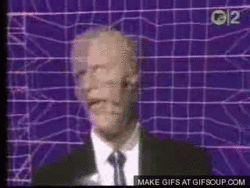-
Posts
296 -
Joined
-
Last visited
Reputation Activity
-
 Wohaaa got a reaction from InstantNewt in Is it dangerous to use equipment without grounded wires?
Wohaaa got a reaction from InstantNewt in Is it dangerous to use equipment without grounded wires?
@Caroline @RollyShed @An0maly_76 @Guest 5150 @wanderingfool2 @Needfuldoer @Rusty Proto @Imbadatnames @mr moose @Kizoto @InstantNewt @kenblu24 I'm sorry to tag you all like this I just wanted to give an update (I hope I typed the names correctly and that it's not against the rules? If it is I apologize)
I bought the outlet tester, it took a few days to arrive. It didn't have a manual so I went online and saw a video that explained in detail what it is, how to use it, and how it works. Found one for the exact model I had.
So turns out, that outlet that was giving me buzzing on the metal cover of my laptop, despite having a grounding wire inside of it, did not have an actual grounding connection. And the other socket in my room does in fact have a grounding connection. So I've rearranged my room (that took a while...) so that my setup uses the outlet that does have the grounding on it, there's no more buzzing in any way.
Thank you so much for all your help, I don't know if there's a way to close the forum or anything but further replies aren't needed, and I'll mark the reply that suggested an outlet tester as the correct answer because MY GOD, this thing is so useful. I never knew how much I needed this.
Have a nice day/night/timezone!
-
 Wohaaa got a reaction from mr moose in Is it dangerous to use equipment without grounded wires?
Wohaaa got a reaction from mr moose in Is it dangerous to use equipment without grounded wires?
@Caroline @RollyShed @An0maly_76 @Guest 5150 @wanderingfool2 @Needfuldoer @Rusty Proto @Imbadatnames @mr moose @Kizoto @InstantNewt @kenblu24 I'm sorry to tag you all like this I just wanted to give an update (I hope I typed the names correctly and that it's not against the rules? If it is I apologize)
I bought the outlet tester, it took a few days to arrive. It didn't have a manual so I went online and saw a video that explained in detail what it is, how to use it, and how it works. Found one for the exact model I had.
So turns out, that outlet that was giving me buzzing on the metal cover of my laptop, despite having a grounding wire inside of it, did not have an actual grounding connection. And the other socket in my room does in fact have a grounding connection. So I've rearranged my room (that took a while...) so that my setup uses the outlet that does have the grounding on it, there's no more buzzing in any way.
Thank you so much for all your help, I don't know if there's a way to close the forum or anything but further replies aren't needed, and I'll mark the reply that suggested an outlet tester as the correct answer because MY GOD, this thing is so useful. I never knew how much I needed this.
Have a nice day/night/timezone!
-
 Wohaaa got a reaction from Needfuldoer in Is it dangerous to use equipment without grounded wires?
Wohaaa got a reaction from Needfuldoer in Is it dangerous to use equipment without grounded wires?
@Caroline @RollyShed @An0maly_76 @Guest 5150 @wanderingfool2 @Needfuldoer @Rusty Proto @Imbadatnames @mr moose @Kizoto @InstantNewt @kenblu24 I'm sorry to tag you all like this I just wanted to give an update (I hope I typed the names correctly and that it's not against the rules? If it is I apologize)
I bought the outlet tester, it took a few days to arrive. It didn't have a manual so I went online and saw a video that explained in detail what it is, how to use it, and how it works. Found one for the exact model I had.
So turns out, that outlet that was giving me buzzing on the metal cover of my laptop, despite having a grounding wire inside of it, did not have an actual grounding connection. And the other socket in my room does in fact have a grounding connection. So I've rearranged my room (that took a while...) so that my setup uses the outlet that does have the grounding on it, there's no more buzzing in any way.
Thank you so much for all your help, I don't know if there's a way to close the forum or anything but further replies aren't needed, and I'll mark the reply that suggested an outlet tester as the correct answer because MY GOD, this thing is so useful. I never knew how much I needed this.
Have a nice day/night/timezone!
-
 Wohaaa reacted to InstantNewt in Is it dangerous to use equipment without grounded wires?
Wohaaa reacted to InstantNewt in Is it dangerous to use equipment without grounded wires?
OP, go buy an outlet tester. It's like £5 and will light up exactly with what fault you have. Don't go messing around plugging in multimeter leads when there's a purpose built tool for the job. Especially since UK outlets require something to be shoved into the ground slot first which means you'll have to go stick something in an outlet you aren't sure is wired correctly.
-
 Wohaaa got a reaction from Hairless Monkey Boy in Are 4 RAM slots dual channel or quad channel?
Wohaaa got a reaction from Hairless Monkey Boy in Are 4 RAM slots dual channel or quad channel?
Thank you for your responses, I've learnt something new today.
-
 Wohaaa got a reaction from NathanWantsPC in SAPPHIRE PULSE Radeon RX 5500 XT 8G
Wohaaa got a reaction from NathanWantsPC in SAPPHIRE PULSE Radeon RX 5500 XT 8G
Assuming that the part you've shown is the only damaged part with no other part of the card being damaged, it should work fine. There was a Scrapyard Wars episode even where Luke sawed off that locking mechanism because the motherboard had a capacitor there.
But we don't know about the rest of the card. Your best bet would be to actually try it in some kind of extended stress test or benchmark, to make sure it runs properly, doesn't crash, and doesn't overheat. It may be fully fine or it may even be dead. Pictures alone aren't enough.
EDIT: I guess I didn't look at it close enough, sorry about that. It doesn't look like it just got taken off, it looks like the locking part went into the actual PCB of the card and opened it. Yeah no stay away from this thing.
-
 Wohaaa got a reaction from JoeyButterhands in Getting ready for my first build in 13 years, advice needed
Wohaaa got a reaction from JoeyButterhands in Getting ready for my first build in 13 years, advice needed
Ok I didn't realize it was a full room for that, I made the assumption it would be on a desk. In a living room or gaming room, yeah aesthetics are gonna bother if they're not good.
The thing is though the Z690 board just doesn't offer that much extra value over the B660 board. So in your case I'd recommend searching for some other alternative B660 board maybe from a different store or something. Overclocking is kind of pointless and if all you do is gaming then the extra features of Z690 over B660 aren't worth the cost. So try to find another B660 board with some better aesthetic.
The 12600k offers about equal performance to the 12400 because games just don't utilize a lot of cores. It's in productivity that the 12600k would massively outperform, but that's not what this would be used for. So I wouldn't recommend getting it. It'll also output more heat and consume more electricity.
You absolutely do not need 32 gigs of ram, and even if you did you can just upgrade in the future, no need to get that right now. Motherboards typically have 4 slots of memory do you can get two now and if need be, two later.
So just, try to find an aesthetically pleasing B660 board and stick to the 12400, or if you really wanna future proof and make it much stronger, but at higher heat and power consumption but you won't notice that performance unless you do production work, then go for z690 and the 12600k.
-
 Wohaaa got a reaction from JoeyButterhands in Getting ready for my first build in 13 years, advice needed
Wohaaa got a reaction from JoeyButterhands in Getting ready for my first build in 13 years, advice needed
Here's the thing about making your computer look good
You don't get to look at it. So many people prioritize computer looks just to show it off once a year or take a photo. You don't look at your computer, you look at your monitor, 99.9% of the time. But, to each their own. If you really want the good looks and the RGB from the cooler, that's your own choice.
Go the 12400, it'll last longer and let you handle more background tasks too.
Overclocking can't even be done on this as far as I know because that's only possible on K series chips, and even then it's not usually worth it considering the extra heat output and instability only gets you about 3-4% better performance at most. So you won't be getting that much more from the z690 board.
Go for 3200mhz, 4000 is overkill and would also cause instability.
Case depends on you but the 4000D is kind of big so you'll wanna make sure you have enough room on your desk for it. But still a very very balanced and all around well designed case.
-
 Wohaaa got a reaction from dani.petro in PSU and Monitor Mains cable not going in fully
Wohaaa got a reaction from dani.petro in PSU and Monitor Mains cable not going in fully
Then you have absolutely nothing to worry about, this is normal
-
 Wohaaa got a reaction from dani.petro in PSU and Monitor Mains cable not going in fully
Wohaaa got a reaction from dani.petro in PSU and Monitor Mains cable not going in fully
If they're not coming loose or shaking, and give the proper electricity, then it's fine. That's probably just margin of error with cables and slots, you don't have to worry about it unless it just comes off randomly or is shaky.
-
 Wohaaa got a reaction from Hairless Monkey Boy in i5 6600k on H110 motherboard?
Wohaaa got a reaction from Hairless Monkey Boy in i5 6600k on H110 motherboard?
Alright I'll prioritize H170 and H270, or at least, something that's not H110. It sounds like it's the absolute worst choice and should be kept as an absolute last case scenario
Thank you so much for your help!
-
 Wohaaa got a reaction from Terabyte_272 in Upgrading GTX 970 FE
Wohaaa got a reaction from Terabyte_272 in Upgrading GTX 970 FE
The aftermarket versions like the powercolor one stated above don't have issues like that.
-
 Wohaaa got a reaction from TechyBen in the least possible bottleneck with the mentioned CPUs
Wohaaa got a reaction from TechyBen in the least possible bottleneck with the mentioned CPUs
None of those CPU's will be a bottleneck for even a high end card like an RTX 2070 unless you try to get 1080p at 240Hz. You'll be fine even with the R5 1600, though I'd get the 2600 personally because B450 can be used for Ryzen 3000.
You will notice that the Ryzen CPU's won't be at 100% usage during games. That's because they are 6 cores and a lot of games usually don't use more than 4 cores. This does NOT mean there will be a bottleneck. Heck I've used a 1st gen CPU with an RX 580 and there's little performance drop.
You'll be fine.
If you want best RX 580 go for XFX or MSI.
-
 Wohaaa got a reaction from borgstar01 in What motherboard should i get?
Wohaaa got a reaction from borgstar01 in What motherboard should i get?
Motherboard is almost never an issue for performance except when overclocking. Basically any motherboard can handle any one CPU and GPU. Doesn't matter if cheap or expensive. Only overclocking is affected by motherboard because of power delivery design. Your CPU is an 8700 non-K so overclocking shouldn't even matter. You can go for any branded motherboard and you should be fine. Depends on your budget which one you want.
Whatever option you choose: if your i7 8700 doesn't have a K in front of it, then z370 and z390 are wastes of money, unless you plan to get a 9th gen CPU later.
You can browse a lot of available motherboard options by going to https://pcpartpicker.com/products/motherboard/ (Remember to filter, from the left side of the page, by LGA 1151)
-
 Wohaaa reacted to GOTSpectrum in LTT Official Folding Month 2019!!!
Wohaaa reacted to GOTSpectrum in LTT Official Folding Month 2019!!!
I'll be posting the full list this evening.
I'm off to work now so replies will be slow/none existent
-
 Wohaaa reacted to tg4life666 in LTT Official Folding Month 2019!!!
Wohaaa reacted to tg4life666 in LTT Official Folding Month 2019!!!
This worked thank you very much @IamJavik
-
 Wohaaa got a reaction from tg4life666 in LTT Official Folding Month 2019!!!
Wohaaa got a reaction from tg4life666 in LTT Official Folding Month 2019!!!
Had that issue. I opened in incognito in chrome and it worked.
-
 Wohaaa got a reaction from knapalmium in Need help please xd
Wohaaa got a reaction from knapalmium in Need help please xd
id definitely go for a b450 motherboard because it has more pcie lanes, allows overclocking, has more features, more ports for USB, and it's already made for 2nd gen, meaning you won't need to use a first gen ryzen for updating bios. it will be just plug and play. b450 also is capable of running ryzen 3000 chips while a320 is not.
but its your choice. answer to your question: there won't be any problem. there won't be a bottleneck and everything will work with each other nicely as long as you dont try to overclock.
-
 Wohaaa got a reaction from knapalmium in Need help please xd
Wohaaa got a reaction from knapalmium in Need help please xd
yes. motherboard almost never reduces performance unless its something older than 3 or 4 years. something with pcie 2. and even then its very little. the cpu however might be a problem. if your cpu is too weak then it would be a waste of money on the rtx 2060. but you shouldnt worry too much. even a ryzen 5 1600 would be a very small bottleneck. so you'll be fine. but i do recommend you go at least b350 and if possible b450. they're much better and can use ryzen 3000 chips and are just better in every way.
-
 Wohaaa got a reaction from edvinasfresh in Buying used vega 64 nitro+
Wohaaa got a reaction from edvinasfresh in Buying used vega 64 nitro+
1) Performance. Look at other benchmarks of a Vega 64. Do they match?
2) Thermals and noise. It might be getting extremely hot and throttling or causing fans to spin a lot faster making a lot of noise.
3) Prolonged load. Try stress testing it and keeping it stressed for a long amount of time like a couple hours (I'd say something like 6 hours but I don't think anyone has the patience for that).
4) Once bought a used "RX 480". Every program I had, even GPU-Z, said it was an RX 480. But then I did some comparisons and turns out the bandwidth and speed were that of an RX 570. I just couldn't really tell because they were both doing well in benchmarks of games and I never had an RX 480 before. So be sure to compare the info properly with the spec sheet and the GPU-Z info. If everything, and I mean EVERYTHING (except boost clocks because they depend on temperature, however memory clocks are supposed to line up if not overclocked) is same, then all is good.
5) Does every port on the card work? Imagine getting a second monitor one day only to find out the second display output doesn't work or that only one output works. Make sure to test all of them.
That's all I can think of right now. It may seem a bit extreme but it's better to be cautious than to buy it, realize the mistake later, and regret it. There might be something else I'm forgetting though. Just be sure to reach an agreement for a refund or something similar if the card doesn't work. Getting an agreement like that would be next to impossible but I've gotten it before and it wouldn't hurt to try. Good Luck!
-
 Wohaaa got a reaction from AstroNoot in PC unable to POST ocassionally.
Wohaaa got a reaction from AstroNoot in PC unable to POST ocassionally.
Could be a lot of things.
-Loose cables (If you're going to check for them I'd suggest starting with the front panel connections as my RESET wire once caused a similar issue),
-Loose RAM (try unseating then reseating it),
-Not enough power going to the computer from the wall. Might be a damaged power cable or too many things using electricity (I doubt this is it but it could be that the computer can't boot because it just doesn't have enough power. Though this is a bit far fetched and this is almost never the case)
-Bent CPU pin (Worst case scenario. Usually wouldn't do something like this but I usually check this as it is often overlooked)
-A screw stuck somewhere it shouldn't be like behind the motherboard tray (If you're going to check, first make sure that there isn't a screw already hovering inside the case. Only check behind the motherboard tray in the end because it's a pain to take it out and put it back in),
You shouldn't really have to worry about an issue like this until it gets to the point where it happens like every 2nd boot instead of 10.
These are all guesses. I haven't had something like this happen to me, only something similar. It's hard to really find the solution for a problem that is inconsistent. Good luck.
-
 Wohaaa got a reaction from glenalz81 in Max cpu for rx 580?
Wohaaa got a reaction from glenalz81 in Max cpu for rx 580?
I'd recommend the i5 6600k but that era has long gone.
A used or new Ryzen 5 1600 or 2400g would be enough and wouldn't bottleneck that GPU. The multicore performance should also help in other workloads. There's no need to go with Intel at the moment. Everything after the 6th gen has only been refreshers. You can also overclock Ryzen for better performance.
If you plan on going the intel route, any old gen CPU would be enough, like an i5 7600 or k or if you want to be current gen, the i5 8400 would be more than enough.
Do make sure that whatever route you go, be careful about motherboard costs as well. They should be identical, but there can be major differences depending on where you are from.
-
 Wohaaa got a reaction from Kunker_ in Help on introducing brother to computers, not just gaming.
Wohaaa got a reaction from Kunker_ in Help on introducing brother to computers, not just gaming.
Guess that's how I learned as well. Experience and experimentation. But I just can't seem to remember the exact starting point. The only thing I remember is that I started in late 2014. I had an old Dell Optiplex GX270 (Minesweeper memories. Freaking nostalgia overload.) Later on I wanted a new better computer. I got a Dell Vostro 200 with a GT 610 in it (Still have it now!). Spent a few months on it. Some time later some new machines arrived (not by my request. I don't know why they came), and I got my hands on a custom built PC, which is now what my brother currently is using. I spent a few months experimenting and researching as to which machine was better: The one I had or the one that arrived. At that point I guess I found out what components make a computer. Still have memories of swapping graphics cards, taking crysis 1 benchmarks, and trying to fit DDR2 in DDR3 slots. I then spend 2015 and 2016 researching. a LOT of researching, for the machine I have today. I used to get out my house on a weekly basis going to plazas and shops finding out the costs of components and recommendations from sellers. I have sooo much information on the performance of Intel and Nvidia hardware before the 10 series and 7th gen lineup. In the end I got my main PC and then a year later the GPU for it.
I got 16 Gigs of DDR4 (8 X 2) for 45 US Dollars. FORTY. FIVE. Geez those were good times. Anyway, I'll try to get him some used hardware and let him experience it itself. Thanks for the story!
-
.png) Wohaaa got a reaction from Scorpio 72472 in Ryzen 5 2600 or i5 8400 60fps only
Wohaaa got a reaction from Scorpio 72472 in Ryzen 5 2600 or i5 8400 60fps only
Then take the Ryzen. Not only is it cheaper, it will probably serve you better in the future because of overclocking potential and multicore performance. Keep the remaining budget or spend it on something like an SSD or peripherals.
Also, try arguing with the shopkeeper (only if you haven't visited them before, otherwise they'll know that you're just trying to save money, and only if they look like they have a sense of humor!). Take a kid along and say that he's been saving up for the machine and that he's spending his own pocket money, and that they should reduce the cost for him. If you can't, then just try to think of something to convince them to reduce the cost. If they don't, at least you tried . (Trust me, it works a lot, especially with the kid. I've saved hundreds of dollars because of this.)
-
 Wohaaa got a reaction from DeLorian in New Graphics Card
Wohaaa got a reaction from DeLorian in New Graphics Card
I need 2 Graphics Cards. I already know one but the other I'm not so sure about.
I've 2 computers. One is my main and one is another I own. The other I own is old but still does good even today. I want to get a GTX 750 Ti for it. It goes well.
The main, you can get specs in the thing you can open at the end of every reply (Forgot what it's called. Remind me please). I don't know what GPU to get for it. I want your suggestions. Here's some details to help for accurate suggestions:
Even though my PC is powerful (Compared to today's RGB standards it isn't really that much, but it's enough for me), I'm currently limited to a 1440 x 900 60 Hz display, so even if its a high end GPU I can't really use it to its max potential. Later I might upgrade to 1080p 60Hz, but I doubt anything beyond that. (You might have a different opinion, but I think this is fine.) So suggest a graphics card that can handle 1080p fps well (Doesn't really seem like a lot now that I think about it....)
The graphics card must not be expensive and should have high value for its cost. One that is capable of handling AAA games at high to max settings but only at 1080p 60fps. The most I can spare is around 300 US$, but I don't want to spend a lot if it's not needed. It also shouldn't be too weak as to bottleneck my CPU (i5 6600k).
Originally I intended to get either the GTX 1060 or the RX 480 (which got replaced by a 580), but those seem both unnecessary as I don't do gaming at high resolution, but even then they were good options. Now however they have increased in cost for some unknown reason. I still remember the RX 480 8GB being 240 US$ but now the RX 580 is around 400-450 US$ if not more, so between those two I have no choice but to resort to the GTX 1060 but use online shipping since it's overpriced in my country (Pakistan. Overpriced stuff is EVERYWHERE here.)
I can only think of the GTX 1060 as a good option, but then again I haven't seen some of the past generation cards and their performance. Which is why I want your suggestions. If you don't have one in mind then (if possible) suggest which version of the GTX 1060 I should go for. MSI, Asus, EVGA, etc. I don't know which one between those, if I really am to buy the GTX 1060.
Thank you for reading.
TLDR; I want a new GPU for my PC. It has to be futureproof, capable of handling AAA games at high or max settings around 1080p 60 fps, shouldn't bottleneck my CPU (i5 6600k) and around 300 US$. Anything lower than that price is what I want, but if I have to, I'm willing to spend that much.