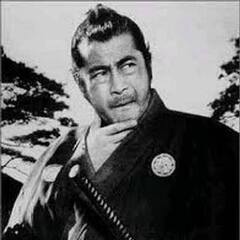-
Posts
16,769 -
Joined
Reputation Activity
-
 Crunchy Dragon reacted to Eigenvektor in The "YouTube Video and Audio Downloader (WebEx)" plugin downloads slowly
Crunchy Dragon reacted to Eigenvektor in The "YouTube Video and Audio Downloader (WebEx)" plugin downloads slowly
YouTube is a streaming platform, not a download platform. There's no reason for them to provide more bandwidth to a single connection than is typically needed to stream the content at the selected quality.
Just as your download speed has a limit, so does their upload speed. And they need to share that between millions of people watching videos. So they'll generally be limiting bandwidth for each user to the minimum possible.
-
 Crunchy Dragon reacted to TetraSky in The Black Friday experience in your country
Crunchy Dragon reacted to TetraSky in The Black Friday experience in your country
It has always been a disappointment for me. Everything I would want to go on sale, does not.
Plus, buying anything BEFORE black Friday is also FUN ... Because they literally raise prices before it so they can claim it's on a big sale.
Like this vacuum I'm looking at, it was $240 last week. It went up to $270. You can bet it will go down the $239.99 with a "price cut" for black Friday. They ALWAYS do that. Even local stores are guilty of this. It's fake discounts.
-
 Crunchy Dragon reacted to DrMacintosh in Windows Comparable Laptop to an M1? Suggestions.
Crunchy Dragon reacted to DrMacintosh in Windows Comparable Laptop to an M1? Suggestions.
Is there really anything to relearn though? Excel runs on the Mac. It should simply replace "alt" with "command" ?
-
 Crunchy Dragon got a reaction from RetroSmoo in Useful Software Megathread
Crunchy Dragon got a reaction from RetroSmoo in Useful Software Megathread
Welcome to the useful software megathread!
This thread covers a broad list of different software and utilities, how they’re used, and what to use them for. I have also provided links to said programs for quick and easy downloads for you all.
I may split these into different categories in the future. I've clearly done that to an extent, but I may give titles to the different areas later.
Feel free to suggest other edits.
EDIT: after reading through all of these, I decided it might be a good idea to not manually edit in other recommendations, but rather let them just be posted in this thread.
Cheers!
Cinebench -- https://www.maxon.net/en/products/cinebench/
More of a benchmark than stress test, this lets you test your CPU’s multicore speed by using your CPU to render an image. I see Cinebench commonly used to get an idea of thermal performance, as well as multithreaded performance in general. Usually if a system isn’t performing as normal, it can be recommended that a user runs Cinebench to get an idea of how their CPU is performing compared to how it should be performing, since Cinebench scores are easy to find online.
Unigine Benchmarks -- https://unigine.com/en/products/benchmarks
There are a few Unigine programs used for benchmarking, I personally recommend Unigine Heaven and Superposition. These are used usually to test GPU performance and overclocks. I’ve used Unigine programs combined with Cinebench to identify bottlenecks in systems in the past, as well as my personal GPU overclock.
Aida64 and Prime95 -- https://www.aida64.com/ https://www.guru3d.com/files-details/prime95-download.html
These are in the same boat, as they are programs designed for extended stress testing of your CPU. The workloads they put a CPU under are usually not close to real world stress levels. These are usually used to measure temperatures at full load over time since they run longer than Cinebench, as well as to test overclock stability over time.
Prime95 may experience problems when using it on Haswell and newer Intel CPUs with automatic voltage settings. It should also be noted that with these stress tests that you either need proper cooling or to set voltages to manual to prevent any overheating issues while testing.
Aida64 is also useful for its ability to show temperatures per core while running, as well as thermal throttling.
Furmark -- https://geeks3d.com/furmark/
Furmark is a extended stress test for your GPU. The workloads your GPU is under are definitely higher than pretty much anything you’ll likely use it for. Furmark is commonly used to test overclock stability over time.
BE WARNED: Furmark has been known to kill Nvidia Kepler(GTX 6xx-7xx)series and lower GPUs. Maxwell(GTX 9xx) and higher GPUs are not known to be killed by Furmark, and I’ve personally never heard of it happening.
Adobe Premiere Pro and Sony Vegas Pro -- https://www.vegascreativesoftware.com/us/vegas-pro/
https://www.adobe.com/products/premiere.html
Commonly used video editing suites. I’ve personally used Premiere Pro and quite like it. Tutorials are easy to come by for both since they are basically the most popular editing suites. They do cost a pretty penny, so be prepared for that. Premiere Pro does have a 5 day trial period. I cannot speak for Vegas Pro.
Open Broadcaster Software --https://obsproject.com/
Lightweight easy to use recording and streaming software. Highly recommended for lower end systems. I’ve used this a lot in the past. It is free, but you can choose to pay in order to support it. It’s also open source. Commonly known as OBS.
XSplit Gamecaster and Broadcaster -- https://www.xsplit.com/
More taxing recording and streaming software. Not recommended for a lower end system. There are both free and paid options available. More commonly referred to as XSplit.
Discord -- https://discordapp.com/
Discord is a somewhat lightweight chat application offering audio, video, and text communication. Quality is good, and the interface is pleasant as well. One can also create servers that are maintained free of charge. There is also a wide list of bots one can add to a server.
Teamspeak -- https://teamspeak.com/en/
Teamspeak is similar to Discord. Teamspeak servers will have to be hosted manually and will cost money, however. I have heard reports of it being less secure and users being able to grab IPs from servers, but I’m not sure if that issue was fixed in the last update or not. Cannot speak for quality(perhaps someone else can).
Skype -- https://www.skype.com/en/home/
Mostly phased out by Discord, basically the same thing. There are no servers in Skype, however. Audio and video quality is decent.
Mumble -- https://www.mumble.com/
Phased out by Skype, Discord, and Teamspeak. Offers audio and text communication. Servers are manually hosted. Quality is decent.
CPU-Z and GPU-Z -- https://www.guru3d.com/files-details/cpu-z-download.html
https://www.guru3d.com/files-details/gpu-z-download-techpowerup.html
Very useful system utilities for finding information about your CPU and GPU. GPU-Z is particularly useful for spotting scam cards, although it is possible to fool GPU-Z.
Windirstat -- https://windirstat.net/
A quick and easy way to see what takes up space on a drive.
ShareX -- https://getsharex.com/
Quick and easy way to capture screenshots and share files. Also offers quick and easy uploading to image hosting sites.
VoidTools -- https://www.voidtools.com/
Fast way to search a drive. Only works on NTFS formatted drives, unfortunately.
Advanced IP Scanner -- http://www.advanced-ip-scanner.com/
Reliable and free network scanner to analyse LAN. The program shows all network devices, gives you access to shared folders, provides remote control of computers (via RDP and Radmin), and can even remotely switch computers off. Easy to use and runs as a portable edition.
CrystalDiskInfo -- https://crystalmark.info/en/software/crystaldiskinfo/
Gives you a complete readout of all your computer's SMART information, as well as a current temperature and health status. From its dashboard, you can quickly see a long list of up-to-date system data, so you know when things are going well, and if it seems like something is going wrong. Displays basic HDD information, monitors S.M.A.R.T. values, and disk temperature.
Snappy Driver Installer -- https://sdi-tool.org/
Useful tool for finding and installing drivers automatically. Useful for when you install an operating system and don't want to look for every driver individually.
Ultimate Boot CD -- http://www.ultimatebootcd.com/
Extremely useful
tool for troubleshooting & diagnosing a PC that either won't boot or otherwise is playing silly buggers.
Great for pretty much anything. Has tools like: Allows you to change forgotten passwords (Local accounts only). Incredibly useful for helping family members. A whole bunch of disk diagnosis, recovery, cloning, wiping, and management tools. Memory testing tools (including Memtest86 and Memtest86+).
MSI Afterburner and EVGA Precision XOC -- https://www.msi.com/page/afterburner
https://www.evga.com/precisionxoc/
Both of these are GPU overclocking tools. They are very similar in both features and interface, I personally prefer Afterburner. They will allow you to change clock speeds, fan curves, and(on some cards) voltages.
AMD Ryzen Master -- https://www.amd.com/en/technologies/ryzen-master
Software-based overclocking tool for AMD Ryzen processors. Not as reliable as BIOS overclocking, and will need to be re-enabled after a system restart. Useful tool for users new to overclocking that want to avoid the BIOS. Also reports temperatures.
HWMonitor -- https://www.cpuid.com/softwares/hwmonitor.html
Commonly used tool for finding hardware information and provides monitoring.
MemTest86 -- https://www.memtest86.com/
The best memory test out there since trying every slot and DIMM.
Nvidia GeForce Experience -- https://www.nvidia.com/en-us/geforce/geforce-experience/
Automatic driver downloads and updates. ShadowPlay clips(on GTX 6xx and higher cards). Recording and streaming capabilities. If you’re into that sort of thing, I personally like it.
Display Driver Uninstaller -- https://www.wagnardsoft.com/
Very useful program that will uninstall and completely wipe your GPU drivers and anything related to them. Recommended to run when switching GPU brands or experiencing driver issues.
ShutUp10 -- https://www.majorgeeks.com/files/details/oo_shutup10.html
Quick, easy, and intuitive way to control and view what data Windows 10 is sending.
Gimp -- https://www.gimp.org/
Free image editing tool, similar to Adobe Photoshop.
Blender -- https://www.blender.org/
Free open-source 3D modelling program. Very extensive program, with even plugin support. Program itself is free, some plugins are paid. Somewhat higher learning curve if you have never used a 3D modeler. May be very taxing on lower end systems.
Lightshot -- https://app.prntscr.com/en/
Faster, easier way to take screenshots in Windows. Allows for easier cropping, sharing, and editing.
Foxit Reader - https://www.foxitsoftware.com/pdf-reader/
My choice of PDF reader for years. It's been more reliable than Adobe Acrobat Reader which tends to crash frequently (like every other Adobe Product) and fail to recovery your files when it does crash. The UI for Foxit Reader is based on the Ribbon of Microsoft Office so you should feel right at home.
pdfbinder - https://code.google.com/archive/p/pdfbinder/
Um... it binds PDFs. That's about it. Simple, free, and lightweight application that just works 100% of the time. Not much else to say.
Mp3tag - https://www.mp3tag.de/en/
Easy to use application to edit the tags of your audio files. Supports all the formats you'll ever want including mp3, flac, m4a, etc.
-
 Crunchy Dragon got a reaction from not_MrFrost in Home DAS
Crunchy Dragon got a reaction from not_MrFrost in Home DAS
Usually it'll connect to your router. You don't have to keep it connected all the time, but I've not done much with proper NAS systems myself yet.
Network-attached is really convenient, even if you don't use it that much. I have a drive in my workstation available on my network that I might use once a month to transfer something to/from my laptop or even a virtual machine on occasion.
-
 Crunchy Dragon reacted to Needfuldoer in cpu runs at a very low clock speed bruh
Crunchy Dragon reacted to Needfuldoer in cpu runs at a very low clock speed bruh
What do you expect from a 6 watt processor? It's designed to sip power, not for performance.
It can very briefly burst up to 3 ghz, but it's designed to spend as much time as possible running at or below its base frequency.
-
 Crunchy Dragon reacted to Needfuldoer in Home DAS
Crunchy Dragon reacted to Needfuldoer in Home DAS
I'd recommend a prebuilt solution over a potentially sketchy no-name USB RAID box.
You're sure you don't want a NAS? For the prices some of those external drives fetch, you could get a used 2-bay Synology.
-
 Crunchy Dragon reacted to flibberdipper in +12v rails? Will an Evga 660 Ti work In My Pc?
Crunchy Dragon reacted to flibberdipper in +12v rails? Will an Evga 660 Ti work In My Pc?
The GTX 600 era really wasn't that bad, especially once you get down to something like what the OP has. 660Ti's use pissall power, IIRC the average TBPD was something like 110-120 watts.
-
 Crunchy Dragon got a reaction from AMixOfGeekContent in +12v rails? Will an Evga 660 Ti work In My Pc?
Crunchy Dragon got a reaction from AMixOfGeekContent in +12v rails? Will an Evga 660 Ti work In My Pc?
Both of your PSUs have a 12V rail, that's basically where the power comes from.
You shouldn't need to worry about adding amps.
You can use a 20+4 pin connector in a 24 pin header. Modern PSUs split the 4 pin connector out to be compatible with earlier ATX motherboards that only used a 20 pin connector.
GTX 600-series liked to have power, I'd trust the 500W unit a little bit more than the 460W Dell unit.
Almost no BIOS is capable of caring what kind of PSU you have installed. As long as the proper power is supplied in the right places, it'll run.
-
 Crunchy Dragon reacted to WhitetailAni in Do you own any Apple products, and what is your approach to them
Crunchy Dragon reacted to WhitetailAni in Do you own any Apple products, and what is your approach to them
Disclaimer: I don't use modern Apple products. The newest Apple product I own is an Apple Watch Series 5, and it's paired to an iPhone 7. I have a MacBook from 2012.
That being said, about half my devices run modern versions of Apple's various OS'. And they work pretty darn well. My 7 runs iOS 15. Sometimes it's a bit slow, and Safari frequently has to reload websites due to the 2GB of RAM, but it doesn't bother me much. Yes, it's jailbroken - you think I'm still using watchOS 8? Legizmo is a great tweak and watchOS 10 is very nice.
My Mid-2012 15" MacBook Pro that I've upgraded with a 1TB SSD and 16GB of RAM runs Sonoma pretty well. Is it perfect? No, since I'm using a patcher. But it works for me. I would not mind having an M1/M2-based laptop - mostly due to faster Xcode build times - but I don't need one.
My Series 5 is a very solid watch. It doesn't have blood oxygen, or the edge-to-edge display, or the always-on compass for Waypoints, but it does the job as a watch that can make and receive calls, tell me the time, let me know if my offer on eBay got accepted, etc. It works great.
I am also one of the weird people to own an Xserve. Is it the best server? No, it uses Nehalem Xeons. Does it do what I need, that is: be a file server? Yes. It also runs a Minecraft server decently well. It's loud and power hungry and I don't really care. It's fun.
I know this isn't the case for all Apple product owners, but I buy them mostly because it's fun. They're better documented than most computers for repairing, for upgrading, for modding, and for generally fooling around with. All of my Macs have a stupid upgrade in some capacity - my 2006 Mac Pro has dual 3 GHz quad-core Xeons, 32GB of RAM, an HD 7970, and I use it to pass through audio it receives from its line in jacks. It was a fun upgrade process that I would do again. My Xserve from 2009 has three 6TB SAS drives, two Xeon W5590s, and 96GB of RAM. My Xserve RAID from 2005 has around 6.5TB in it. It's fun to upgrade them, to do things Apple didn't want you to do with them. That's most of the reason why I buy older ones, you can't do this as easily to newer ones. Can't just boot up Target Disk Mode, restore a macOS disk image to the Mac's internal drive, and boot up an internal build of Sierra that was used for testing on an AS MacBook - but you can on the 15" Mid-2012!
EDIT:
I forgot to talk about this. I love the "it just works"ness of Apple products. With macOS, I can go to Sharing, click the checkbox for File Sharing and Screen Sharing, and bam! I can transfer files from one Mac to another. It just shows up in Finder. I can remote into the Macs from that same sidebar - or I can do it from my phone!
If I want to access those shared files on a Windows laptop, well... it's tricky. And I couldn't get it to work.
AirDrop and Continuity are also insane features, especially for the years they're from - 2013 and 2014, respectively. You can just share photos locally between your Apple devices. Tap it on the device listing. Done. Works between Macs and iPhones, provided you're running iOS 7+ and OS X 10.8+ (10.7 does have AirDrop, but it's Mac-to-Mac only for some reason). Continuity lets you open a web browser on your phone and then the tab is just there on your Mac. You can share* Watch faces between you and another person with iMessage. It's quick and easy and simple and it makes my life easier.
*While the filetype may be .watchface, they aren't actual Watch faces. The Watch app on the phone is basically just a wrapper for the phone telling the Watch to do certain things, and .watchface files are no exception. They just give the Watch communication processes info on what to tell the Watch, and it does so accordingly - the Watch app doesn't interact with the watch face databases at all.
AW communication is really interesting.
-
 Crunchy Dragon reacted to Arika in Do you own any Apple products, and what is your approach to them
Crunchy Dragon reacted to Arika in Do you own any Apple products, and what is your approach to them
The worst thing about Apple devices is Apple as a company.
But, and a lot of people know this about me, I used to have a quote in my signature saying:
"judge a product by its own merits, not by the company that created it"
As such I have no issues with getting and using an apple device if it suits my needs.
In fact in probably going to be picking up an ipad pro next week despite being someone who a lot of people would say is anti-Apple.
-
 Crunchy Dragon got a reaction from Ottoman420 in Best Video Convertors?
Crunchy Dragon got a reaction from Ottoman420 in Best Video Convertors?
I use Handbrake to convert all my video, most of which start life as .mkv files and end as MP4s.
-

-
 Crunchy Dragon reacted to YoungBlade in Home servers
Crunchy Dragon reacted to YoungBlade in Home servers
We'll need you to be more specific.
What games are you going to be trying to play remotely? What GPU are you planning to pair it with? And how many and what type of VMs are you planning to spin up?
-
 Crunchy Dragon reacted to Needfuldoer in Cheap GPU for Plex server transcoding
Crunchy Dragon reacted to Needfuldoer in Cheap GPU for Plex server transcoding
Older Quadro cards are relatively inexpensive on the used market. Something from the Pascal generation or newer would work.
Before you buy anything make sure Plex is actually using Quick Sync Video for encoding. I don't remember if hardware acceleration gets enabled by default when you've got a Plex Pass subscription.
-
 Crunchy Dragon reacted to jaslion in What happens to GPU's and CPU's that stores like Microcenter don't sell?
Crunchy Dragon reacted to jaslion in What happens to GPU's and CPU's that stores like Microcenter don't sell?
Only 2 options missing:
1. they go missing because its dead stock (into the missing items backpack)
2. They are disposed into the trashcan known as employees backpack after being written off 😛
3. They sit forever on a shelf in store or the warehouse which actually happens a lot
-
 Crunchy Dragon got a reaction from BlackDragon1971 in General Intel HEDT Xeon/i7 Discussion
Crunchy Dragon got a reaction from BlackDragon1971 in General Intel HEDT Xeon/i7 Discussion
I've gotten faster over the years, but it still takes me a few days before I have a fresh OS install fully dialed into how I want things. I'm still discovering new configurations in my browser alone that I want to tweak.
One day, I'll just make a full checklist of everything I configure on a fresh system so I can run through that instead of needing to rely on memory...
-
 Crunchy Dragon reacted to Needfuldoer in Is there any way to troubleshoot a dead CPU?
Crunchy Dragon reacted to Needfuldoer in Is there any way to troubleshoot a dead CPU?
Do you know for sure the other motherboards you tried are good? Did they have processors you could try in the a520 board?
I think your CPU is the most likely culprit, but even if it is there's not much you can do to fix it. I recommend opening an RMA with the vendor.
Just to be thorough, do you have another power supply you can test with? That's the only other wildcard.
-
.png) Crunchy Dragon got a reaction from kirashi in What song are you listening to right now.
Crunchy Dragon got a reaction from kirashi in What song are you listening to right now.
@ChonkerFox you're gonna drop the like reaction on this, but I do implore you to listen to the whole thing before doing so.
Nothing, not a single thing, not even the first album, could have prepared me for a sequel.
-
 Crunchy Dragon reacted to Needfuldoer in TrueNAS At Home - Redundancy / (HA?)
Crunchy Dragon reacted to Needfuldoer in TrueNAS At Home - Redundancy / (HA?)
I pay about $0.16/kWh so I think it comes out to around $30/mo. For what it does (mostly Plex and file storage), I think it's worth it.
Yeah, Nehalem and older really aren't worth running "in production" anymore. Sandy Bridge was a huge leap forward in terms of performance per watt, then Haswell improved on that and doubled the density.
-
 Crunchy Dragon got a reaction from Needfuldoer in TrueNAS At Home - Redundancy / (HA?)
Crunchy Dragon got a reaction from Needfuldoer in TrueNAS At Home - Redundancy / (HA?)
Sounds like you have an extremely convoluted RAID1 spread across 2 systems instead of contained in a single system.
Easiest solution I can think of is to set up a single dedicated machine that can hold several hard drives, and configuring that as your NAS, probably with a RAID10 array(RAID0 nested in a RAID1).
-
 Crunchy Dragon got a reaction from BiotechBen in I5 8400 to 8600k
Crunchy Dragon got a reaction from BiotechBen in I5 8400 to 8600k
Calculators aren't reliable. UserBenchmark can be used to compare performance, but those results are often skewed towards higher performance as a baseline because so many people overclock.
An 8600K would only give you a minor frequency increase and overclocking support, it wouldn't be good for much beyond that. If you really wanted to upgrade, I'd look at an i7-8700K.
In any case, you're not losing enough performance that it makes a ton of sense to only upgrade one part. An 8700K would certainly mitigate the bottleneck, but you likely won't notice the difference much, if at all(depending on your use cases). I'd suggest holding off on the upgrade, saving up some more money, and doing a full system overhaul in a year or two, possibly a jump to 13th or 14th gen instead of a minor increase on 8th or 9th gen.
-
 Crunchy Dragon got a reaction from Akatsuki198 in I5 8400 to 8600k
Crunchy Dragon got a reaction from Akatsuki198 in I5 8400 to 8600k
Calculators aren't reliable. UserBenchmark can be used to compare performance, but those results are often skewed towards higher performance as a baseline because so many people overclock.
An 8600K would only give you a minor frequency increase and overclocking support, it wouldn't be good for much beyond that. If you really wanted to upgrade, I'd look at an i7-8700K.
In any case, you're not losing enough performance that it makes a ton of sense to only upgrade one part. An 8700K would certainly mitigate the bottleneck, but you likely won't notice the difference much, if at all(depending on your use cases). I'd suggest holding off on the upgrade, saving up some more money, and doing a full system overhaul in a year or two, possibly a jump to 13th or 14th gen instead of a minor increase on 8th or 9th gen.
-
 Crunchy Dragon got a reaction from Neutraliz in I5 8400 to 8600k
Crunchy Dragon got a reaction from Neutraliz in I5 8400 to 8600k
Calculators aren't reliable. UserBenchmark can be used to compare performance, but those results are often skewed towards higher performance as a baseline because so many people overclock.
An 8600K would only give you a minor frequency increase and overclocking support, it wouldn't be good for much beyond that. If you really wanted to upgrade, I'd look at an i7-8700K.
In any case, you're not losing enough performance that it makes a ton of sense to only upgrade one part. An 8700K would certainly mitigate the bottleneck, but you likely won't notice the difference much, if at all(depending on your use cases). I'd suggest holding off on the upgrade, saving up some more money, and doing a full system overhaul in a year or two, possibly a jump to 13th or 14th gen instead of a minor increase on 8th or 9th gen.
-
 Crunchy Dragon reacted to BlackDragon1971 in General Intel HEDT Xeon/i7 Discussion
Crunchy Dragon reacted to BlackDragon1971 in General Intel HEDT Xeon/i7 Discussion
Broadwell-E to Cascade Lake ...
Just did a platform upgrade yesterday evening. I went from a Broadwell-E Core i7 6850k to a Cascade Lake Core i9 10920x. The motherboard went from an ASUS x99 Deluxe II to an ASUS ROG Strix x299-E Gaming II.
Specs
Intel Core i9 10920x LGA 2066 CPU
ASUS ROG Strix x299-E Gaming II Motherboard
64 GB Corsair Vengeance LPX DDR4 2666 MHz RAM
2 TB Samsung 970 EVO Plus NVMe m.2 SSD (OS Drive)
1 TB Samsung 970 EVO Plus NVMe m.2 SSD (Scratch Drive)
1 TB WD Blue SATA III SSD
2x 6TB HGST DeskStar NAS HDD
EVGA GeForce RTX 2070 Gaming 6 GB
Corsair RM1000i PSU
Corsair Hydro H150i ICUE RGB PRO XT
Lian Li 011 Dynamic Razer Edition case (pardon the smoke tar on glass... I quit smoking 3 weeks ago)
... and other bits
bought the new to me motherboard and CPU used off eBay for a good price. No Issues so far.