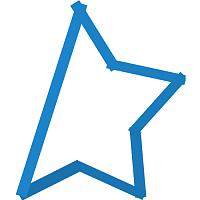dharmadrummer
-
Posts
99 -
Joined
-
Last visited
Reputation Activity
-
 dharmadrummer reacted to ultimatemythbuster in Hard Drive info tool for Windows 98
dharmadrummer reacted to ultimatemythbuster in Hard Drive info tool for Windows 98
What would you say to someone that is still using "mission critical" software that only works on DOS, or DOS based versions of Windows, and requires a serial port?
-
 dharmadrummer reacted to HutchisonSorbo in Music Program
dharmadrummer reacted to HutchisonSorbo in Music Program
Audacity, here is the link http://audacity.sourceforge.net/
Good luck.
-
 dharmadrummer got a reaction from FORGDEDELILT in Let's define the term "Power User"
dharmadrummer got a reaction from FORGDEDELILT in Let's define the term "Power User"
I think power user shouldn't be defined by hardware so much as the user's ability to use their system and adapt to other operating environments.
-
 dharmadrummer got a reaction from Vitalius in Transferring OS
dharmadrummer got a reaction from Vitalius in Transferring OS
Make sure your 60GB SSD is plugged into your first sata port and plug your 120GB SSD into the second sata port. Boot to a Linux live CD and issue the command
dd if=/dev/sda of=/dev/sdb from a terminal. This will copy the contents of the first SSD to the second. Make sure you back up all data before doing this because screwing up the dd command can wipe your entire SSD.
-
 dharmadrummer got a reaction from unraw in Transferring OS
dharmadrummer got a reaction from unraw in Transferring OS
Make sure your 60GB SSD is plugged into your first sata port and plug your 120GB SSD into the second sata port. Boot to a Linux live CD and issue the command
dd if=/dev/sda of=/dev/sdb from a terminal. This will copy the contents of the first SSD to the second. Make sure you back up all data before doing this because screwing up the dd command can wipe your entire SSD.
-
 dharmadrummer reacted to SubTract in Internet Explorer - Is it that bad??
dharmadrummer reacted to SubTract in Internet Explorer - Is it that bad??
Basically. Internet explorer is slowly getting better. IE 11 actually isn't that bad. But Just like Norton they got a bad reputation and are going to forever be digging themselves out of that whole.
(please note I said it "isn't that bad")
-
 dharmadrummer reacted to Henry in Avast Antivirus Free
dharmadrummer reacted to Henry in Avast Antivirus Free
So your saying...u switched because people said it was crap...and yet u havent noticed any crappiness? Interesting.
I use it and its perfect (99.9%). some false positives, maybe once every few months, but its great.
If u wanna use a free antivirus, use Microsoft security essentials, its the best free one.
-
 dharmadrummer reacted to GoodBytes in Windows 8 Benchmarks No Longer Accepted at HWBOT
dharmadrummer reacted to GoodBytes in Windows 8 Benchmarks No Longer Accepted at HWBOT
Who cares. Oh no, you benchmark that no one cares to look won't be buried in some site. Oh the humanity.
Also, I don't see the problem with this. It's not Microsoft faulty if they made a critical design flaw in their benchmark software.
To add more salt on the wound, Benchmark scores were and always was meaningless. Drivers of hardware detects benchmark software and does special optimization, and even downright not drawing things that are hard to see, or force reduction of polygons on some objects, to get a higher score. It's just as bad as the meaningless Windows Experience Index score, which Microsoft will remove in Windows 8.1
Real world performance folks is what maters. The rest, is some benchmark software.
-
 dharmadrummer got a reaction from James_AJ in Do you have any bad driving habits?
dharmadrummer got a reaction from James_AJ in Do you have any bad driving habits?
I obey the speed limit if that counts.
-
 dharmadrummer got a reaction from garbeth in IT Certifications
dharmadrummer got a reaction from garbeth in IT Certifications
I'm looking for some advice on what certification I should study. I am currently in college for Information Technology- Network Administration and one of my instructors wants everyone to take a certification exam this quarter. I have a few certs picked out that I would like to obtain while in college but I'm not sure which one to go for first. They are MCITP (Windows Client), CCENT/CCNA, and CompTIA Network+. I have all ready taken a networking class that outlines the N+ cert and I am very proficient with Windows 7. For the MCITP, I feel like I only need to study for the Enterprise Infrastructure exam and the will also earn me an MCSA for Windows 7. Cisco certs are completely new to me but it looks like the CCENT material is very similar to what we studied in my networking class. After graduation I would like to be a network technician. Can anyone offer me advice on what exam I should study/take first? What things should I pay the most attention to while studying for a specific cert? Also, is CompTIA A+ a waste of time (everything I have read about it basically says that)?
-
 dharmadrummer reacted to GoodBytes in Windows 8 vs Windows 7
dharmadrummer reacted to GoodBytes in Windows 8 vs Windows 7
Performance increase in Windows is not much. It should not be a buying decision.
However if you want the new FEATURES of Windows, then yes of course.
I agree with fracking4oil. It's new and people are too lazy to spend 2 min figuring it out. They complain for month on end and say it's crappy, everywhere they go, spending a total of hours saying this, when they could have spent less time learning it, and start to be comfortable with it.
Windows 8 has a long list of features, you should check it out.
Here are some of my favorite features:
-> File History. Have a backup on a different drive or network computer or drive, which allows you to go back in time, if you need to recover something deleted or modified. Re-install Windows? All you do is sleect the drive used, and click on the "Turn On" button in the File History panel, and Windows will redetect everything and resume backup operation.
-> OnScreen Volume, and screen brightness (for laptops/tablets) meter.
-> Quick access to power user panels, like: Program & Features, Command Prompt, Device Manager, etc.. from the power menu. Simply right-click on the Start button.
-> Collapsed by default, Ribbon bar on Folders, give you quick access to the command prompt which is opened at your current location, and ability to show/hide folder quickly and easily, among other option
-> Pinning folders for direct access to them and have direct access to all my games in one location: Start Screen.
-> Improved driver structure allows me to switch hardware that uses the same driver, to not require to re-install them, or have Windows re-instal them. This means keyboard/mouse on different USB ports, won't make you wait while Windows detects them and install the built-in drivers. If I swamp graphic card and the same drivers works on both, then it's fine.
-> Music app - free streaming music service (with ads), get XBox Music Pass (cheap), and you have it no ads. and you can download the song for offline play on Microsoft devices (Windows XP, Vista, 7 needs the excellent Zune desktop application, available for free)
-> Super quick to switch between local accounts.
-> Hyper-V (if you are interested in virtual environment)
-> Ability to load ISO's under a virtual disk drive.
-> Burn ISO's
-> New Task Manager
-> Much improved file collision system
-> Much improved disc error check and repair (much faster)
-> New file transfer dialog, with cool transfer speed graph
-> New file transfer pause/resume ability
-> Auto change from wireless to wired. And if you have 3G/4G type of thing in your device, and it will auto-switch to a wireless as soon as it detects one it can connect to, to limit using your bandwidth (and of course, switch to wired if you plug one)
-> Improved power saving features
-> Instant wake up from sleep
-> Instant wireless/wired reconnect upon wake up
-> Improved SSD support (not much to improve from 7, but it's something). Basically what's added, is that Windows will execute a manual TRIM at the same time as defragging you HDD.
-> Improved printer (mostly under the hood, and you won't notice things, but it makes adding printers easier, support for a wide range of printers. Basically, it should make setting up a printer a bit easier)
-> Much improved 3D performance for applications
-> Large disk support. While I don't use this feature at the moment, it's nice to have (2TB or more support on a partition)
-> Storage Space
-> Reduce number of restarts from Windows Updates.
-> Refresh your PC feature
-> Faster boot
-> FULL UEFI support, allowing for really fast boot (~6sec) on ready system (GOP ready graphic card (or made ready by firmware upgrade), full UEFI supported motherboard, GPT partition for Windows).
-> Much improved dual monitor support, with multi-monitor support wallpaper, and task bar spanning on multiple screens with options on the behavior of the task bar.
-> Ability to install or re-install Windows 8 by keeping personal files
That is what I like about it.
-
 dharmadrummer reacted to sof006 in NSA has total acces to your computer via Microsoft Windows (Windows '95 - Windows 8)
dharmadrummer reacted to sof006 in NSA has total acces to your computer via Microsoft Windows (Windows '95 - Windows 8)
Yeah yeah, NSA my ass. Whatever. Paranoid, get on with your lifes.
-
 dharmadrummer reacted to calebp123 in Apple OS's to over take Windows OS's by 2015
dharmadrummer reacted to calebp123 in Apple OS's to over take Windows OS's by 2015
Windows may start to decline, but who cares. Just means more linux support :D
-
 dharmadrummer reacted to AraSarkisyan in List of YouTube Resources to make you a better photographer?
dharmadrummer reacted to AraSarkisyan in List of YouTube Resources to make you a better photographer?
FroKnowsPhoto
-
 dharmadrummer got a reaction from Clone Trooper 501 in World WIde facebook outage, affects Desktop Users
dharmadrummer got a reaction from Clone Trooper 501 in World WIde facebook outage, affects Desktop Users
Psst... affected, not infected.
-
 dharmadrummer got a reaction from TheDarkKnight_91 in World WIde facebook outage, affects Desktop Users
dharmadrummer got a reaction from TheDarkKnight_91 in World WIde facebook outage, affects Desktop Users
Psst... affected, not infected.
-
 dharmadrummer got a reaction from Skyfire in World WIde facebook outage, affects Desktop Users
dharmadrummer got a reaction from Skyfire in World WIde facebook outage, affects Desktop Users
Psst... affected, not infected.
-
 dharmadrummer got a reaction from Vitalius in World WIde facebook outage, affects Desktop Users
dharmadrummer got a reaction from Vitalius in World WIde facebook outage, affects Desktop Users
Psst... affected, not infected.
-
 dharmadrummer reacted to GoodBytes in Reasons windows 7 is better then windows 8.
dharmadrummer reacted to GoodBytes in Reasons windows 7 is better then windows 8.
What less movement of the mouse? You spend 5min trying to find anything in that disorganized menu list, plus you always need explorer to access folders because you are stuck with the define folders in the Start Menu. I can't directly go on the my projects.
The Start menu was great when we had 800x600 or 640x480 displays.. but time has changed. If you still use such monitor, than good, I understand. But if not, no reason. In XP I used to lay my program on the desktop in groups. Heck even in Win7, despite instant search, I was using StarDock Fence. Start Menu had no business in the high resolution screen we have today. The Start Screen, understands this. I never been able to access my stuff so quickly, and keep everything neat and organized.
The only thing I agree with you, is the search, an "All" Filter or a "Apps, Settings & FIles" filter, selected by default would have been nice. But that is rectified in Win 8.1.
-
 dharmadrummer reacted to Godlygamer23 in Antivirus Software - Free vs Paid
dharmadrummer reacted to Godlygamer23 in Antivirus Software - Free vs Paid
One review I saw of Norton's Internet Security would prove that notion wrong. Way wrong. AVG hogs resources. Norton doesn't slow down your computer at all.(recent versions) The review I saw(on Cnet I think) showed the computer with Norton installed took no performance hit whatsoever.
-
 dharmadrummer got a reaction from EChondo in North Korea
dharmadrummer got a reaction from EChondo in North Korea
Am I the only one who wants North Korea to attack just to see the US retaliate or are there other people who want to see this as well