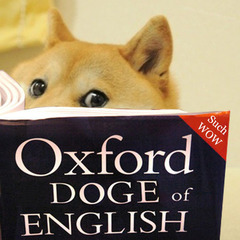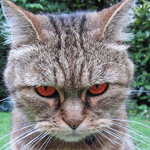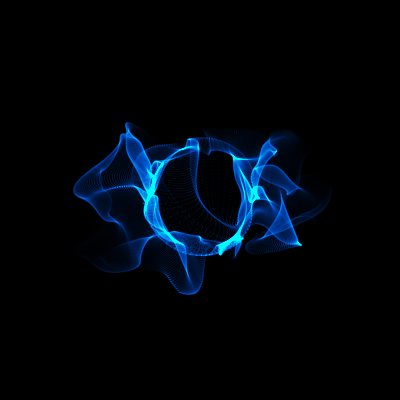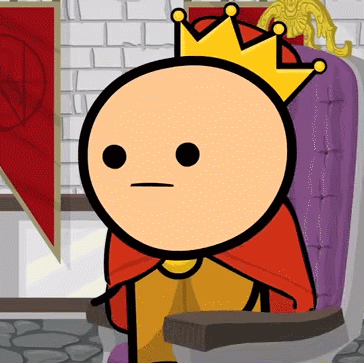DreamcastFan
-
Posts
99 -
Joined
-
Last visited
Reputation Activity
-
 DreamcastFan reacted to Space Reptile in Increasing fan RPM barely lowers my temps (with 280mm rad)
DreamcastFan reacted to Space Reptile in Increasing fan RPM barely lowers my temps (with 280mm rad)
w/ a decend air and or watercooler theres always a peak low temperature ,
i get the same temp on my FX in aida64 when the fan is on 30% or on 100% , its a physical limitation i suppose , it peaks at 59~60c
the only way i can think of improving on that is delidding or LN2
-
 DreamcastFan reacted to slightlyjaded in Increasing fan RPM barely lowers my temps (with 280mm rad)
DreamcastFan reacted to slightlyjaded in Increasing fan RPM barely lowers my temps (with 280mm rad)
Water cooled systems take some time to even temp across the system, air cooled is good for instant response but quite often doesn't have the extreme headroom.
You see this a lot in tech channel's benchmarks. The basics don't show much, but when you push serious numbers the AIO's start wrecking shit.
-
 DreamcastFan got a reaction from Mr.Humble in Gaming Build under 2000€ ok?
DreamcastFan got a reaction from Mr.Humble in Gaming Build under 2000€ ok?
Buy a cheaper 1070 and OC it yourself, put the money towards something that actually will make you happier with the build or give you more solid state storage.
People saying games use 8 and 16 cores, not really. There's a big difference between using them lightly and actually gaining anything from it over a quad.
Edit: I also don't see why you would buy a 950 pro for gaming. That's a luxury SSD that won't give noticeable improvements over cheaper ones (for game loads), you could upgrade elsewhere and get tangible benefits.
A 650W has more than enough power for 2x1070. Save money on what you don't need and blow your wad on a CPU and GPU. That's what really matter, your PSU and SSD are just wasting performance you could be gaining on the CPU or GPU side.
You got to optimise your builds people.
-
 DreamcastFan got a reaction from DoctorDan in Best Z170 Motherboard?
DreamcastFan got a reaction from DoctorDan in Best Z170 Motherboard?
Asus Maximus VIII are definitely boards to look at closely.
-
 DreamcastFan got a reaction from Ironi in Does the NZXT Kraken X61 fit in my build?
DreamcastFan got a reaction from Ironi in Does the NZXT Kraken X61 fit in my build?
No problem, the Phanteks fans you posted go to around 1250 RPM max, the Cryorig 1850 or something, so if you think they are too loud try lowering their speed before deciding to replace them, a lot of people run their radiator fans below 1500 RPM (the Noctuas most people use are only 1500 RPM maximum)
-
 DreamcastFan reacted to Energycore in 1080p gaming
DreamcastFan reacted to Energycore in 1080p gaming
Or for anything really
Maybe if you go SLI Titan Xs + 6950X you'll need 750W
SLI 1080s + OC 6700K, 500W
SLI 1070s + OC 6700K, 450W
RX 480 + stock i5, 230W
-
 DreamcastFan got a reaction from Prokart2000 in First Gaming PC Build
DreamcastFan got a reaction from Prokart2000 in First Gaming PC Build
Yeah it's legit, me and my friend both bought Predator XB271HU's (144hz, 1440P, GSync) for ... 248!!!!!!!!!
They seemed brand new and we both got lucky with no bad backlight bleed and no dead pixels. Crazy prices, needless to say they sold out within an hour lol.
Edit: LaptopsDirect is actually part of Acer or something like that, that's why so many Acer monitors are on there. They show up as Acer when you search for them on Google Maps.
-
 DreamcastFan got a reaction from PCGuy_5960 in Finalizing 1500 USD Build for Gaming and streaming
DreamcastFan got a reaction from PCGuy_5960 in Finalizing 1500 USD Build for Gaming and streaming
You can run SLI 1080s on a 650W comfortably and 1070s use less power, if OP plans to overclock heavily and go SLI then maybe I can see why you would go 750 to be safe.
-
 DreamcastFan got a reaction from JMack12 in First Gaming PC Build
DreamcastFan got a reaction from JMack12 in First Gaming PC Build
In your case I would go even cheaper on the... case and change your monitor to a 24" model, 21" just seems a little tiny to me, I think you'd be happy with a bigger monitor.
You are in the UK, be sure to abuse LaptopsDirect refurbished monitors, you can get some great deals on like-new screens (if they are marked as A1): http://www.laptopsdirect.co.uk/st/refurbished-monitors
For example: http://www.laptopsdirect.co.uk/a1-refurbished-acer-s240hlbid-full-hd-hdmi-vga-dvi-24-led-monitor-a1-um.fs0ee.001/version.asp
Me and my friend recently bought an A1 refurbished monitor and they seemed to be brand new.
-
 DreamcastFan got a reaction from Vode in I definitely spent over 100 hours researching for this build, maybe "Paslake" is now completed! (Edit: All ordered!)
DreamcastFan got a reaction from Vode in I definitely spent over 100 hours researching for this build, maybe "Paslake" is now completed! (Edit: All ordered!)
I've bought half of these components already and they are waiting for me at home, I'm in Japan right now but I won't be back for around 2-3 weeks, the hype is building...
Anyway here is the list, you might notice I got extremely lucky on the price of my GTX 1080 and my monitor.
PCPartPicker part list / Price breakdown by merchant
CPU: Intel Core i7-6700K 4.0GHz Quad-Core Processor (Purchased For £280.00)
CPU Cooler: CRYORIG A80 128.0 CFM Liquid CPU Cooler (Purchased For £62.99)
Motherboard: Asus MAXIMUS VIII HERO ATX LGA1151 Motherboard (Purchased For £177.00)
Memory: Corsair Vengeance White LED 16GB (2 x 8GB) DDR4-3200 Memory (Purchased For £92.99)
Storage: Corsair Force Series 3 120GB 2.5" Solid State Drive (£0.00)
Storage: Samsung 850 EVO-Series 1TB 2.5" Solid State Drive (Purchased For £229.50)
Storage: Toshiba P300 3TB 3.5" 7200RPM Internal Hard Drive (Purchased For £69.99)
Video Card: Palit GeForce GTX 1080 8GB GameRock Video Card (Purchased For £509.99)
Case: NZXT S340 (Black/Blue) ATX Mid Tower Case (Purchased For £61.41)
Power Supply: Corsair RMx 650W 80+ Gold Certified Fully-Modular ATX Power Supply (Purchased For £83.47)
Sound Card: Asus Xonar Essence STX 24-bit 192 KHz Sound Card (£0.00)
Case Fan: Aerocool DS 140mm White 93.4 CFM 140mm Fan (Purchased For £14.25)
Case Fan: Aerocool DS 120mm White 81.5 CFM 120mm Fan (Purchased For £10.71)
Case Fan: Noctua NF-A14 industrialPPC-2000 IP67 PWM 107.4 CFM 140mm Fan (Purchased For £20.99)
Case Fan: Noctua NF-A14 industrialPPC-2000 IP67 PWM 107.4 CFM 140mm Fan (Purchased For £20.99)
Monitor: Acer XB271HU bmiprz 27.0" 165Hz Monitor (Purchased For £256.00)
Other: Beyerdynamic DT 770 PRO (250 OHM) (£0.00)
Total: £1890.28
Prices include shipping, taxes, and discounts when available
Generated by PCPartPicker 2016-08-18 18:41 BST+0100
PC is for: 1440P gaming at 60 FPS minimum, pro Adobe Lightroom work (photo editing), Photoshop, light video editing, work/university, media consumption (PC will be attached to my TV near my desk too)
Colour scheme: White rear fans, top left/middle area white LEDs from fans & RAM, GPU and motherboard set to blue lighting, radiator fans unlit & black, one very small strip of blue LEDs on the rear right or front of the case. I'm going to remove that horrible plastic shell on the Maximus!
Still deciding if I will re-use my old Benq 27" 1080P monitor, might use it as a second screen if I have the desk space
Note: The stuff listed at 0.00 are things I am carrying over from my old PC.
Some reasoning for my choice:
The Cryorig A80 is better than the Corsair H115i / H110i GTX and costs 30-50% less money The industrial Noctua fans are for the A80's radiator, I'm paying a little extra for the colour scheme but they are better than the consumer fans anyway, I bought the 12v PWM versions which can spin at lower speeds I'm still a little torn between the Define S and the NZXT S340, I'm slightly worried about the airflow of the S340 with its limited fan spaces but it's one of the best looking cases I have seen. I like it more than the Enthoo Evolv ATX, NZXT H440 and so on I'm trying not to spend a lot of money on a case, I'm probably moving back to Japan next year so I will have to sell my case at a loss or store it, so I chose to spend money on fans instead of a case as I can easily take the fans with me. It costs too much money to ship a PC case; more than what most cases cost to buy new The Palit GTX 1080 I was able to find for cheap, it's one of the best 1080s with a great cooler and it matches my colour scheme I don't need a 650W PSU but it gives me enough headroom to add a second 1080 later, even though you can actually do SLI 1080s on a 550W PSU (like the SeaSonic G550) but it's cutting it a little close in my eyes
What do you think!? I spent a lot of time researching everything sometimes having to go on foreign YouTube channels I couldn't understand but I think this is a well optimised setup!
-
 DreamcastFan got a reaction from Syntaxvgm in I definitely spent over 100 hours researching for this build, maybe "Paslake" is now completed! (Edit: All ordered!)
DreamcastFan got a reaction from Syntaxvgm in I definitely spent over 100 hours researching for this build, maybe "Paslake" is now completed! (Edit: All ordered!)
I don't know why someone would buy a budget PSU on a high end but plenty of people do, I would personally definitely buy a 650 minimum for SLI but I'd also buy one comfortably and use it for a while if it was the only area I could skimp a little (but in that case it'd still be wiser to save a little more).
From what I have seen that SeaSonic is quite a different beast to other PSUs at 550 though, so that's something.
-
 DreamcastFan reacted to Djole123 in I just bought a refurbished 'like new' Acer XB271HU Predator for around $300!!!!
DreamcastFan reacted to Djole123 in I just bought a refurbished 'like new' Acer XB271HU Predator for around $300!!!!
I have to say, good job!
-
 DreamcastFan got a reaction from MagnusGrønstad in I just bought a refurbished 'like new' Acer XB271HU Predator for around $300!!!!
DreamcastFan got a reaction from MagnusGrønstad in I just bought a refurbished 'like new' Acer XB271HU Predator for around $300!!!!
I was looking for a slightly cheaper price on this monitor and I almost fell out of my seat, when I saw how cheap it was I thought it was a budget model and I had misread. It's a UK site so everything is GBP (I will order it to my UK address for when I am back home) and it's about 2.7x cheaper than new.
It's listed as the number 1 refurbished class which says it is basically unused, cosmetically perfect and has been checked over by "experts" for any potential problems. I still have warranty with Acer and 3 months with the store.
I'm worried I'll get dead pixels, I can live with backlight bleed and IPS glow for this price but we'll see. Hopefully it was returned / is refurbished for no negative reasons.
I think I might have just got the deal of the century here, this is the refurbished class it falls under:
Products are in ‘As New Condition'
Complete with no visible signs of use
Often opened and returned with zero use
Fully tested, restored and refurbished
All vital accessories included i.e. power lead
-
 DreamcastFan reacted to Gokufighther in Is this a good build
DreamcastFan reacted to Gokufighther in Is this a good build
if i were you i would seriously rethink going with an amd processor right now, my brother had an 860k, no overclocking headroom and a core actually failed. not to mention under a solid air cooler (cryorig h7) it was even reaching up to 90C. skylake is a better option for you and the build i showed was $25 more but its performance was around 1.5x better especially graphically
-
.png) DreamcastFan got a reaction from MVPernula in My first brand spanking new build since 2009, need airflow advice!
DreamcastFan got a reaction from MVPernula in My first brand spanking new build since 2009, need airflow advice!
Haha yes, I was trying to find exactly when I bought it but I don't remember where I ordered it from. It has to be at least 6 years old, I'm a little worried about re-using it because of its age but Corsair rate it for around 11 years, it has the same "Japanese capacitors" of the higher end ones so maybe it's OK. I think I'll replace it next year when I go back to Asia!
I went for that monitor because it has good calibration (I do a lot of photography stuff) and still has all the gaming features I want, I'm so excited to finally go 1440P and see what the G-Sync/144hz hype is all about!!
I am looking forward to be using a powerful desktop again, editing in Adobe Lightroom is very slow on my old PC and not much better on my laptop's i7 4700HQ.
Lol it does look a bit crazy, I bought the Corsair in 2012, the SanDisk in 2015, the 1TB maybe 2-3 years ago and the Hitachi is at least 6 years old but still going, I use it just as a dump drive for downloads, they really are a reliable brand!
-
 DreamcastFan got a reaction from Redfern in Cheapest quality 240 mm AIO
DreamcastFan got a reaction from Redfern in Cheapest quality 240 mm AIO
Hi. My researching into this led me to the Cooler Master 240M, Linus has a video on it too.
-
 DreamcastFan got a reaction from Imabigmac in Is there any real difference between 1440p and 4k? (in games)
DreamcastFan got a reaction from Imabigmac in Is there any real difference between 1440p and 4k? (in games)
4k will look sharper but unless you are using a large screen you can't make full use of 4k resolution because everything is too small at 4k on a 27 inch and scaling is needed, so it's kind of wasting screen estate until you go much bigger.
So because of that, GPUs not being quite ready yet and for Windows scaling needing a little more work I settled for 1440P.