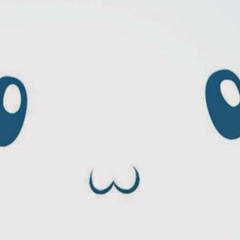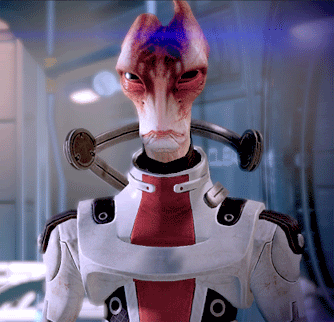-
Posts
58 -
Joined
-
Last visited
Reputation Activity
-
 4ndromeda got a reaction from Canada EH in Windows 10 constantly failing to update
4ndromeda got a reaction from Canada EH in Windows 10 constantly failing to update
Okay so for the past couple of weeks at least, Windows 10 has been forcing security updates on me. Windows Update Assistant thingy starts downloading & installing updates without an option to cancel then it goes through the restart process several times to complete the installation, then once complete it says something like Attempting to restore a previous version of windows. Every. Single. Time. It does this & I can't stop it. Any ideas on what's wrong?
-
.png) 4ndromeda reacted to paddy-stone in Windows 10 Freezing On Load Screen
4ndromeda reacted to paddy-stone in Windows 10 Freezing On Load Screen
No worries, I'll have a fresh look tomorrow and see if I can come up with another plan that doesn't involve a re-install if possible.
Have to help you out as you're my neighbour, I live to your north
-
 4ndromeda got a reaction from EnergyEclipse in Waterpump DIED SPECTACULARLY!!
4ndromeda got a reaction from EnergyEclipse in Waterpump DIED SPECTACULARLY!!
Definitely considering that one. Was a toss up between that & the be quiet dark rock pro 3.
-
 4ndromeda reacted to Imbellis in Waterpump DIED SPECTACULARLY!!
4ndromeda reacted to Imbellis in Waterpump DIED SPECTACULARLY!!
The CPU Coolerclearance is 207mm...
I'd go with the Noctua NH-D15 for top line performance cooling
Here's a link to Noctua's TDP ratings for their coolers.
-
 4ndromeda reacted to GirlFromYonder in Cable extensions - will they work alone?
4ndromeda reacted to GirlFromYonder in Cable extensions - will they work alone?
well if the cables are custom then sure go ahead(like you made them ur self) or just try out cablemod. heard they were good.
https://store.cablemod.com/configurator/
-
 4ndromeda reacted to Hackentosher in Project Micro Goliath
4ndromeda reacted to Hackentosher in Project Micro Goliath
I never liked those fittings, but they look good in this build.
-
 4ndromeda got a reaction from colinreay in Project Micro Goliath
4ndromeda got a reaction from colinreay in Project Micro Goliath
Log Update
So, hard line tube bending got the majority vote so I ordered the res, fittings & cpu block, along with a new front fan.
After using the Cuplex Kryos Pro on my current system, I decided to go with Aqua Computer again and get the Cuplex Kryos Delrin this time because the black would match the motherboard colours nicely.
For the res, I decided to go for the EK RES X3 150 along with the White Top and Bottom to match the case better.
Personally I love how the green Monsoon fittings go with the white of the res!
The block isn't officially down yet, TIM still needs to be applied but I couldn't wait to get it installed because I wanna get on with tube bending asap! I'm just so damn happy with the fact that the fittings fit next to each other as they are! On the Cuplex Kryos Pro, I needed a 45 degree rotary for them to fit!
Also I will need to trim those bolts, they stick up far too high!
As you can see, I've removed the front IO entirely because the cables were causing so much unnecessary mess as I'll never use the front IO, so in the future I hope to get the front panel replicated in metal without the IO holes.
I also removed the HDD cage as I'll only be using Sata and M.2 SSD's. This also makes space for the pump & res and also increases air flow!
Ugly front fan that came with the case has been replaced with the BitFenix Spectre Pro (White). Looks fantastic (sorry, I had to aha) and moves a good deal of air at low speeds! Only gripe I have is it doesn't feel nearly as tough as it looks! Fan blades feel flimsy with a good amount of flex to them, so be careful when handling the fan!
Had to lay the case on its side outside to get this photo due to the lack of light inside & because the res brackets aren't screwed in yet. But this is the placement I have in mind for the res, with the pump below it sitting on a 'Shogg Sandwich v2' to dampen the vibrations going into the case. Hopefully, there is enough clearance to get a hard line tube going into the top of the res to allow me to mod a custom fill port!
This was my first attempt at cutting acrylic with the monsoon kit. At first, it was tricky & the cuts were very messy, I was struggling to keep a good rhythm going, until something told me to look at the blade for some reason. Turns out I'd put the blade in back to front ahahaha! So a quick flip around & cutting was made MUCH smoother and easier. If i'd have done that in the first place, it wouldn't look nearly this bad...
So yeah, that was today's progress. More to come soon, will be trying the bending tomorrow! 236cm should be more than enough for this little system, even if I make some mistakes!
-
 4ndromeda got a reaction from GeekJump in Project Micro Goliath
4ndromeda got a reaction from GeekJump in Project Micro Goliath
I don't really have a budget as I'll be buying new parts as & when I can afford them. I estimate the final cost will be around £2k if not more, all depends how far I take the mods & how much detail I go into (I plan on doing a lot of detail work such as extreme cable management, custom paint work & custom panels)
I will add more pictures when progress gets made. As this is all that's been done to the build so far, I have nothing else to take pictures of. Also to me, quality > quantity when it comes to pictures. I love this case too, it's so small & light. The size of it and the motherboard orientation are two key features that really sold it to me! Storage space isn't an issue for me as I have plans for clever mounting solutions for the SSD's to take full advantage of any free space
I'm not entirely sure tbh. I love the look of the board how it is, so it depends how it'd look with the block installed. I'm not counting it out though, you'll have to wait & see how this build develops over time
-
 4ndromeda reacted to Aytex in Project Micro Goliath
4ndromeda reacted to Aytex in Project Micro Goliath
Oh this case will look sick for the graphics card the way the coolers are shown outside
-
 4ndromeda reacted to Enderman in 1151 cpu blocks, do they even exist?
4ndromeda reacted to Enderman in 1151 cpu blocks, do they even exist?
115x
do you know what the X means?
it means X is a variable
x= any real number
x= 0 or 1 or 5 or anything you want
115x=1156=1155=1150=1151
-
 4ndromeda reacted to l_zheng101 in D5 Pump - Will it overheat?
4ndromeda reacted to l_zheng101 in D5 Pump - Will it overheat?
No the D5 pump cools itself with the coolant that it pumps.
-
 4ndromeda reacted to brazilianloser in The Water Cooling Gallery
4ndromeda reacted to brazilianloser in The Water Cooling Gallery
Man typing all my specs, parts and what not is just too much... I am a very lazy guy with way too much to do :D, so here is a link to the list I made on PCpartpicker if you are interested about the build... the overall finished product has changed just slightly but the pc itself still the same.
-
 4ndromeda reacted to modguru in 1st time custom cable sleeving shopping list
4ndromeda reacted to modguru in 1st time custom cable sleeving shopping list
You can check our sleeve at https://modguru.net . The supplies haven't been uploaded yet but we are selling for 0,7USD per meter. You can contact us on livechat to get more info.
-
 4ndromeda reacted to modguru in 1st time custom cable sleeving shopping list
4ndromeda reacted to modguru in 1st time custom cable sleeving shopping list
Hi, @4ndromeda !
If you are going to sleeve the cables you already have you will need:
ATX Pin remover, sleeve, lighter. 4MM sleeve, you can go with heatshrink to melt the sleeve or you can use your fingers and a lighter.
If you are going to make completely new cables you will need:
ATX Pin remover, sleeve, Crimper, ATX Terminals, Connectors, Lighter.
-
 4ndromeda reacted to modguru in 1st time custom cable sleeving shopping list
4ndromeda reacted to modguru in 1st time custom cable sleeving shopping list
Oh, completely forgot to add wire stripper
-
 4ndromeda reacted to S1lent_5am in Dark Rock Pro 3; RAM clearance & Fan compatibility
4ndromeda reacted to S1lent_5am in Dark Rock Pro 3; RAM clearance & Fan compatibility
you shouldn't have any issues with the ram how ever the 140mm fans you might as the cooler only has a 135mm on the inside and a 120 on the outside. You might be able to jerry rig something to one on the outside but it would sit higher on the cooler as to not interfere with the ram if you really wanted to use the noctua fans.
-
 4ndromeda reacted to mapegl in Micro Goliath - mATX gaming rig
4ndromeda reacted to mapegl in Micro Goliath - mATX gaming rig
Since you want to save as much money as possible, I would suggest going fo a 6600k. The extra gains by going with an i7 are not that high compared to the premium you have to pay, but putting that saved money towards a more powerful GPU would definitely be worth it as gaming will see bigger gains from a more powerful GPU than from CPU.
Don't watercool your RAM, not worth it. ;-) New DDR4 RAM stays even cooler than DDR3.
Concerning your GPU choice, if you can hold out a little bit longer, you might want to wait for pascal or polaris since both will be very efficient and cooler and you might be able to save on radiators, since not as much heat needs to be dissipated.
-

-
 4ndromeda reacted to tarfeef101 in System restarts after switching off at the PSU
4ndromeda reacted to tarfeef101 in System restarts after switching off at the PSU
No, that is definitely not normal. However, it doesn't appear to be a huge issue, and most people don't toggle the PSU very often anyway. It could be related to some form of a sleep state that your motherboard could be trying to put itself into, but that's just a guess.
-
 4ndromeda got a reaction from Moonzy in Motherboard form factors, what's the difference between them?
4ndromeda got a reaction from Moonzy in Motherboard form factors, what's the difference between them?
Thanks for your help everyone Cleared things up for me!
-

-
 4ndromeda reacted to G27Racer_188 in Motherboard form factors, what's the difference between them?
4ndromeda reacted to G27Racer_188 in Motherboard form factors, what's the difference between them?
The difference is in amount of expansion and some features. Obviously, you can't pack all the stuff from ATX MB on ITX one. Core stuff is same on all MBs, it is added thing that are different. Linus did a video that shows that performance is identical between different size MBs.
https://www.youtube.com/watch?v=yeuJAOVRoA0
-
 4ndromeda reacted to Moonzy in Motherboard form factors, what's the difference between them?
4ndromeda reacted to Moonzy in Motherboard form factors, what's the difference between them?
welcome to the forums
no, it isnt about the size, its about how you use it
no, the performance of a motherboard depends on the quality of the components used
the difference is just the size and expandability
mini ITX = one PCIe slot (1 gpu)
Micro ATX = 3 or 4 PCIe slot (up to 2x 2 slot gpu)
ATX = 7 PCIe slot (up to 4x 2 slot gpu)