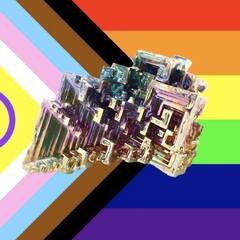-
Posts
966 -
Joined
-
Last visited
Reputation Activity
-
 Waqas409 reacted to Qyygle in Laptops CPU insane high temps
Waqas409 reacted to Qyygle in Laptops CPU insane high temps
Just to note, did you buy this machine second hand?
Back when these machines just came out, I believe there was a huge issue that was due to Dell's heatsink design.
The off-set triangular mounting points meant that one corner of the CPU is always under less pressure than the rest. You can see it literally represented in the thermal past imprint in that old reddit post. As long as the triangle is non-symmetric, the lower pressure on one core is going to conduct less heat to the heatsink than the rest. I feel like your core temps are showing this, since you've got the hottest core at throttle temp, but the lowest is at 88*, which is seriously off.
The community tried all sorts of crazy stuff to resolve this back then, since otherwise these machines should've had great thermals for the size and amount of heatsinks + fans installed. A lot of washer additions and mountings modifications were tried. I think someone even tried machining their own third party heatsinks with modified mounting brackets.
Some less invasive suggestions were to lower the thermal pad thickness on certain board components, to force the CPU contact to be better on that corner. A lot of that stuff is long lost to whatever old forum posts/youtube video's are left around, though, you might find it if you dig around. (I think there was an youtube tutorial by iunlock somewhere)
You can probably get by with using better thermal paste than what you already have, but without fixing the physical design issues, it'll come back over time, and much faster than normal thermal paste wear-out.
This is actually one of the original things that've led me to stop recommending Dell/Alienware... On the outside they look great, good specs, 'gamer' design, RGB, etc., but at their core, they're a shit hardware company and nothing I've seen since has changed my mind.
-
 Waqas409 got a reaction from frozensun in Alienware 17 r3 nvme upgrade
Waqas409 got a reaction from frozensun in Alienware 17 r3 nvme upgrade
I have alienware 15 R3 and im using WD Blue SN570 NVMe as my main Boot drive and the other one which came with this laptop (the crapy toshiba one ).
Both works fine.
The Toshiba one was boot drive before but it had very bad stats so i had to replace it.
-
 Waqas409 got a reaction from Bee Bus Hardware in Looking to buy Iphone 15 pro max
Waqas409 got a reaction from Bee Bus Hardware in Looking to buy Iphone 15 pro max
XR is getting slower with the newer updates.
You will feel noticable lag during app switches, even while typing you will see the keyboard lag.
So now iPhone 12 is the best to start with and it will last 2-3 years next (considering you change the battery).
-
 Waqas409 got a reaction from iGPR3 in Question for bottleneck
Waqas409 got a reaction from iGPR3 in Question for bottleneck
Forget about the bottleneck brainstorming.
As long as you are getting 60fps in your favorite games single player games (100+ in fps games).
Enjoy it.
-
 Waqas409 got a reaction from Bismut in Black screens and crashes after swapping GPU
Waqas409 got a reaction from Bismut in Black screens and crashes after swapping GPU
DDU is your way to go bruh!
-
 Waqas409 reacted to PDifolco in Is the 3080 still good in 2023 ?
Waqas409 reacted to PDifolco in Is the 3080 still good in 2023 ?
With this reasoning you should travel by bike instead of plane at all times lol!
You can undervolt and limit power draw of a 3080 to around 250W and have a pretty efficient card
To me the real big limitation if the card is the insufficient 10GB or 12GB VRAM, that's why I upgraded to a 24GB 7900XTX 😁
-
.png) Waqas409 reacted to Budget DIY in Is the 3080 still good in 2023 ?
Waqas409 reacted to Budget DIY in Is the 3080 still good in 2023 ?
OP is requesting thoughts, and here is mine: it never was a good option. High-end cards tend to gobble up all the power, just so your eyeballs can get flooded with some fancy photons. Smooth and good enough quality to distinguish things @ low-ish power == perfection IMO. I wouldn't want to have such a card in my system, not even if I got it for free.
-

-
 Waqas409 got a reaction from ararext in Resetting cmos is not working...
Waqas409 got a reaction from ararext in Resetting cmos is not working...
Yea but OP does not mentioned if he just bought the system or he is using the system for many years and the issue just came.
-
 Waqas409 got a reaction from ararext in Resetting cmos is not working...
Waqas409 got a reaction from ararext in Resetting cmos is not working...
check the ram slot, read motherboard manual, in which slot you need to put the ram in.
-
 Waqas409 got a reaction from RevGAM in Single aio Cooler vs Air Cooler
Waqas409 got a reaction from RevGAM in Single aio Cooler vs Air Cooler
Thank you.
Actually i'd like to have a permanent or kind of long term solution since i'll upgrade my 3600 to 5x series later on.
-
 Waqas409 reacted to JayFree in PC won't boot into windows 10 after install on NVMe SSD
Waqas409 reacted to JayFree in PC won't boot into windows 10 after install on NVMe SSD
Thanks so much man! This ended up working!
-
 Waqas409 reacted to Tech Reprise in CM Hyper 212 LED Copper Pipe leakage [copper oxidation]
Waqas409 reacted to Tech Reprise in CM Hyper 212 LED Copper Pipe leakage [copper oxidation]
😐 Go for other brands like Deepcool eho have better warranty and come with nickel plated or powder coated heatpipes.
-
 Waqas409 got a reaction from RevGAM in CM Hyper 212 LED Copper Pipe leakage [copper oxidation]
Waqas409 got a reaction from RevGAM in CM Hyper 212 LED Copper Pipe leakage [copper oxidation]
Thank you
Let me try that now.
I'll update the thread with the support replies
-
 Waqas409 got a reaction from JayFree in PC won't boot into windows 10 after install on NVMe SSD
Waqas409 got a reaction from JayFree in PC won't boot into windows 10 after install on NVMe SSD
Ok try this.
unplug all your storage devices.
Only put the NVMe which has the Windows in it.
-
 Waqas409 got a reaction from Needfuldoer in PC won't boot into windows 10 after install on NVMe SSD
Waqas409 got a reaction from Needfuldoer in PC won't boot into windows 10 after install on NVMe SSD
Ok try this.
unplug all your storage devices.
Only put the NVMe which has the Windows in it.
-
 Waqas409 got a reaction from 191x7 in For MSI B450 Tomahawk MAX Motherboard Users [Ram Upgrade]
Waqas409 got a reaction from 191x7 in For MSI B450 Tomahawk MAX Motherboard Users [Ram Upgrade]
Thank you.
I will upgrade the bios to the latest version then i'll update this thread.
-
 Waqas409 reacted to JenjerBread in MSI B450 Tomahawk MAX [BIOS Question]
Waqas409 reacted to JenjerBread in MSI B450 Tomahawk MAX [BIOS Question]
I think you are talking about certain CPUs no longer being supported when upgrading BIOS to support 5000 series CPUs due to the EEPROM limitation. This only impacted motherboard using 16MB or 128Mb BIOS chips.
Your motherboard is not affected by this limitation and a BIOS upgrade will be fine (Due to it using a 32MB chip).
MAX motherboard + 32MB BIOS > https://www.techpowerup.com/257485/msi-max-am4-boards-real-32mb-bios-roms-and-ryzen-3000-out-of-the-box-support
AM4 BIOS limitation > https://www.anandtech.com/show/12971/amd-bios-limitations-bristol-ridge-dropped-from-certain-motherboards
Not related but you can view CPU support and the BIOS version they're supported from > https://www.msi.com/Motherboard/B450-TOMAHAWK-MAX/support#cpu
-
 Waqas409 got a reaction from bezza... in Have a question about a bottleneck....
Waqas409 got a reaction from bezza... in Have a question about a bottleneck....
@1440p: CPU Utilization- 37%
GPU Utilization- 90%
@4K: CPU Utilization- 32%
GPU Utilization- 98%
These GPU usages are great.
I do not think you should be worried about Bottleneck, unless you are one of those tech nerds who goes all out for that 1%
-
 Waqas409 got a reaction from bezza... in Laptop slows down when plugged in.
Waqas409 got a reaction from bezza... in Laptop slows down when plugged in.
Check the temps.
Usually when we plug in, temps go high.
Download HWMonitor, check if CPU is throttling because of high temperatures.
-
 Waqas409 reacted to aisle9 in Single aio Cooler vs Air Cooler
Waqas409 reacted to aisle9 in Single aio Cooler vs Air Cooler
The 3600 isn't a hot chip, but the Wraith Stealth is terrible. For all the love it seems to get, really the only difference between it and an Intel cooler is a bigger fan. For reference, I'm using the copper slug Wraith Spire on my 5600, and while it does get a little toasty during Cinebench inside of my Silverstone SG13 hotbox (creeping up towards 80C), temps and noise are never anywhere near the extreme.
If you have 160mm in your case, damn near any 120mm tower will more than cover you. Thermalright has a bunch of uber-cheap 120mm coolers that constantly go on sale for $20 or less, and any of those will work. I'm also a huge fan of the Deepcool Gammaxx 400, which can often be found for $15.
-
 Waqas409 reacted to RONOTHAN## in Single aio Cooler vs Air Cooler
Waqas409 reacted to RONOTHAN## in Single aio Cooler vs Air Cooler
Current community recommendations are the Thermalright Peerless Assassin 120 and Deepcool AK620. They're about $40 and $65 respectively, performance is about the same with both though the Deepcool cooler does admittedly look better.
For a 3600 you don't really need a dual tower air cooler, a cheaper 120mm single tower like the ID-COOLING SE-214-XT should be fine, though the price difference between it and the Thermalright cooler is small enough that you might as well just get the Peerless Assassin.
-
 Waqas409 reacted to Tech Reprise in Single aio Cooler vs Air Cooler
Waqas409 reacted to Tech Reprise in Single aio Cooler vs Air Cooler
120mm AIO's are a waste of money. A dual tower cooler like the Deepcool Ak620 outperforms even some 240mm AIO's out there.
Currently I am using the AK620 with a Overclocked 3500 and it cools the CPU better than my previous CM 240mm aio
-
 Waqas409 got a reaction from MysterELIVE in RAM won't switch to 3600mhz
Waqas409 got a reaction from MysterELIVE in RAM won't switch to 3600mhz
Not sure how good are the memory controller on your motherboard.
I had the same issue I have 4 sticks of 8gb ddr4 3600 mhz corsair vengance lpx cl 18.
When i had 2 sticks it was working great at 3600 mhz speed on MSI B450 Tomahawk Max motherboard.
But as i put another 2 sticks i had the same issue as you had so after exploriing turns out my motherboard can not handle 4 sticks at 3600Mhz.
So what i did is turned off XMP and manually checked at what max speed i can go stable. So now i have 3333mhz stable speed.
-
 Waqas409 got a reaction from Hairless Monkey Boy in PSU for RTX 3080 [Help]
Waqas409 got a reaction from Hairless Monkey Boy in PSU for RTX 3080 [Help]
Thank you even if i want to go all out for this build 750W is enough?