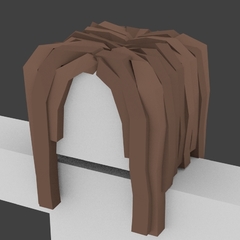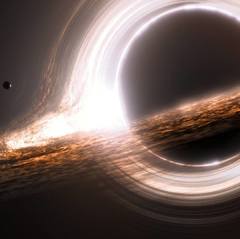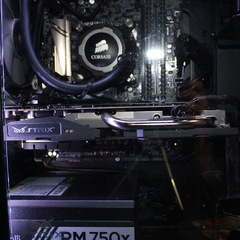-
Posts
16,660 -
Joined
-
Last visited
Reputation Activity
-
 TheSLSAMG reacted to Carrotcakee in Custom 8.7 Liter SFF Case (w/ 8700K and Titan X Pascal)
TheSLSAMG reacted to Carrotcakee in Custom 8.7 Liter SFF Case (w/ 8700K and Titan X Pascal)
Hello, after first posting on this forum 4 years ago about creating a super compact computer case, which sadly never happened when I realized how many measurements had to be exact if everything was going to fit. I am now back here with my journey from wanting to build a super compact computer case to building a huge 54-liter case and finally ending up building a tiny 8.7-liter case that you can see here.
After getting scared of the number of measurements I decided to give up on the case idea and just water cool the computer I had. So in 2015 Snow 1.0 was created. This was my first-time water cooling and I learned a lot from it.
Pictures of Snow 1.0:
One and a half years later in late 2016 I got access to a CNC plasma cutter and decided it was time to try again. At the time I was in love with the cases from Parvum Systems but I didn't like that they were made from acrylic and not aluminum like my previous Phanteks Enthoo Evolv. So after studying their cases, I managed to create a 3D model of the case I wanted to build. All measurements had to be eyeballed since Parvum did not provide any.
Here is my final 3D model and dxf of the completed case:
And some pictures:
The case was cut on a CNC plasma cutter in 3mm thick aluminum. I then milled cubes from solid aluminum that I then drilled and tapped threads into. These were in all corners of the case to hold it together since I did not want to weld anything.
Some final pictures of how the Snow 2.0 turned out:
Fast forward to mid-2018 and I was tired of carrying around a huge 15Kg, 54 Liter computer everywhere. It was time for Snow 3.0 to happen. I took everything I learned from creating Snow 2.0 and started modeling my new SFF case. I wanted similar to the Dan case A4-SFX and the Louqe Ghost S1. I was more careful this time modeling since everything had to fit very snug this time around. Making cubes in every corner to screw it together would take too much space in the case. Since I don't own a welder for aluminum and I wanted the side panels to be magnetic I had to go with steel. The case was cut with a CNC water cutter for about 136 USD in 2mm thick steel. If you can, use a water cutter. Makes for way less sanding compared to plasma cutting. It will save you hours of sanding... trust me.
Sadly I don't have many pictures of the building process of Snow 3.0 but here are some shots of the final case:
In each corner, there is a nut welded onto the case and a round-head bolt that I then place magnets onto to hold the side panels firmly onto the case. The bolts make for easy adjustment so that the side panel goes flush with the rest of the case.
Some specs and facts:
Snow 1.0 and 2.0:
Gigabyte GA-Z97 MX Gaming 5
Intel Core i7 4790K
8GB HyperX RAM
Nvidia GTX 780 Ti
80GB Intel SSD
1TB WD HDD
EVGA G2 Supernova 850W
Watercooling
Snow 3.0:
Msi Z370i Gaming Pro Carbon AC
Intel Core i7 8700K
16GB Corsair RAM
Nvidia GTX Titan X (Pascal)
500GB Samsung 850 Evo SSD
Corsair SF 600w
Cryorig C1 CPU air cooler
I’m more than happy to share any 3D models or dxf files if anyone would want them.
If there is any questions, feedback or something I missed, please let me know and I'll try to answer it!
-
 TheSLSAMG got a reaction from PlayStation 2 in pcie freq and fx8350 at 5ghz with ...
TheSLSAMG got a reaction from PlayStation 2 in pcie freq and fx8350 at 5ghz with ...
On Vishera/Bulldozer, that's not really true. They can go up to 1.55V safely with sufficient cooling, though I will say that OP's chip is running a little warm.
-
 TheSLSAMG reacted to KarathKasun in pcie freq and fx8350 at 5ghz with ...
TheSLSAMG reacted to KarathKasun in pcie freq and fx8350 at 5ghz with ...
No. FX is good to 1.55v.
With that motherboard... you WILL damage the motherboard by pushing an 8 core that hard. The CPU power circuit/VRM is only rated to ~140w on that bord and you are pushing ~200w through it. I had one with an FX 4100 and could get it to VRM overtemp shutdown at 1.6v/4.9ghz (~150w), and that is only a bit over half the load of your chip.
Once you put load on it, there are two possible outcomes... VRM self destructs, or CPU gets throttled to 1.6ghz.
-
 TheSLSAMG got a reaction from PartyWire in A modded LGA1150 socket Laptop CPU
TheSLSAMG got a reaction from PartyWire in A modded LGA1150 socket Laptop CPU
Well then, my mind has been blown.
-

-
 TheSLSAMG reacted to DudefromHamburg in Should I update my BIOS?
TheSLSAMG reacted to DudefromHamburg in Should I update my BIOS?
Hi PapaP,
having respect is a good thing, but dont be afraid. There was a time where flashing a bios was a pretty nerve wrecking experience, but nowadays with EZ Flash of some kind from every developer the risks are minimal. You can get the latest bios with a few clicks from official channels, most of the time with well documented How-Tos and sometimes even a windows flash tool.
Using CPU-Z for Identifying your bios Version should work. RUn it, switch to mainboard tab and locate bios version and date. If its 6 Month or newer, keep the current. If its 2yrs or so, get the new one.
Edit:
3 Mouseclicks later: https://de.msi.com/Motherboard/support/B350-GAMING-PRO-CARBON
With youtube how to do it :). So basing on the date there, if you bios is 2017 or older, get the new. If its a 2018 version, only some finetuning was done.
-
 TheSLSAMG got a reaction from sazrocks in Will it fit
TheSLSAMG got a reaction from sazrocks in Will it fit
It will not. Coffee Lake chips (which the G4900 is) require 300-series boards, such as the MSI H310M-Pro VDH
-
 TheSLSAMG reacted to AlexTheGreatish in Help! Fortnite shuts down my computer
TheSLSAMG reacted to AlexTheGreatish in Help! Fortnite shuts down my computer
What is your computer? Could be overheating/overpower
-
 TheSLSAMG got a reaction from Mira Yurizaki in Another Core i9 laptop (Zenbook UX580)
TheSLSAMG got a reaction from Mira Yurizaki in Another Core i9 laptop (Zenbook UX580)
The choice of putting i9s into laptops that have lower class cooling systems is the bigger one. It's a fine chip, but it needs cooling that these thinner laptops can't provide. I think it's manufacturers going for the full meme at this point.
-
.png) TheSLSAMG reacted to DrMacintosh in Another Core i9 laptop (Zenbook UX580)
TheSLSAMG reacted to DrMacintosh in Another Core i9 laptop (Zenbook UX580)
Me thinks the Core i9 was a mistake.
-
 TheSLSAMG reacted to pentotark in IBM 300GL Sleeper PC
TheSLSAMG reacted to pentotark in IBM 300GL Sleeper PC
I had this beautiful white with blue accents IBM case lying around for a while. It is a IBM 300GL from 1999, not that old but I just love the business, blocky design aesthetic IBM had prior the 2000's. Especially Aptiva and XT cases, these are among my favorites but they are difficult to find where I am and expensive indeed. Back to the 300GL, it still looks great, screams IBM all over the place and most importantly that is what I have available.
This machine does not turn on, psu and motherboard are probably faulty, so I thought of migrating my Skylake pc inside of it to create an IBM sleeper pc stuffed with powerful components. I will keep the exterior as close as possible to the original, while inside I will do whatever is needed to fit modern hardware. Before I dismember this pc, I'll show you whats inside:
Nothing too fancy here, just a Pentium 3 processor running at 450 Mhz, equipped with 256 MB of ram. Videocard is a first gen 3Dfx Voodoo graphics accelerator coupled with a S3 Trio 3D. A bit of a Frankenstein mismatch since the processor is from 1999 and the video compartment from 95/96. I have a better pc to run Win 98 games so it wont be too sad to disassemble this configuration. The only valuable object in my opinion is the Voodoo card, it still works nicely and I will save it for future builds.
There is a shiny colored Windows 98 badge on the top panel. <3
Time to migrate the new hardware inside the case to see what works and what is not. My Skylake build consists of a 6700K @ 4.3 Ghz, 16GB of DDR4 ram, an Evga GTX 1070, a Corsair power supply with cablemod custom cables and a Noctua NH-u12s tower cooler.
Here is how my hardware looks inside the IBM:
Despite the case looking retro-ish on the outside, ti is pretty new in the inside and my ITX motherboard fits nicely in the original mounting holes, and the spacing for the IO shield looks alright. There is ample room for the gpu and the top cover of the case features some ventilation holes on the side to allow fresh air to cool the gtx 1070.
As you can see from the two pictures above, the 3 main challenges atm are the too tall Noctua cooler, the too large power supply and the case airflow.
Can't do much about the heatsink, I will need a shorter one. I tried to move the power supply around but I couldn't find where to place it without interfering with the 5.25 slots where I am planning to mount a blu-ray reader. The only solution I can think of is to replace my full size psu with a small form factor one. I might be able to keep my custom cables, looking at Cablemod's compatibility list, the cables I own should be compatible with the Corsair SP 600, a 600 Watts SFX power supply that should fit with the pre-existing mounting holes on the back of the case.
Last but not least is the airflow. This case wasn't obviously built with high airflow in mind so I will need to mod it allowing extra fans to be mounted in the front and the back. Here a quick sketch of what I have in mind:
I will need to cut out some metal and replace it with two new plates that will allow fan mounting. The 2 80 mm fans in the front should supply enough air to the gpu and motherboard area, while the 2 60mm fans will exhaust hot air on the back while keeping positive pressure inside the case. I designed the 2 plates with Inkscape and I will laser-cut them out from an acrylic panel. Here you can see a screenshot of the project, I will link it once I get the first batch shipped and tested.
That is all for now, I will update this post as soon as I have new things to mount and make fit. Hope you are enjoying this story, stay tuned for more! =)
-
 TheSLSAMG reacted to Skiiwee29 in corsair vs gskill
TheSLSAMG reacted to Skiiwee29 in corsair vs gskill
Whats the timings? Frequency doesnt tell the whole story...
-
 TheSLSAMG reacted to dizmo in do AIO coolers suck or are Noctua air cooler just godly?
TheSLSAMG reacted to dizmo in do AIO coolers suck or are Noctua air cooler just godly?
I'm not protecting Corsair, I'm putting forward facts. Not the same thing.
1) It performs well in its price bracket. You might not want to use the performance mode, but tons of other gamers wear headsets, so it won't affect them at all. When performance mode is used, it's extremely cool. In fact, chart topping. This is why I mentioned the performance mode.
2) Air coolers are cheaper in general. This is not new or surprising. Not everyone wants one.
3) See above.
4) Sure. That doesn't mean that the H100i is a bad product. Not everyone wants an air cooler.
Did you see all of the coolers above the D15? All AIOs. So while a great cooler, it's not the best way to cool a CPU. It is, in fact, the only air cooler to drop below the 70 degree mark. In fact, even in quiet mode where it doesn't cool as well, it beats the D14, Dark Rock Pro 3, and R1 Universal; large air coolers.
-
 TheSLSAMG reacted to bcredeur97 in Review of a $100 (counterfeit) iPhone X
TheSLSAMG reacted to bcredeur97 in Review of a $100 (counterfeit) iPhone X
this is nothing new. there's knockoffs like this for every new iphone that comes out pretty much...
-
 TheSLSAMG reacted to Humbug in Ryzen 3000 series might have more than 8 cores
TheSLSAMG reacted to Humbug in Ryzen 3000 series might have more than 8 cores
It may since they will be 7nm cores with better power characteristics.
-
 TheSLSAMG got a reaction from GDRRiley in Ryzen 3000 series might have more than 8 cores
TheSLSAMG got a reaction from GDRRiley in Ryzen 3000 series might have more than 8 cores
Seems like fun to me, though there's no chance that the anemic VRM on that board will happily handle a 10-12 core.
-
 TheSLSAMG got a reaction from DocSwag in Ryzen 3000 series might have more than 8 cores
TheSLSAMG got a reaction from DocSwag in Ryzen 3000 series might have more than 8 cores
Seems like fun to me, though there's no chance that the anemic VRM on that board will happily handle a 10-12 core.
-
 TheSLSAMG reacted to Yzix in PSU Corsair TX850M, 850W, 80 Plus® Gold, Semi-Modular, 140mm
TheSLSAMG reacted to Yzix in PSU Corsair TX850M, 850W, 80 Plus® Gold, Semi-Modular, 140mm
plan run cpu on turbo and extra volgate. ~4.2ghz ryzen 5 2600x. + why not? dont need change in future when need more power with new gpu or something
-
 TheSLSAMG reacted to DildorTheDecent in [In-Progress] Silhouette | Ryzen/Vega APU ITX Build
TheSLSAMG reacted to DildorTheDecent in [In-Progress] Silhouette | Ryzen/Vega APU ITX Build
smol boi
-
 TheSLSAMG got a reaction from DildorTheDecent in [In-Progress] Silhouette | Ryzen/Vega APU ITX Build
TheSLSAMG got a reaction from DildorTheDecent in [In-Progress] Silhouette | Ryzen/Vega APU ITX Build
I've always liked ITX machines. My first rig was almost Mini-ITX in a Bitfenix Prodigy, one of my build refreshes was in a Fractal Design Node 304 (which I still have) and I even owned an Aaeon EMB-QM77 which could take mobile Sandy Bridge and Ivy Bridge chips. That being said, I noticed that there was a lot of wasted space in the Node 304. It's a great case, but for my use it didn't need six 3.5" hard drive bays, ATX PSU support and support for 140mm tower coolers.
While browsing around on Instagram a few months ago, I got an advertisement from a company called GEEEK. They're a Taiwan-based company that makes PC cases out of acrylic. They have a case that resembles the Alienware Area 51 in either Mini-ITX or ATX flavor. Upon looking at their website though, what really caught my attention was the A30. At only 8.3 liters, it's significantly more compact than the 19.65 liter Node 304. The minimalist aesthetic is a really good design choice in my eyes. The interior layout is pretty interesting, with the GPU mounting on one side using a 30cm riser cable and the motherboard mounting on the other side. I've always wanted a compact HTPC, so this was my chance. At $50 before shipping, it's a pretty reasonable price. Shipping added another $26, but I was willing to pay it because I hadn't seen anything like it as far as compactness, design and value (there are HTPC cases like the Node 202 and RVZ02, but they don't really let you show off what's inside and they have a larger horizontal footprint.)
After taking around a week and change to get here, I finally got to put it together. It's a little daunting at first, but reading over their instructions online and working carefully made it a lot less so. Being made of acrylic allows it to have a semi-transparent "smoked" design, but it also has its' downsides. The two biggest issues I've encountered so far are the top fan grille cracking (I bought conventional metal grilles to replace it and I prefer it that way) and cracks forming around the side panel screws (you can see it in the photos at the end of this post.) To be fair though, I was probably screwing it on too tight. I'll probably get another acrylic sheet and cut my own panel at some point, but for now I'm not concerned by it. The rear I/O shield slot is also a bit loose, however this really is a non-issue since it is firmly in place when you install the motherboard.
While I love the form factor personally, it has its' limitations. GPU length is limited to 211mm without the front drive bay mounted, so if you wanted to use a GTX 1080 Ti Mini, it's possible. It would just leave you with a single 2.5" bay and whatever M.2 slots are on your motherboard. With the front bay and a standard thickness drive installed, that goes down to approx. 203mm. In my case, it's only 196mm since I jury-rigged two drives into the front. The PSU size is Flex ATX, meaning the only real quality choice is FSP and they're a bit pricey at $130 for a 500W 80+ Platinum unit. GEEEK cites a maximum cooler height of 50mm, however I found that the real cooler height is 55mm. The AMD Wraith Stealth will fit, however it is a hair from touching the side panel.
With the case in hand, the itch to actually build this thing was growing ever-larger. I've wanted a top-end AMD APU since the 5800K days because a gaming-focused integrated graphics solution always seemed neat to me. Thankfully, they perform way better now than they used to and for $150, you get a 4770K-class CPU component with GT 1030-class graphics. I was originally going to do this build with a 2600X and an RX 580, but in the interests of speeding things along I decided to kill two birds with one stone and get a Ryzen 5 2400G. I've paired it with an AsRock AB350-Gaming ITX/ac (fun fact, it's the same board as the X370 and X470 variants but with a worse wireless card, and you save $50 to $75) and 16GB of G.Skill Ripjaws V at 3200MHz (not B-Die, but it will do nicely.) I've accumulated 2.5" drives over the years so a 500GB Seagate Momentus Slim, 750GB Toshiba and 256GB Crucial MX100 all went in. I hot-glued the MX100 to the Momentus Slim in the front of the case, as it only has two drive mounts and I didn't want to clutter up the rig with a loose SSD.
As the title says, the build isn't quite finished yet. On the way is a Cryorig C7 Cu and a 3D printed fan bracket which will allow me to ditch the stock Cryorig fan in favor of a better performing (and louder) Delta 92x20mm AFB0912VHD, bringing the total heatsink height to 53mm. I haven't ordered the Flex ATX PSU yet either, so in its' place is an old 700W Cooler Master Silent Pro. It isn't optimal, but it will certainly do for now as the system barely pulls 200W. Overall, I love this thing so far. It chews through N64 emulation like a champ, it can handle PS2 emulation (though at 4x rendering resolution GT4 struggles) and it plays normal PC games reasonably well too. I haven't tried overclocking the system yet as the Wraith Stealth is already on the ragged edge of what I consider good enough. I may delid the chip soon, though that depends on how the C7 Cu performs.
End Specs:
CPU: AMD - Ryzen 5 2400G 3.6GHz Quad-Core Processor ($149.99)
CPU Cooler: CRYORIG - C7 Cu 40.5 CFM CPU Cooler ($49.95 @ Newegg Marketplace)
Motherboard: ASRock - AB350 Gaming-ITX/ac Mini ITX AM4 Motherboard ($64.99)
Memory: G.Skill - Ripjaws V Series 16GB (2 x 8GB) DDR4-3200 Memory ($179.99)
Storage: Crucial - MX100 256GB 2.5" Solid State Drive (Purchased For $0.00)
Storage: Seagate - Momentus Thin 500GB 2.5" 5400RPM Internal Hard Drive (Purchased For $0.00)
Storage: Toshiba - 750GB 2.5" 5400RPM Internal Hard Drive (Purchased For $0.00)
Power Supply: FSP Group - 500W 80+ Platinum Certified Flex ATX Power Supply ($135.98 @ Newegg Marketplace)
Case Fan: ARCTIC - F8 PWM 31.0 CFM 80mm Fan (Purchased For $0.00)
Case Fan: ARCTIC - F8 PWM 31.0 CFM 80mm Fan (Purchased For $0.00)
Other: GEEEK A30 Mini-ITX Tower Case with PSU Shroud and PCI-E Riser Cable (Purchased For $0.00)
Other: Delta - AFB0912VHD 66.1 CFM 92mm x 20mm Fan (Purchased For $0.00)
Total: $580.90
Photos (First spoiler is the bare case compared to a 16.9 Oz. bottle of water, second is the build as it stands):
-
.png) TheSLSAMG reacted to Tech_Dreamer in [In-Progress] Silhouette | Ryzen/Vega APU ITX Build
TheSLSAMG reacted to Tech_Dreamer in [In-Progress] Silhouette | Ryzen/Vega APU ITX Build
so it's going to be rare or medium rare instead of a well done.
-
.png) TheSLSAMG reacted to Tech_Dreamer in [In-Progress] Silhouette | Ryzen/Vega APU ITX Build
TheSLSAMG reacted to Tech_Dreamer in [In-Progress] Silhouette | Ryzen/Vega APU ITX Build
it's an AMD system , so...technically it's not a far off option to do real life cooking on the side of the case.
-
 TheSLSAMG got a reaction from DJ46 in [In-Progress] Silhouette | Ryzen/Vega APU ITX Build
TheSLSAMG got a reaction from DJ46 in [In-Progress] Silhouette | Ryzen/Vega APU ITX Build
I've always liked ITX machines. My first rig was almost Mini-ITX in a Bitfenix Prodigy, one of my build refreshes was in a Fractal Design Node 304 (which I still have) and I even owned an Aaeon EMB-QM77 which could take mobile Sandy Bridge and Ivy Bridge chips. That being said, I noticed that there was a lot of wasted space in the Node 304. It's a great case, but for my use it didn't need six 3.5" hard drive bays, ATX PSU support and support for 140mm tower coolers.
While browsing around on Instagram a few months ago, I got an advertisement from a company called GEEEK. They're a Taiwan-based company that makes PC cases out of acrylic. They have a case that resembles the Alienware Area 51 in either Mini-ITX or ATX flavor. Upon looking at their website though, what really caught my attention was the A30. At only 8.3 liters, it's significantly more compact than the 19.65 liter Node 304. The minimalist aesthetic is a really good design choice in my eyes. The interior layout is pretty interesting, with the GPU mounting on one side using a 30cm riser cable and the motherboard mounting on the other side. I've always wanted a compact HTPC, so this was my chance. At $50 before shipping, it's a pretty reasonable price. Shipping added another $26, but I was willing to pay it because I hadn't seen anything like it as far as compactness, design and value (there are HTPC cases like the Node 202 and RVZ02, but they don't really let you show off what's inside and they have a larger horizontal footprint.)
After taking around a week and change to get here, I finally got to put it together. It's a little daunting at first, but reading over their instructions online and working carefully made it a lot less so. Being made of acrylic allows it to have a semi-transparent "smoked" design, but it also has its' downsides. The two biggest issues I've encountered so far are the top fan grille cracking (I bought conventional metal grilles to replace it and I prefer it that way) and cracks forming around the side panel screws (you can see it in the photos at the end of this post.) To be fair though, I was probably screwing it on too tight. I'll probably get another acrylic sheet and cut my own panel at some point, but for now I'm not concerned by it. The rear I/O shield slot is also a bit loose, however this really is a non-issue since it is firmly in place when you install the motherboard.
While I love the form factor personally, it has its' limitations. GPU length is limited to 211mm without the front drive bay mounted, so if you wanted to use a GTX 1080 Ti Mini, it's possible. It would just leave you with a single 2.5" bay and whatever M.2 slots are on your motherboard. With the front bay and a standard thickness drive installed, that goes down to approx. 203mm. In my case, it's only 196mm since I jury-rigged two drives into the front. The PSU size is Flex ATX, meaning the only real quality choice is FSP and they're a bit pricey at $130 for a 500W 80+ Platinum unit. GEEEK cites a maximum cooler height of 50mm, however I found that the real cooler height is 55mm. The AMD Wraith Stealth will fit, however it is a hair from touching the side panel.
With the case in hand, the itch to actually build this thing was growing ever-larger. I've wanted a top-end AMD APU since the 5800K days because a gaming-focused integrated graphics solution always seemed neat to me. Thankfully, they perform way better now than they used to and for $150, you get a 4770K-class CPU component with GT 1030-class graphics. I was originally going to do this build with a 2600X and an RX 580, but in the interests of speeding things along I decided to kill two birds with one stone and get a Ryzen 5 2400G. I've paired it with an AsRock AB350-Gaming ITX/ac (fun fact, it's the same board as the X370 and X470 variants but with a worse wireless card, and you save $50 to $75) and 16GB of G.Skill Ripjaws V at 3200MHz (not B-Die, but it will do nicely.) I've accumulated 2.5" drives over the years so a 500GB Seagate Momentus Slim, 750GB Toshiba and 256GB Crucial MX100 all went in. I hot-glued the MX100 to the Momentus Slim in the front of the case, as it only has two drive mounts and I didn't want to clutter up the rig with a loose SSD.
As the title says, the build isn't quite finished yet. On the way is a Cryorig C7 Cu and a 3D printed fan bracket which will allow me to ditch the stock Cryorig fan in favor of a better performing (and louder) Delta 92x20mm AFB0912VHD, bringing the total heatsink height to 53mm. I haven't ordered the Flex ATX PSU yet either, so in its' place is an old 700W Cooler Master Silent Pro. It isn't optimal, but it will certainly do for now as the system barely pulls 200W. Overall, I love this thing so far. It chews through N64 emulation like a champ, it can handle PS2 emulation (though at 4x rendering resolution GT4 struggles) and it plays normal PC games reasonably well too. I haven't tried overclocking the system yet as the Wraith Stealth is already on the ragged edge of what I consider good enough. I may delid the chip soon, though that depends on how the C7 Cu performs.
End Specs:
CPU: AMD - Ryzen 5 2400G 3.6GHz Quad-Core Processor ($149.99)
CPU Cooler: CRYORIG - C7 Cu 40.5 CFM CPU Cooler ($49.95 @ Newegg Marketplace)
Motherboard: ASRock - AB350 Gaming-ITX/ac Mini ITX AM4 Motherboard ($64.99)
Memory: G.Skill - Ripjaws V Series 16GB (2 x 8GB) DDR4-3200 Memory ($179.99)
Storage: Crucial - MX100 256GB 2.5" Solid State Drive (Purchased For $0.00)
Storage: Seagate - Momentus Thin 500GB 2.5" 5400RPM Internal Hard Drive (Purchased For $0.00)
Storage: Toshiba - 750GB 2.5" 5400RPM Internal Hard Drive (Purchased For $0.00)
Power Supply: FSP Group - 500W 80+ Platinum Certified Flex ATX Power Supply ($135.98 @ Newegg Marketplace)
Case Fan: ARCTIC - F8 PWM 31.0 CFM 80mm Fan (Purchased For $0.00)
Case Fan: ARCTIC - F8 PWM 31.0 CFM 80mm Fan (Purchased For $0.00)
Other: GEEEK A30 Mini-ITX Tower Case with PSU Shroud and PCI-E Riser Cable (Purchased For $0.00)
Other: Delta - AFB0912VHD 66.1 CFM 92mm x 20mm Fan (Purchased For $0.00)
Total: $580.90
Photos (First spoiler is the bare case compared to a 16.9 Oz. bottle of water, second is the build as it stands):
-
 TheSLSAMG got a reaction from DJ46 in [In-Progress] Silhouette | Ryzen/Vega APU ITX Build
TheSLSAMG got a reaction from DJ46 in [In-Progress] Silhouette | Ryzen/Vega APU ITX Build
From what I've seen, Cryorig's claim of a 15% performance improvement is a little exaggerated, but 10% isn't unrealistic. The C7 is a good heatsink with a crappy fan, and swapping it out for a Noctua NF-A9x14 (the same fan as the L9) yields the same performance as the stock fan with much better acoustics.
-
.png) TheSLSAMG got a reaction from AlTech in Decluttr, a phone trading company in the US found out that 70% of singles would prefer to date someone with an iPhone
TheSLSAMG got a reaction from AlTech in Decluttr, a phone trading company in the US found out that 70% of singles would prefer to date someone with an iPhone
He doesn't like cheap people, folks. /s