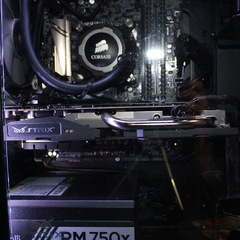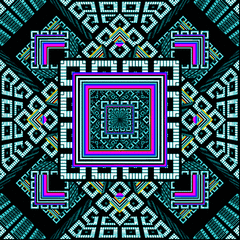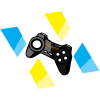-
Posts
72 -
Joined
-
Last visited
Reputation Activity
-
 MedoKn reacted to Shakaza in This hits Linus hard...
MedoKn reacted to Shakaza in This hits Linus hard...
See, that's exactly how I interpreted it as well. If you title a video as, " Computer Build Guide," I would view it as a guide for how to put together a computer. Nothing else, because contextually that's all the meaning it holds. If you write it as, "$1000 Computer Build Guide," it has to have some extra meaning, because if it didn't, why add the price in the first place? Now, the exact meaning is debatable, but I agree with your conclusion as well. A person has a $1000 budget and they see this video and use it as a "helpful" guide to pick out all the rad gaming parts because Linus recommends it. If he didn't recommend using these parts, why would he use them in the video? Also, if Linus and be quiet! didn't want to give viewers the impression that these are the parts you should buy, why would they sponsor it and force Linus to use them in the build guide at all? They want people to buy their stuff, so of course they want people to think that buying a be quiet! cooler is better than getting a more powerful CPU. I don't get how people can think any differently.
-

-
 MedoKn got a reaction from akmaggo in best value PSU to get for my PC?
MedoKn got a reaction from akmaggo in best value PSU to get for my PC?
https://www.amazon.de/eVGA-210-GQ-0650-V2-EVGA-PC-Netzteile-schwarz/dp/B017NW4P1M/ref=sr_1_1?ie=UTF8&qid=1494189656&sr=8-1&keywords=evga+650+gq
-
 MedoKn reacted to mariushm in Why Doesn't Linus Record in 60fps
MedoKn reacted to mariushm in Why Doesn't Linus Record in 60fps
1. The content of most LTT videos does not require 60fps or 8K. Majority of scenes are talking persons in front of a green screen or B-roll footage (camera slowly moving in front of products), you don't need 60 fps and you don't need 8 K for that.
2. They record at 1080p and upsample to 4K when rendering the final videos because Youtube is programmed in such a way that when it detects you upload a 4K video or higher, it uses higher bitrate for 4K AND 1080p when it recompressed the input to the various output formats it creates.
3. Whatever is played at higher than 1080p on Youtube, will be served using the VP9 codec. Most video cards don't have hardware decoding of VP9 - the Pascal series of cards (GTX10xx) I think supports hardware decoding up to 8K 30fps but I may be wrong, it may be 60 fps. The Polaris series (RX4xx , RX 500) supports only hybrid decoding (big part of decoding on gpu, some on driver/cpu) and I think - but again I'm not sure - only up to 4K 60fps.
I also think the amount of video memory on the card matters, I think the nVidia cards with less than 3GB of memory can't decode VP9 4K 60fps in hardware, due to insufficient memory buffer.
So anyway the point is 8K is hard to play on most computers, not everyone has latest generation video cards to have some hardware acceleration for VP9. The 8K 25/30fps may play decoded by CPU only, but 60fps may not play.
4. 8K 60 fps would require maybe 10-20% extra bitrate compared to the 8K 24-30fps version, which already has too high bitrate for most viewers. Bitrate scales with resolution and fps but not linearly. If 1080p is 1x , then you'd need about 2.5-3x for 4K and for 8K you'd need about 4x-6x the amount of bitrate. 60fps vs 30 would add 10-20% to that amount.
So for example you may get good quality 1080p in 10-15mpbs , but for 4K you need 25-40mbps and for 8K you'd need at least 50-80 mbps. Going to 8k 60fps would raise that to maybe minimum bitrate with around 5-10 mbps.
Youtube has all the interest to cap the maximum bitrate to some value below 100 mbps, so with 8K 60 fps some high motion scenes may lose quality because they'd be bitrate starved compared to the 30fps versions of same clips
5. With the RED camera you record in raw formats of formats that are uncompressed or very light compressed (2.1:1 or 2.4:1), those cameras don't use codecs like XAVC-S that record 4K at 60-100 mbps. Therefore, going with 60fps instead of 30fps would most likely double the amount of storage required during recording of the clips used to create videos.
This would mean it would take longer to record each video because the camera guy would constantly have to take out hard drive and replace it with new empty drive and put the full drive to be copied to the raw footage storage server.
For example , the camera can record at up to 300MB/s - the tech specs on their site say maximum 75 fps at 8K 2.4:1 (8192 x 3456) ... so let's say 100 MB/s for 24fps 8K footage vs 250 MB/s for the 8K 60fps
The Red cameras use expensive proprietary 480 GB SSD to record videos to, so at 100 MB/s you would fill one of those SSD drives in ~ 460 000 MB / 100 MB = 4600 seconds or ~ 75 minutes of footage, but just round it down to 60 minutes. Going from 24fps to 60fps would most likely drop the maximum time stored on such a SD to about 20-25 minutes.
As with any SSD, they have a limited number of erase cycles, so these proprietary mini-mags can be recorded fully and erased maybe 1000-1500 times before they're thrown away.
So think about it ... would you record 20-25 minutes at a time or 60 minutes at a time when your 1850$ MINI-MAG drive will last for only about 1000-1500 uses? Basically, each fill costs around 2$ and 24fps is about 3 times cheaper.
6. All people complaining that Linus bought this camera for Youtube ... they didn't, they produce videos for other things like events, commercials, corporate crap ... they don't pay salaries of 10-25 people just from Youtube advertising and sponsors. Youtube is just one revenue stream of many.
-
 MedoKn reacted to 79wjd in $1,000 Budget PC Build Guide
MedoKn reacted to 79wjd in $1,000 Budget PC Build Guide
@nicklmg
I really question the $75 cooler on a locked i5 (and a $75 PSU when there are plenty of very good and much cheaper options).....that money could have been spent so much better.
Also, B150 board? Are you asking for trouble? Sure it will probably work, but it may also need a bios update.
Every LTT build guide really just makes me sit here and scratch my head. For under $1000 I can easily get in a 7600k+Z270 board+1tb hdd. And that's using a BeQuiet cooler, case, and and PSU that LTT chose.
Or I could have done the same as the above but swapped to an R5 1400 and upgraded the 580 to a 1070, also for under $1000.
-
 MedoKn got a reaction from GDRRiley in build for gaming cyber cafe
MedoKn got a reaction from GDRRiley in build for gaming cyber cafe
or you can wait for ryzen 3 or get the cheapest ryzen 5, close to i7 performance but in i3 price tag
-
 MedoKn got a reaction from NicholasNicholasNicholas in RX 580 vs RX 570
MedoKn got a reaction from NicholasNicholasNicholas in RX 580 vs RX 570
if you want the best performance per dollar look for used rx480's if theyre more than $40 cheaper than a 580 id go with it.
-
 MedoKn reacted to Blackhole890 in PCPartpicker builds (from 350$-1200$)
MedoKn reacted to Blackhole890 in PCPartpicker builds (from 350$-1200$)
(I hope that I posted on the right topic)
So today i was bored and created some builds so you don't need to start from the beginning... (remember, these are US prices and mainly focus on performance)
350$
430$ (+SSD)
470$ (+RX 470 4GB)
589$ (+i5-6400)
684$ (+i5-7500,+RX 480 8GB, M12II 520W)
997$ (+i7-7700, +GTX 1070,+8GB RAM, +S12II 620W)
1050$ (+RYZEN 1700)
1280$ (+i7-7700k, +CRYORIG H7, +Z270, +GTX 1080, +EVGA SUPERNOVA G2 650W)
-

-
 MedoKn reacted to STRMfrmXMN in PSU Tier List [OLD]
MedoKn reacted to STRMfrmXMN in PSU Tier List [OLD]
Credit to @Starelementpokeand @Energycore for helping out with this long-awaited refresh of the old PSU tier list by Aniallation (who previously went several months without logging in), leaving the old list in need of help. This is simply an update of the list that was flawed in creation by the PCMR subreddit and in dire need of a refresh.
This list is subject to change as new PSUs come out on a regular basis and standards may change or issues with units on the list may develop. A list of PSUs awaiting a tier on this list is at the bottom.
Tier 1 - Best
Aerocool - Project 7 Antec - High Current Pro, High Current Platinum be Quiet! - Dark Power Pro P10, Dark Power Pro 11, Straight Power 11 Bitfenix - Whisper Cooler Master - V-series (modular, not to be confused with the VSM), MasterWatt Maker Corsair - AX, AXi, HXi, RMi, RMx, SF, grey-label HX (2017), 2017 TXM greater than 650W Enermax - Platimax, Platimax Digifanless EVGA - G2, P2, PS, T2, 1000G1, 850W and above GS FSP - Aurum PT Gigabyte - Aorus AP850GM LEPA - G1600 NZXT Hale90V2 Seasonic - X, Platinum, Snow Silent, all Fanless units, Prime (all series) Sentey - Platinum Power, Golden Steel Power Silverstone - Nightjar Super Flower - Leadex Gold/Platinum/Titanium, Leadex II Thermaltake - 1250D-T RGB, Toughpower Grand/RGB 1200W XFX - Pro Gold, Pro Black, XTS Tier 2
Antec - EDGE, TruePower Classic, EarthWatts Gold Pro Azza - Platinum be Quiet! - Pure Power 10 400W or greater Bitfenix - Formula Gold Cooler Master - VSM-series (semi-modular) Corsair - Most RM variants, HX (old), 550W/650W 2017 TXM, Vengeance Enermax - Digifanless, RG, GX EVGA - GQ, B2, 550W and 650W GS, GD, G3, G1+ (not to be confused with the G1) Fractal Design - Edison M, Tesla R2 650W/1000W, Newton R3 FSP - Hydro G, Dagger SFX Gigabyte - XP1200M Kolink - Continuum NZXT - Hale82 N higher-wattage versions Riotoro - Enigma Rosewill - Quark, Fortress, Capstone Seasonic - S12G, G-series/SSRM, M12II 750W/850W, Focus Plus Gold/Platinum, Focus Gold Sentey - Solid Power SS Silverstone - Strider Platinum Super Flower - Golden Green, Leadex Silver Thermaltake - Toughpower Grand/RGB, Toughpower Grand Platinum, Toughpower DPS Platinum XFX - Pro XXX, XTR, TS Gold Tier 3
Antec - Neo ECO II be Quiet! - Straight Power E10 Bitfenix - Fury Cooler Master - MasterWatt Corsair - 2017 "Grey unit" CXM***, CSM, some RM variants, 2017 CX - 450W CX have one PCIe connection Cougar - GX-S Deepcool - DQ-ST Enermax - Enermax Revolution SFX 650W*** EVGA - BQ 750W and up Fractal Design - Tesla R2, Integra M FSP - Hydro X, Aurum CM, Aurum Pro Lian Li - SFX-L LEPA - G600 NZXT - Hale82 N lower-wattage units OCZ - ZX PC Power & Cooling - Silencer Mk III, Turbo Cool Riotoro - Onyx Rosewill - Lightning, Silent Night, Tachyon, Photon Silverstone - Gold Evolution, Strider Gold, SX650/700/800 SFX, Strider Titanium Super Flower - Platinum King Thermaltake - DPS Gold/RGB, London, BlueEvo 2.0, Smart Pro RGB, Smart series >= 750W Vivo - 24K 650W XFX - Core > 650W, ProSeries Bronze >650W Zalman - EBT Tier 4
Antec - EarthWatts/EA Green, Earthwatts Platinum, High Current Gamer, Neo Eco be Quiet! - Power Zone, Pure Power L9, Straight Power E9, Pure Power L8 Corsair - Old CXM "Green unit" variants, Rev. 3 "Green unit" variants, GS-series Cooler Master - GM, GX Storm, MWE Cougar - LX Enermax - Revolution X't EVGA - BQ under 750W, NEX Gold, B3 Fractal Design - Tesla R2 500W Inwin - Classic Series PowerSpec - PSX GFM Rosewill - Capstone G Seasonic - SS, SSP, S12II/M12II, ECO 430W Silverstone - Strider Plus, Gold SFX Thermaltake - Toughpower Gold, Paris XFX - TS Bronze Tier 5
Antec - Basiq VP-F, Basiq BP be Quiet! - Pure Power 10 under 400W. Corsair - Rev. 2 CX "Green unit" variants, VS "grey units" Enermax - NaXn 82+ EVGA - 450B/500B/600B/700B, NEX-B OCZ - ZT, ModXStream Rosewill - Glacier Silverstone - Bronze SFX XFX - XT Tier 6
Antec - Basiq VP Bitfenix - BPA Cooler Master - B2 Corsair - VS "orange units" EVGA - 430W/500W/600W 80 PLUS units FSP - Raider Silver Fractal Design - Integra R2 LEPA - MX-F1 NZXT - Hale82 V2 OCZ - Fatal1ty Rosewill - Hive, ARC (M) Silverstone - Strider Essential Thermaltake - LitePower, ToughPower, Smart series < 750W Zalman - GS/GT Tier 7 - Worst
Cooler Master - Elite series EVGA - 400W non-80 PLUS certified FSP - Hexa Thermaltake - TR2 These are all crap
Currently awaiting more info
Some things on this list may not be perfect. Let me know if you believe a PSU is undeserving of its spot on here and provide links to back up your claim and it may be moved.
Some helpful links:
How Many Watts Do I Need? - How much power will you need for your system? This guide helps you get a PSU that has more than adequate wattage for you.
80 PLUS Efficiency and What It Really Means - general guide to 80 PLUS efficiency and what it entails. Currently pinned on the Cases & Power Supplies subforum.
Ask any questions below!
How do you even grade these things? ***
But I don't like Tier Lists!!!!111!!!!
-
 MedoKn reacted to Snooli in build for gaming cyber cafe
MedoKn reacted to Snooli in build for gaming cyber cafe
G4560 is awesome, stick with it.
RX 460 is also a great card, it is actually faster than the 1050, slower than the 1050 ti. However, if you can get a great deal on either of those Nvidia cards, go for it.
Use Box cooler. Comes with every G4560, is enough to cool it, and wont be noticeably loud in a PC cafe.
Mouse: the Rapoo v300 has a very positive review from RocketJumpNinja (propably the best mouse reviewer out there). You might however be able to score a bulk deal on more mainstream mice, perhaps for some posters around your cafe.
Keyboard: I have one on my watchlist - Ajazz AK33. Fully mechanical, "red" or "blue" switches (I think they are selling them as black and blue), backlit, comes in white/blue, black/white or black/red colors.
Headset: I am afraid I can't really help you with this one. I wouldn't be willing to step lower than the HyperX cloud core, those are however still a bit pricey.
Monitor: Don't worry too much about Freesync, it's not really THAT big of a deal. Make sure to look at the panel in person before buying it, you can easily get ripped off by "fast" TN panels that look like brown moist mess.
-
 MedoKn got a reaction from MedievalMatt in build for gaming cyber cafe
MedoKn got a reaction from MedievalMatt in build for gaming cyber cafe
or you can wait for ryzen 3 or get the cheapest ryzen 5, close to i7 performance but in i3 price tag
-
 MedoKn got a reaction from Technomancer__ in A "do it all PC" need some advice
MedoKn got a reaction from Technomancer__ in A "do it all PC" need some advice
my 3200 kit that i have is samsung, you have to check each model and speed
-
 MedoKn got a reaction from OAcesync in New custom built pc running super slow!
MedoKn got a reaction from OAcesync in New custom built pc running super slow!
what brand is the ram/ssd/hdd
-
 MedoKn got a reaction from Paytend01 in New custom built pc running super slow!
MedoKn got a reaction from Paytend01 in New custom built pc running super slow!
what brand is the ram/ssd/hdd
-
 MedoKn reacted to Snadzies in Nvidia GTX 980 in a Laptop
MedoKn reacted to Snadzies in Nvidia GTX 980 in a Laptop
Oh, there is "M" required. Money.
I imagine the thing is as expensive as all hell.
-
 MedoKn reacted to Captain_WD in Need an advice for my first build.
MedoKn reacted to Captain_WD in Need an advice for my first build.
Hey there MedoKn, Your plan seems pretty good. It should be sufficient enough for what you need it for. One small note regarding the storage: WD Red drives are designed for NAS, servers and RAID array usage. As NAS/RAID-class drives they have additional features in their firmware and hardware (such as TLER nad NASware) that enable it to work smoother and safer in such conditions. When these drives are used in regular desktops these features are not being utilized at all and they work just as regular HDDs. In this case, WD Red should function pretty much like WD Green. I would recommend swapping the drive with either WD Green for cool, quiet and energy-saving secondary storage or WD Black for good and fast performance. Here are some more details on the drives: WD Green: http://products.wdc.com/support/kb.ashx?id=1dhMkW WD Black: http://products.wdc.com/support/kb.ashx?id=nhYceC Feel free to ask if you happen to have questions Captain_WD.