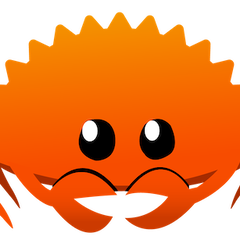VZX
-
Posts
228 -
Joined
-
Last visited
Reputation Activity
-
 VZX reacted to WereCat in Undervolting RX6800: Unstable voltage
VZX reacted to WereCat in Undervolting RX6800: Unstable voltage
What you're trying to achieve is almost impossible with just the Adrenaline software due to how the "Voltage" in that SW behaves as it's not really changing just voltage but the whole voltage/frequency curve and for that reason you'll still get more voltage on high end spectrum of the load as long as there is enough power budget available for the card. Since you can't reduce the power slider far enough the voltage will keep going up while at the lower end it will be unstable as it will remain too low.
You'll need to get MPT (More Power Tools) to achieve the best results for what you want as you'll have way more control over various settings not available via the Adrenaline SW.
You can set hard power limit to whatever you want.
You have control over Core, SOC and VRAM voltages as well.
- Just tweaking SOC voltage without any other changes can shave off 15W-20W depending on how low you can get it. Instability usually occurs by sudden black screens and having to restart PC so it's kind of annoying to get it right sometimes.
- VRAM voltage is not worth tweaking as you won't be really saving enough power to justify the hassle, it's worth increasing if you want to push higher VRAM clocks or better VRAM timings.
- Core voltage in MPT will hard cap the max available voltage AND you also can hard cap min available voltage for the card unlike what you set in Adrenaline SW and you can actually combine those for best effect. For example you set 900mV in MPT and the card will never go above 900mV then you tweak the Voltage slider in Adrenaline to get lower voltages under less load (if that is stable or when bouncing off of power limit).
Now that I mentioned power limit, if you hard cap voltage in MPT it's unlikely you'll reach the power limit set in Adrenaline SW, still you can even hard cap max power for the card in MPT but I don't recommend it because every time you bounce off of power limit you'll get clock dip. IMO it's better to have the power uncapped and let the card use this power for some irregular peak loads.
Now to disadvantages of using MPT and how to use it:
- It's a janky SW that is not well documented, I use it and have no problems with it but the way it's distributed and maintained is kind of janky so use at your own risk.
- MPT has so much control that you can brick your card if you start touching stuff you have no idea what it's for (the settings I mentioned are generally fine unless you use some stupidly high or low values).
- All your settings will be gone after driver update or reinstall so you'll have to save a profile to load from if you ever update drivers or reinstall them (if anything goes wrong you can revert settings this way too)
- You need GPU-Z to extract the cards BIOS file then you load that BIOS file into MPT to expose the settings from your card
The Power Limit (W) settings is what will be available for the card when you set the Power Limit slider to 0%. So in my example with maxed out slider the card can go up to 345W at +15% in Adrenaline SW with 300W set in MPT.
You can reduce these clocks to achieve higher SOC undervolt. These clocks don't affect performance almost at all unless you're pushing high core clock. Feel free to compare results. Typically you'll get more headroom for your core so it will compensate. I'd just tweak the SOC clock personally and leave Fclk at stock but it may keep you from reducing SOC voltage so up to around 100MHz downclock won't really hurt.
No need to touch the min clocks here.
You apply the settings by hitting Write SPPT and then restarting the PC.
Again for core voltage, don't try to replicate the same settings you've done in Adrenaline SW. Better start lowering it slowly in MPT just in case as the voltage will behave way differently.
-
 VZX got a reaction from Salted Spinach in 350~375 USD Graphics Card
VZX got a reaction from Salted Spinach in 350~375 USD Graphics Card
I actually found one with net price of 393 USD after rebate. What a deal huh.
-
 VZX reacted to Salted Spinach in 350~375 USD Graphics Card
VZX reacted to Salted Spinach in 350~375 USD Graphics Card
Get an RX 6800. Has the raw performance and 16GB VRAM for your higher-than-WQHD display. Case closed. Spend within your means
-
 VZX reacted to PDifolco in 350~375 USD Graphics Card
VZX reacted to PDifolco in 350~375 USD Graphics Card
Stupid pricing, the 6800 is better and at same price...
Either go $300 get a 6700XT, $400 6800 or $500 7800XT
-
 VZX reacted to PDifolco in 350~375 USD Graphics Card
VZX reacted to PDifolco in 350~375 USD Graphics Card
Also the 6750XT is a beefed up 6700XT for not much more money usually
-
 VZX reacted to will0hlep in 350~375 USD Graphics Card
VZX reacted to will0hlep in 350~375 USD Graphics Card
IMO, the 3060Ti, 4060, 4060Ti and 7600XT should be avoided as they represent an poor or awful value for money.
I recommend you choose the RX 6800 or RX 7700XT (the latter card is better if you care about ray tracing). If you want an Nvidia card you have to look at the 4070 or 4070 Super before you can find a decent value.
One big advantage of Nvidia cards is NVENC which helps with streaming. AMD doesn't have a competitor in this space and so the streaming performance of their cards is poor.
Most forum members no longer recommend 8GB cards as alot of games already exist for which 8GB just isn't enough.
Modern Radeon drivers are as reliable as Nvidia drivers are. Just make sure to run DDU before swapping out your old card.
With Modern GPUs the board partner really dosn't matter. All 7700XTs or 4070s or (insert other model of GPU here) will be within 1-2% of each other and there really isn't any point in buying anything other than the cheapest well reviewed board.
-
 VZX got a reaction from TVwazhere in Lightweight ATX case recommendation
VZX got a reaction from TVwazhere in Lightweight ATX case recommendation
Thanks for this.
I actually tried to go for each of the manufacturer's website last night and opened the spec of the cases 1-by-1. Some of the cases I listed myself are there (like Fractal's). Though I missed MetallicGear Neo Air there.
Some of those has slightly less than 165mm CPU cooler clearance though, like MB500, K500, and P350X.
It seems the lightest one from the options I have is Fractal Focus G at 4.5kg. The rest listed there are at 6kg~6.5kg.
The question is now whether I should let 1.5kg~2kg slide for extra room in case the cable getting messy inside.
-
 VZX reacted to TVwazhere in Lightweight ATX case recommendation
VZX reacted to TVwazhere in Lightweight ATX case recommendation
Your store actually has a lot of options, assuming all of these are readily aviaalble. These are the only ones I can comfirm are 165m or taller CPU tower clearance that are good for your system.
https://www.enterkomputer.com/detail/160920/Cooler-Master-MasterBox-NR600
https://www.enterkomputer.com/detail/158916/Cooler-Master-MasterBox-MB511-Tempered-Glass
https://www.enterkomputer.com/detail/158681/Cooler-Master-MasterBox-MB500
https://www.enterkomputer.com/detail/157644/Cooler-Master-MasterBox-K500
https://www.enterkomputer.com/detail/164141/Corsair-Carbide-275R-Airflow-Tempered-Glass-BlackWhite
https://www.enterkomputer.com/detail/161492/Fractal-Focus-G-BlackWhite
https://www.enterkomputer.com/detail/11535/Fractal-Meshify-C-TG-BlackWhite
https://www.enterkomputer.com/detail/162482/MetallicGear-Neo-Air-Black-by-Phanteks
https://www.enterkomputer.com/detail/150232/Phanteks-Enthoo-Pro-M-Tempered-Glass-Black
https://www.enterkomputer.com/detail/156708/Phanteks-Eclipse-P350X-Tempered-Glass-Black
-
 VZX got a reaction from Hugsy Malone in "2K" does not mean 2560×1440
VZX got a reaction from Hugsy Malone in "2K" does not mean 2560×1440
Finally you made this sticky.
It irked me so much for many months when people keep saying "2k" to refer QHD resolution.
-
 VZX got a reaction from LucaMH in "2K" does not mean 2560×1440
VZX got a reaction from LucaMH in "2K" does not mean 2560×1440
Finally you made this sticky.
It irked me so much for many months when people keep saying "2k" to refer QHD resolution.
-
 VZX got a reaction from ArduinoBen in "2K" does not mean 2560×1440
VZX got a reaction from ArduinoBen in "2K" does not mean 2560×1440
Finally you made this sticky.
It irked me so much for many months when people keep saying "2k" to refer QHD resolution.
-
 VZX got a reaction from Glenwing in "2K" does not mean 2560×1440
VZX got a reaction from Glenwing in "2K" does not mean 2560×1440
Finally you made this sticky.
It irked me so much for many months when people keep saying "2k" to refer QHD resolution.
-
 VZX got a reaction from jslowik in Ultra-Wide or 4k?
VZX got a reaction from jslowik in Ultra-Wide or 4k?
I'm using a curved one.
TBH, I don't feel the display is actually curved at all or add more immersion when sitting right in front of it. Mind you that I never actually use a non-curved ultra wide of the same size before.
If there's some price cut I can get by not opting non-curved, I'd have probably done that. Alas DELL U3415W only have 1 variant.
-
 VZX got a reaction from jslowik in Ultra-Wide or 4k?
VZX got a reaction from jslowik in Ultra-Wide or 4k?
One thing that I have been re-iterating over-and-over about 4k is : The text is probably going to be too small for a computer where you sit about 20"~28" away from your display.
The current 4K displays out there are mostly in the size of 28"~30", which makes the DPI is 50% denser than the current one you see in 1920x1080@22" or 2560x1440@26~27".
A good size for 4k is about 38"~41", but then again you need to sit further away from your display, unless you are fine with seeing only small portion of your display or you don't mind to swivel your neck a lot.
Then there's alternative of DPI scaling.
DPI scaling is okay, but then defeat the purpose of having higher resolution for extra real estate in the first place. Especially when you opt for 150% DPI scaling. That makes a 4k have a screen real estate of 2560x1440 monitor.
I found UltraWide 3440x1440@34" to be the optimum resolution/size for a long time.
the text size is still pleasant to the eyes, there's no bezel obstructing your view like a dual monitor setup. And it takes less horizontal space than dual monitor setup.
-
 VZX got a reaction from Twitchstick in Ultra-Wide or 4k?
VZX got a reaction from Twitchstick in Ultra-Wide or 4k?
One thing that I have been re-iterating over-and-over about 4k is : The text is probably going to be too small for a computer where you sit about 20"~28" away from your display.
The current 4K displays out there are mostly in the size of 28"~30", which makes the DPI is 50% denser than the current one you see in 1920x1080@22" or 2560x1440@26~27".
A good size for 4k is about 38"~41", but then again you need to sit further away from your display, unless you are fine with seeing only small portion of your display or you don't mind to swivel your neck a lot.
Then there's alternative of DPI scaling.
DPI scaling is okay, but then defeat the purpose of having higher resolution for extra real estate in the first place. Especially when you opt for 150% DPI scaling. That makes a 4k have a screen real estate of 2560x1440 monitor.
I found UltraWide 3440x1440@34" to be the optimum resolution/size for a long time.
the text size is still pleasant to the eyes, there's no bezel obstructing your view like a dual monitor setup. And it takes less horizontal space than dual monitor setup.
-
 VZX got a reaction from bigneo in Do I need a G-Sync ready Monitor?
VZX got a reaction from bigneo in Do I need a G-Sync ready Monitor?
DPI scaling also defeat the purpose using 4k for more screen real estate. In the case of 150% DPI scaling, It simply turns the 3840x2160 resolution into 2560x1440 resolution. With, probably, more blur than a native 2560x1440 resolution on 28" display.
4k is really hard to adapt in desktop computing. People still build their desktop content with the assumption users are using 80~120 DPI display. 4k's 160 DPI pose a serious problem.
Even if there will be a 37~39" 4k display in the future, I still think they are hard to be adopted. A display that big require the user to take farther viewer distance in order to view the whole screen. And we'll have "DPI too small for that viewing distance" problem again.
I truly believe 34"~35" UW will become a long lasting standard.
-
 VZX got a reaction from Merranza in Wonder if Linus went back to a 4k monitor...
VZX got a reaction from Merranza in Wonder if Linus went back to a 4k monitor...
You would worry on pixel density when it comes to 4k. The density jumps from your 1680x1050@22" is about 50%~75% higher on the 28~32" 4k monitor we see right now.
The 4k pixel density is about the same or higher than a 1920x1080 @15.6" laptop.
If you place your that big screen on desktop as close as you are using a 15.6" laptop, then sure.
But fi it were me, I'd put some more distance to the display, and consequently the text would be tad too small to read
Meanwhile, 3440x1440@34" is still comfortable to read. It's the same pixel density with 2560x1440 @27"
-
 VZX got a reaction from Seminole in Free sync vs. G-sync
VZX got a reaction from Seminole in Free sync vs. G-sync
Variable refresh rate doesn't make your game smoother. 50 FPS will still be 50 fps with GSync/FreeSync display. It's less smoother than 60 fps in non-FreeSync/Gsync monitor.
What FreeSync/G-Sync does is tackling both screen tearing and stuttering problem at the same time
VSync ON will remove screen tearing completely, however stuttering problem will occur if the frame rate dips below the monitor refresh rate.
VSync OFF will ensure there will be no screen stuttering, but screen tearing will be apparent once the frame rate goes under or beyond the monitor refresh rate.
V-sync doesn't "lock" the FPS to 60. It caps your FPS to be as high as your monitor refresh rate.
-
 VZX reacted to Naeaes in G SYNC vs FreeSync
VZX reacted to Naeaes in G SYNC vs FreeSync
Probably not. While Freesync would be free of charge for them so implement and pretty much just a matter of a simple driver update, it would definitely bite into the sales of G-sync tech. And Nvidia has a lot riding on it.
In any statement Nvidia has given, they've only said it's not going to happen. Never say never, I guess, but don't count on it. IMHO G-sync performs better anyway and is well worth the premium.
-
 VZX got a reaction from Najuno in How do i get 144hz monitor working at 144hz??
VZX got a reaction from Najuno in How do i get 144hz monitor working at 144hz??
Never knew AMD R7 is an onboard GPU. AFAIK, it is lower end discrete GPU
Most likely you are mistaken to think that is R7 is an onboard GPU and your intel onboard GPU is incapable to get 144Hz at 1080p.
-
 VZX got a reaction from rhyseyness in Are Ultrawide's A CON? Are they basicaly a TV CHOPPED IN HALF?
VZX got a reaction from rhyseyness in Are Ultrawide's A CON? Are they basicaly a TV CHOPPED IN HALF?
Aspect ratio alone doesn't define what the monitor will display. It's a derivative value you get after knowing the resolution.
You need to define its resolution and (diagonal) size.
From there, we can argue about "chopped" and "black bar".
Give me both numbers and I can calculate its aspect ratio and ppi.
I feel everyone and Glen got trolled for 1 whole page.
-
 VZX got a reaction from mhonor in freesync question
VZX got a reaction from mhonor in freesync question
Yes, it will.
But given that monitor is driving at quite high refresh rate. The tearing is less visible compared to when you see tearing in 60Hz monitor.
This is why some 144Hz GSync monitor owner said they don't even need GSync when the panel is driving at 144Hz.
-
 VZX reacted to Bangflop in Looking for a decent headset.. or maybe just a good small mic
VZX reacted to Bangflop in Looking for a decent headset.. or maybe just a good small mic
I use this mic here and my friends say it sounds just a little worse than a snowball when I'm in Skype, Teamspeak, Discord, ETC.
Sony ECMCS3
-
 VZX got a reaction from ajescudero in Best 27'' monitor for programming
VZX got a reaction from ajescudero in Best 27'' monitor for programming
Most of the 4k monitors in market are usually in the size of 27~28", that makes the PPI around 157~163 range. Good luck squinting your eyes to read the text.
For the text to be read at comfortable level with 4k resolution, you need a screen size of 38". Usually people use TV instead of monitor if they go this route. But again, a 38" screen isn't exactly good solution if you want to read it from normal viewing distance (around 40~50 cm), you may need to place it further from you in order to get the whole view of the monitor.
If you want a 1440p monitor, DELL U2515H is a 2560x1440 25" monitor, PPI is around 117, text size is still on comfortable level.
Or if you don't mind spending for premium price an Ultra wide 34" 3440x1440 is the best for doing programming. I myself using DELL U3415W for work.
-
 VZX got a reaction from Prysin in Why I don't see screan tearing?
VZX got a reaction from Prysin in Why I don't see screan tearing?
Well OP somewhat implies the 3rd type :
those who complain why they aren't playing "complaining game" :lol:

.thumb.png.2b37a2d242d91f04d784eacf0a8d9e14.png)