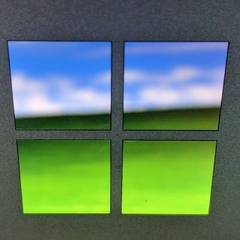-
Posts
112 -
Joined
-
Last visited
Reputation Activity
-
 ninjapants got a reaction from Glorious Holy Bread in GPU Tweak Profiles file location?
ninjapants got a reaction from Glorious Holy Bread in GPU Tweak Profiles file location?
So after reinstalling Windows 7 on my PC for various reasons i am now trying to get back some settings for programs using user file backups and i have ran into a problem.
I can't find the location for the file in which the ASUS Gpu Tweak Profiles are stored in. There is no folder called ASUS or GPU Tweak or anything like that in AppData. They are also not stored in the GPU Tweak install location as i have completely replaced the containing files using a backup.
Does anyone have any idea on how to revert those settings? I had some pretty well fine-tuned Profiles and I remember almost nothing from them...
-
 ninjapants reacted to SCHISCHKA in "NAS-Drives" vs. "Surveillance-Drives"?
ninjapants reacted to SCHISCHKA in "NAS-Drives" vs. "Surveillance-Drives"?
WD red NAS drives have 5 year warranty, thats why I chose them. Error correct can be done with filesystems like what ZFS does but drives do them in the firmware at a much lower level for things like errors from the reading head. Use a NAS drive for NAS and use a surveillance drive for CCTV or media recording
-
 ninjapants reacted to SCHISCHKA in "NAS-Drives" vs. "Surveillance-Drives"?
ninjapants reacted to SCHISCHKA in "NAS-Drives" vs. "Surveillance-Drives"?
surveillance drives are optimised for 24/7 writing from a streaming input (camera). My understanding with surveillance it doesn't matter if there are errors in writing, the drive won't go back and check or correct it will just keep writing. Storage drives however are expected to read and write all over the platter. Both will be made for 24 hour operation, just optimised for different purpose. Many people put the surveillance drives in their TV tuner/Freeview boxes. I would buy the one made for the purpose and you can judge the shit ones by the shorter warranty period.
-
 ninjapants reacted to Electronics Wizardy in "NAS-Drives" vs. "Surveillance-Drives"?
ninjapants reacted to Electronics Wizardy in "NAS-Drives" vs. "Surveillance-Drives"?
They have firmware that makes it so raid cards like them.
In a normal drive, if you have a bad block, it will slow to try to read it. The raid card thinks its dead, and will drop it from the array.
In a nas/raid drive, it will just skip the bad chunk after a second or 2.
Also in a nas, the drive speed doesn't really matter as your normally limited by the network. These are for slow home nas, not enterprise san's.
-
 ninjapants reacted to Simon771 in "NAS-Drives" vs. "Surveillance-Drives"?
ninjapants reacted to Simon771 in "NAS-Drives" vs. "Surveillance-Drives"?
For a normal consumer there won't be big difference.
5900rpm might not seem much, but it will still dilver you 100MB/s transfer speed, which is more than enough for NAS devices
-
 ninjapants reacted to ChatDaw in pcie 3.0 x16 gpu + x4 sata card on Z170?
ninjapants reacted to ChatDaw in pcie 3.0 x16 gpu + x4 sata card on Z170?
You have to get a motherboard that has a PLX chip giving you "bonus" PCI-e lanes.
-
 ninjapants reacted to Flesky015 in GPU and M.2 SSD on Skylake?
ninjapants reacted to Flesky015 in GPU and M.2 SSD on Skylake?
the z170 chip gives you x4 pcie lanee for m.2
the 16 cpu lanes are for expansion cards
-
 ninjapants got a reaction from NinjaJc01 in A8-7600 vs A10-7700K
ninjapants got a reaction from NinjaJc01 in A8-7600 vs A10-7700K
Sorry, was writing it in a hurry so i missed the 0. that "whopping" was sarcasm, i guess the 9ghz difference made it sound like i was being serious huh...
-
 ninjapants reacted to Feather in 300$ gaming?
ninjapants reacted to Feather in 300$ gaming?
Yeah your only chance is Black Friday, it'd probably be easier to find a build next week. I also think you should get a dedicated video card, this seems like a waste without one, don't expect it to run like a console, it's going to run horribly with a dedicated card.
Let me see what i can come up with though. I think the biggest question is, decent frames on what games? Any game? Because if so, you're going to need more $. Also you don't live in the US???? Where do you live then? The US PCPartPicker isn't going to be the best place to look for you if you're not buying from those sellers listed there.
Edit: Personally I would be thinking more along these lines:
PCPartPicker part list / Price breakdown by merchant CPU: AMD Athlon X4 860K 3.7GHz Quad-Core Processor ($68.89 @ OutletPC) Motherboard: ASRock FM2A78M-ITX+ Mini ITX FM2+ Motherboard ($66.98 @ Newegg) Memory: Crucial 4GB (1 x 4GB) DDR3-1600 Memory ($18.99 @ SuperBiiz) Video Card: MSI Radeon R7 370 2GB Video Card ($119.98 @ SuperBiiz) Case: Cooler Master Elite 130 Mini ITX Tower Case ($34.99 @ Newegg) Power Supply: Corsair Builder 430W 80+ Bronze Certified ATX Power Supply ($15.99 @ Newegg) Total: $325.82 Prices include shipping, taxes, and discounts when available Generated by PCPartPicker 2015-11-15 20:52 EST-0500 Also you don't have enough $ to overclock, it's just not price efficient. -
 ninjapants reacted to jimakos234 in 300$ gaming?
ninjapants reacted to jimakos234 in 300$ gaming?
cant get any cheaper than this.
PCPartPicker part list / Price breakdown by merchant
CPU: AMD Athlon X4 860K 3.7GHz Quad-Core Processor ($68.89 @ OutletPC)
Motherboard: Gigabyte GA-F2A68HM-DS2H Micro ATX FM2+ Motherboard ($41.98 @ Newegg)
Memory: Mushkin ECO2 8GB (2 x 4GB) DDR3-1600 Memory ($35.99 @ Newegg)
Storage: Hitachi Ultrastar 750GB 3.5" 7200RPM Internal Hard Drive ($34.99 @ Amazon)
Video Card: XFX Radeon R7 360 2GB Core Edition Video Card ($83.98 @ Newegg)
Case: Corsair SPEC-03 Red ATX Mid Tower Case ($29.99 @ Newegg)
Power Supply: Antec 450W ATX Power Supply ($14.99 @ NCIX US)
Total: $310.81
Prices include shipping, taxes, and discounts when available
Generated by PCPartPicker 2015-11-16 20:35 EST-0500
-
 ninjapants got a reaction from jimakos234 in 300$ gaming?
ninjapants got a reaction from jimakos234 in 300$ gaming?
Thanks for the suggestion, unfortunately it really haas to be ITX, it does not make any sense otherwise but I think I am able to build something based on your idea.
-
 ninjapants reacted to 79wjd in dGPU equivalent to the A8-7600 iGPU?
ninjapants reacted to 79wjd in dGPU equivalent to the A8-7600 iGPU?
R7 250~ (or is it an R7 240?, I can't remember if the 7600 has the top end iGPU).
I'd aim for an R7 260x or above (as it's quite a bit faster than an APU/250) if you're going to be gaming, otherwise integrated is probably enough.
-
 ninjapants got a reaction from Tim Drake in GIVEAWAY - Batman: Arkham Knight
ninjapants got a reaction from Tim Drake in GIVEAWAY - Batman: Arkham Knight
batman: arkham knight? more like batmobile: arkward knightmare amirite?
-
 ninjapants reacted to Speedbird in Windows 7 home premium to professional upgrade
ninjapants reacted to Speedbird in Windows 7 home premium to professional upgrade
Yes, you can do anytime upgrade. -
 ninjapants reacted to rjfaber91 in ddr3-1866: Kingston HyperX Fury or Beast?
ninjapants reacted to rjfaber91 in ddr3-1866: Kingston HyperX Fury or Beast?
If I were you, I'd just go for the Fury on the basis that they're prettier, but I suppose that just shows how little I know about performance-oriented RAM modules...
-
 ninjapants reacted to TheAmazingCookieFromSquare in ddr3-1866: Kingston HyperX Fury or Beast?
ninjapants reacted to TheAmazingCookieFromSquare in ddr3-1866: Kingston HyperX Fury or Beast?
Beast because it's big and is a beast
-
 ninjapants reacted to Nineshadow in ddr3-1866: Kingston HyperX Fury or Beast?
ninjapants reacted to Nineshadow in ddr3-1866: Kingston HyperX Fury or Beast?
Proud owner of the Beast here.
Just get whichever you think looks better.
-
 ninjapants reacted to -rascal- in will ripjawsX XMP work on amd@2133
ninjapants reacted to -rascal- in will ripjawsX XMP work on amd@2133
Intel XMP is recognized on AMD motherboards.
For an example, your ASUS Sabertooth 990FX R2.0 has a setting called "D.O.C.P" in the UEFI BIOS. This stands for "DRAM OverClock Profile." It reads the XMP and sets the frequency, timings, and voltage accordingly.
Depending on what board you get:
ASUS calls it D.O.C.P. Gigabyte calls it DRAM E.O.C.P MSi calls it... AMD's name for is A.M.P (but board manufacturers like to use their own)
My ASUS Crosshair V Formula board is able to read the X.M.P's perfectly fine for my DDR3-2133MHz RipJawsX kit.
http://www.newegg.com/Product/Product.aspx?Item=N82E16820231468&cm_re=JipJawsX_2133-_-20-231-468-_-Product
(The timings are waaay too loose, so I don't bother to use the XMP. Plus, I am pushing my chip pretty hard, so I don't want XMP to automatically mess with some settings)
-
 ninjapants reacted to othertomperson in cheap Kodi/Steam Machine?
ninjapants reacted to othertomperson in cheap Kodi/Steam Machine?
CPU: Intel Pentium G3258 3.2GHz Dual-Core Processor (£48.75 @ Ebuyer)
Motherboard: MSI H81M-E34 Micro ATX LGA1150 Motherboard (£35.58 @ CCL Computers)
Memory: G.Skill Value 4GB (1 x 4GB) DDR3-1600 Memory (£21.42 @ Ebuyer)
Storage: Sandisk X110 128GB 2.5" Solid State Drive (£39.98 @ Novatech)
Case: Fractal Design Core 1000 MicroATX Mini Tower Case (£22.49 @ Scan.co.uk)
Power Supply: EVGA 430W 80+ Certified ATX Power Supply (£30.98 @ Novatech)
Total: £199.20
Something like this?
-
 ninjapants reacted to TopWargamer in cheap Kodi/Steam Machine?
ninjapants reacted to TopWargamer in cheap Kodi/Steam Machine?
You can run Steam via a Linux x86 emulator.
http://linustechtips.com/main/topic/377452-you-can-now-run-x86-linux-apps-on-all-raspberry-pi-models-and-others/
There is an open source solution, but it doesn't perform as well.
-
 ninjapants reacted to ObilvionNizer in cheap Kodi/Steam Machine?
ninjapants reacted to ObilvionNizer in cheap Kodi/Steam Machine?
If its just to want it to be a kodi machine theres no point spending more than the price of a brix.
The raspberry pi is not that good for using kodi. He is best using a PC. The Pi is to slow and takes a while to load the basic files and is limited to the add-ons that can be installed.
-
 ninjapants got a reaction from Kherm in i3-4170 or A8-7600 mini-ITX build?
ninjapants got a reaction from Kherm in i3-4170 or A8-7600 mini-ITX build?
unfortunately there is no chance whatsoever it will fit, probably going for the a6-7600
-
 ninjapants reacted to Kherm in i3-4170 or A8-7600 mini-ITX build?
ninjapants reacted to Kherm in i3-4170 or A8-7600 mini-ITX build?
yes for the dual graphics part. However, if the 6850 fits, it wouldn't be a bad idea to pair it with an i3
-
 ninjapants reacted to ObilvionNizer in cheap Kodi/Steam Machine?
ninjapants reacted to ObilvionNizer in cheap Kodi/Steam Machine?
If you could order it from the UK amazon you can get it for 189.67 euros
http://www.amazon.co.uk/registry/wishlist/3QG4UGLCAWYP0
-
 ninjapants got a reaction from Kherm in i3-4170 or A8-7600 mini-ITX build?
ninjapants got a reaction from Kherm in i3-4170 or A8-7600 mini-ITX build?
i do have an HD6850 laying around that i could even oc. The a8 will probably not really benefit from it as i would need an r7 to use dual graphics (Right?).