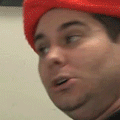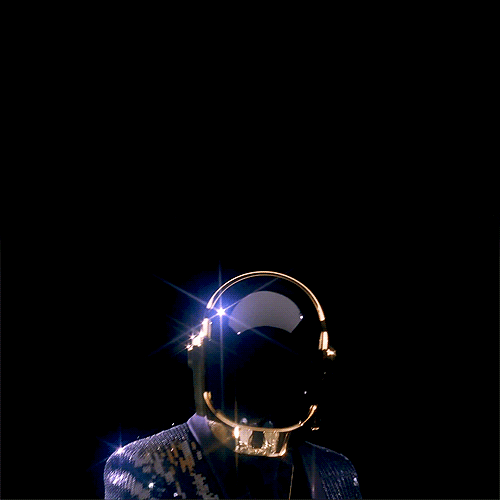-
Posts
1,901 -
Joined
-
Last visited
Reputation Activity
-

-
 Rekx reacted to Kherm in deceptive reviews and shoddy advertisement practices being cracked down on in youtube re Machinima/xbox 1
Rekx reacted to Kherm in deceptive reviews and shoddy advertisement practices being cracked down on in youtube re Machinima/xbox 1
Amazing, best response. 10/10 (Though I do disagree with you on the WP thing but that discussion is for a different time.)
-
 Rekx reacted to LinusTech in deceptive reviews and shoddy advertisement practices being cracked down on in youtube re Machinima/xbox 1
Rekx reacted to LinusTech in deceptive reviews and shoddy advertisement practices being cracked down on in youtube re Machinima/xbox 1
A lot of assumptions being made here.
We don't take money to do reviews. We never have.
We take money to do advertisements, which are never labeled as reviews.
NVIDIA provided the graphics cards (and Cooler Master sent cases and coolers, ASUS sent motherboards, Intel sent CPUs, Kingston sent SSDs and RAM, Swiftech sent water cooling gear) for our editing workstations for product placement in the whole room water cooling series of videos we produced featuring this hardware extensively.
In the grand scheme of things, $6000 of graphics cards (don't imagine that's their BOM cost on them either) is a great deal for 1-2M impressions on a series of videos about using them.. but those videos were NOT a review. They were about a clearly sponsored (we said it was more than once) outrageous project.
As for sending "keeper" vs "loaner" units of hardware, yeah for many products we just don't do loaners anymore, but more than anything else this is to do with me not feeling like it's worth my time to play email tag for shipping labels and spend an hour driving to FedEX and filling out stupid international bill of landing and commercial invoice nonsense over like a $100 item that costs more to send back than to just not bother with anyway.
That and quite frankly even a negative review (for some reason) often generates a lot of sales for the manufacturer.. so as far as I'm concerned they can eat the cost of the item and I'll do whatever I want with it when we're done reviewing it - whether that's continuing to use it personally (Pebble Steel and iPhone 6 come to mind) - or re-visiting it only when we need to re-do our comparative numbers (here's a lesson on why this is necessary and we can't just re-use old numbers)
And on the subject of the Pebble and iPhone 6 - these are both items that were NOT provided by the manufacturer. One was purchased for my own use and the other was provided by a separate sponsor who makes skins for phones (dBrand), but I didn't necessarily mention this at the time because who cares? It doesn't colour my impressions of the device.
Here's an item I wasn't allowed to keep and won one of the two editor's choice awards I've ever given out: https://www.youtube.com/watch?v=s1uj6wQTu58
Here's an item was allowed to keep that I ripped apart saying it was worse across the board than the two similar products from other manufacturers that I compared it against: https://www.youtube.com/watch?v=-O1aCNrjV64
Here's an item I was allowed to keep that I basically ripped apart on camera and sent it back anyway because it had so little value to me I didn't even want to give it to a friend: https://www.youtube.com/watch?v=c3AgcltUM9s
And I could do this all day..
You may notice that most of the items we review we are fairly positive about. There is a reason for this, and it has nothing to do with being paid to review it.
I don't generally bother to review stuff that I already know is stupid junk.
The bottom line is this. You can either trust me or not trust me. Ultimately that's your deal. My job is to do what I do, and the people who recognize it for what it is - my opinion being given to you - will follow, and the others can go find someone who maybe they think "hasn't sold out" but might just "happen to agree with them" to listen to. Enjoy.
-
 Rekx reacted to DarkBlade2117 in [HP] Envy 750se Desktop, Core i7-6700K Skylake, GTX 970 4GB, 12GB RAM for $875
Rekx reacted to DarkBlade2117 in [HP] Envy 750se Desktop, Core i7-6700K Skylake, GTX 970 4GB, 12GB RAM for $875
Doesn't look half bad for being a HP case.
-

-
 Rekx got a reaction from Castdeath97 in MSI 980TI Lightning Revealed [Reviewed by guru3d]
Rekx got a reaction from Castdeath97 in MSI 980TI Lightning Revealed [Reviewed by guru3d]
Specs:
Triple-slot
Three power connectors (8+8+6pin)
V-Check points
5 Super Pipes
Military Class 4 components
Dual-BIOS feature
12+3-phase power VRM
10-layer customized PCB
Backplate
clock speeds of 1203/1303 MHz (base/boost), 1774 MHz (memory)
The card is expected to launch this week.
Review From Guru3d
Temperatures [load]
TDP
Noice [load]
Overclocking Result On The Lightning
Temp Target 91 Degrees C
CPU clock +65 MHz (from default 1203 MHz)
Power Limiter 122%
Mem clock 8.794 Gbps effective
Voltage GPU 1.244 V
Voltage AUX / PLL +100 mV
Voltage MEM +100 mV
Fan RPM 60% remains silent enough yet offer great cooling !
OC Game Results
Conclusion
News Sources:
http://videocardz.com/57482/msi-geforce-gtx-980-ti-lightning-detailed
http://www.msi.com/product/vga/GTX-980Ti-LIGHTNING.html#hero-overview
-
 Rekx reacted to Aniallation in Personal PSU recommendations
Rekx reacted to Aniallation in Personal PSU recommendations
Well, I'm bored again.
Decided to make a list of power supplies that I'd suggest to people for certain wattage and price ranges, and make it separate from the stickied thread as this is more of an unofficial resource.
Still a work in progress, will become aesthetically adjusted and info added over time.
Prices based in US. If outside of the US availability and pricing may vary. Prices are WITHOUT mail-in rebates or sales. With sales they may be cheaper then in the price ranges listed. PSUs under price ranges aren't sorted in any particular order at the moment.
Don't know how many watts you need? Go whine in here -> http://linustechtips.com/main/topic/199255-how-many-watts-do-i-need-check-here/
Low wattage:
450W-650W (general single-GPU):
700W-850W (general dual-GPU):
850W+ (overkill swag):
Again it does need touching up.
Start bitching in the replies, at this point criticism would help and all will be taken into consideration.
-
 Rekx reacted to Aniallation in PSU ranking and tiers
Rekx reacted to Aniallation in PSU ranking and tiers
I've started seeing this guide recently spring up from the PCMasterRace subreddit: http://i.imgur.com/tgrbCnr.jpg
And honestly, it really needs some editing, and needs to be a version that's not set in stone like that image but rather a thread. And I'm bored. So here we go:
Tier 1
Antec - High Current Pro, High Current Platinum
Be Quiet - Dark Power Pro P10, Dark Power Pro 11
Corsair - AX, AXi, HXi
Enermax - Platimax
EVGA - G2, P2, PS
Fractal - Newton R3
LEPA - G1600
Seasonic - X, Platinum, Snow Silent
Super Flower - Leadex
XFX - Pro Gold, Pro Black
Tier 2
Antec - EDGE, TruePower Classic
Cooler Master - V-series (fully modular)
Corsair - RMi, HX
EVGA - GS, GQ
Fractal - Edison M
Seasonic - S12G, G XFX - TS Gold, Pro XXX, XTR
Tier 3
Antec - High Current Gamer, Neo ECO
Be Quiet - Straight Power E9, E10
Corsair - RM (variations apply)
Cooler Master - VSM ("V-series" Semi modular)
EVGA - B2
Fractal - Tesla R2
OCZ*1 - ZX
PC Power & Cooling*1 - Silencer Mk III, Turbo Cool*2
Rosewill - Capstone, Lightning, Silent Night, Tahyon, Fortress
Seasonic - M12II, M12II EVO, S12II
Silverstone - Gold SFX, Gold Evolution, Strider Gold
Super Flower - Golden Green
Thermaltake - DPS Gold
XFX - Core, ProSeries Bronze, TS Bronze
Tier 4
Antec - EarthWatts/EA Green
Corsair - CS
Cooler Master - GM
EVGA - 1000G
FSP - Aurum Pro
Be Quiet - Power Zone
Enermax - Revolution X't
Silverstone - Strider Plus
Tier 5
Antec - Basiq VP-F, Basiq BP, EarthWatts Platinum
Enermax - NaXn 82+
Fractal - Integra M
NZXT - Hale90 V2 OCZ*1 - ZT, ModXStream
Silverstone - Bronze SFX
Thermaltake - ToughPower Gold
Tier 6
Antec - Basiq VP
Be Quiet - Dark Power Pro, Pure Power L8, Straight Power E9
Bitfenix - Fury
Corsair - CX
EVGA - 500/600 B, NEX-B (B1), NEX-G (G1)
FSP - Aurum, Raider Silver
Fractal - Integra R2, Tesla R2
NZXT - Hale82 V2 OCZ*1 - Fatal1ty
Rosewill - Hive, ARC (M)
Silverstone - Strider Essential
Thermaltake - LitePower, London, ToughPower
Zalman - GS/GT
Tier 7
Cooler Master - Elite series
Corsair - VS
EVGA - 430/500W 80+ (W1)
ThermalTake - Smart Bronze, TR2-RX
Ones to stay away from (NOT a conclusive list)
Any shitty-brand PSU like Apevia, Logisys, Diablotek, etc
Generic Chinese units
Cooler Master - Thunder
EVGA - 400W
FSP - Raider Bronze
Thermaltake - TR2, PurePower
(I don't know why this section comes out double spaced, it doesn't show up as so in the editor)
Footnotes
*1 - OCZ and PC Power & Cooling now known as FirePower
*2 - Regarding 860W model, other Turbo Cool models were different and are no longer in production under the FirePower name
Idk conclusion?
General advice? Pick a good PSU for your system and let it last. Choose one from a good OEM, one that's known for being high quality, and is as high up on this list as you can get for your budget. Balance out your builds and don't pick flagship components like CPU and GPU combined with a tier 6 PSU. People don't hate on the Corsair CX because it's a CX, but because people are pairing it with OC'd i7s and two flagship GPUs and wonder why they break.
-
 Rekx reacted to MrLewisMHarris in [GUIDE] Recording Gameplay with OBS
Rekx reacted to MrLewisMHarris in [GUIDE] Recording Gameplay with OBS
Tip: You should be logged in to view this post correctly.
So... You want to know how to record high quality gameplay with OBS? or maybe you just stumbled
upon this post because you're an avid forum user. Either way, I hope you learn something from this
Guide, and hopefully I can help people that need a little bit of help.
So, you may be wondering, why somebody would want to record gameplay with a tool that is meant for
live streaming purposes. And the simple explanation for this is that OBS offers a much wider set of
features that many other recording programs such a FRAPS, playclaw, and Dxtory (and all the others)
are just missing. Some of these tools include text over video, PiP (Pincture in Picture) that lets you
put your webcam (and literally any source over the top of the gameplay), and not only these, but OBS
has an extremely wide variety of third-party expansions, so there's an endless amount of tools at your control.
"Hey, buddy, why don't you just add all these things in post-production or editing?" - well, Buddy, not everyone
has the time to do that sort of thing, and since people on the internet, mainly in the medium of online video,
are fighting over who can produce lots of videos in a faster time-span, making videos without the need for
post-production or editing means that making videos is more efficient: 100% of the time. And another point
I would like to add is that most of the time YouTubers who post lots of videos don't really have a lot of editing
in their videos. The main things that they use are intros, outros, and sometimes that have edited clips as well,
which are ALL THINGS THAT DON'T HAVE TO BE ADDED IN POST PRODUCTION, but instead can be added live with
the means of OBS... Well, enough of that short rant, I know you didn't come to this guide for that, so.... yeah.
So. The Guide. Here goes nothing.
So the fact-of-the-matter is that when you are solely recording gameplay it doesn't use as much processing power as if
you were live streaming as well. for example, you don't need to use a buffer size to process the information, because you
don't need the information to be encoded as much and sent to Twitch's server an the likes (which is what I assume
happens when you are streaming).
1. Make sure you backup all your current settings that you may have for streaming. One way of doing this is going to:
C:\Users\*YourUsername*\AppData\Roaming\OBS\profiles and then changing your profile name's filetype to something
else. For the example, I added ".backup" to the end. Note: This doesn't save extension settings.
The reason for this is so that OBS doesn't automatically use the previous settings.
2. Open up OBS and you will notice all the settings have reset to default and you have no profile. If you go settings
on the general tab you will notice your old profile is gone, instead you have an "Untitled" Profile. Now you need to
rename this profile to something you'll later identify as the profile you will use for recording gameplay.
As you can see, for the example I used "Gameplay". This is memorable, and will help me remember that this is the recording profile.
3. Time to change some settings BABY! For a start we can change the encoding settings:
As you can see, I disabled CBR, put the quality to 10, put the max bitrate to 1000kb/s, and like I mentioned before, I turned on "use
custom buffer size", and set it to 0 kilobits because it disables VBV and allows x264 to change the bitrate itself.
4. Next up, the Audio settings. You can set this to whatever floats your boat if you have knowledge in this sort of stuff,
or you can copy mine if you like (mine matches most music audio quality)
Pretty simple stuff, but I'm obliged to talk you through it so you understand: AAC has higher quality than MP3 at the same file size,
but has less compatibility, but this DOESN'T MATTER because it will be encoded differently when uploaded to YouTube, etc.
48kHz, because it's obviously faster. 128 - 160 bitrate, doesn't really matter I guess, but obviously higher = better. Aaaannndd last
but not least, stereo... for 2 channel operation... because you have 2 ears. and nobody wants mono. Ever.
5. N-n-n-n-n-next up is the Broadcast Settings. Not much to change here, just make sure you have the "Mode" set to
File output only. Lastly you will need to set the output destination. I made a new folder in my videos folder.
You can also set the file type, with an impressive 2 file extensions to choose from, wow!!! mp4 and flv. The difference
between the two isn't anything impressive, but I'd suggest mp4 because it is easier to edit, plus flv is rumored to have a
1.2% larger file size, which doesn't seem like that much but mp4 = 1GB:1.12GB = flv... so yeah :blush:
To change the file type, just change the "Save as File Type" on the "Save As" Dialogue box.
6. The video settings are down to you. Base resolution needs to be set as the monitor that you will be recording,
or customize it to the correct size; For me that is 1080p. I wouldn't recommend downscaling the resolution, but
you may need to if you notice any lag below around 30FPS. If you are downscaling you can use a filter if you like,
I recommend Bilinear or Bi-cubic since it doesn't make sense to Lanczos, which would most likely make your PC lag.
FPS can be set to 60fps if you think your PC can handle it, pro-tip: it probably can. and lastly disable Aero if you like
7. Audio settings. Okay, you can literally use your own settings for this because it's different for every individual,
but I will include my own so that this guide is complete.
As you can see, I have set-up hotkeys, and customized the desktop boost, and the other stuff.
8. ADVANCED SETTINGS YAY! Warning: These settings are advanced... and to be honest I don't entirely understand them.
So in the advanced options tab make sure you enable CFR to enable a constant frame rate. Next you need to check where
it says "Use x264 Encoding Settings", and you need to type the following into the text field.
crf=X
"crf" = Constant Rate Factor in x264, and "x" = A Value for 1-20, representing the quality of the output file. (0 = Lossless)
Serious Warning: START BY USING CRF=15-20 TO BEGIN WITH, AS A LOW CRF USES A HECK OF A LOT OF YOUR CPU.
ALSO, DO NOT USE CRF IF YOU ARE GOING TO EDIT, AS IT USES A PROFILE CALLED HIGH 444, WHICH MOST EDITING
SOFTWARES AND EVEN A FEW VIDEO PLAYERS CANNOT HANDLE.
To read more about x264 parameters, and High 444, please visit: http://mewiki.project357.com/wiki/X264_Settings
So your settings should look like this is you kept all the default ones other than the ones I told you to change:
Now, start testing your recording settings in-game to make sure:
1. It doesn't lag too much when playing the game
2. The footage doesn't looks too laggy, and
3. Make sure the footage is sharp and non-pixely
Once you test it a few times you can start changing the settings based on what is happening.
Common Problem: My Game is lagging too much to play.
How to fix: Try lowering the FPS, and see if that helps. If not, try changing the CRF (x264 parameter) and make it higher, or
just try disabling it completely. Now, if that doesn't work it's probably your hardware, so try downscaling the resolution about
and see if that even helps, and also try reducing the Max Bitrate in the Encoding tab by about 100 each test. If all else fails,
try reducing the quality balance. THIS IS A LAST EFFORT and I highly discourage this.
Common Problem: The gameplay is fine, but the footage is glitchy or has lag issues
How to fix: If the footage is glitchy then you definitely need to disable the Custom x264 Settings. See if this helps (which it should)
If this fails to work then I guess you could try changing the filetype. mp4 to flv, or flv to mp4. see if that helps at all. If that fails to
work then I'm gonna say it's your hardware, so follow the hardware fix for the above problem.
Any other common problems please send them my way
-
 Rekx got a reaction from Lethal Seraph in MSI 980TI Lightning Revealed [Reviewed by guru3d]
Rekx got a reaction from Lethal Seraph in MSI 980TI Lightning Revealed [Reviewed by guru3d]
I've reported it for repost. But it haven't gotten removed yet
-
 Rekx got a reaction from LucidMew in MSI 980TI Lightning Revealed [Reviewed by guru3d]
Rekx got a reaction from LucidMew in MSI 980TI Lightning Revealed [Reviewed by guru3d]
Specs:
Triple-slot
Three power connectors (8+8+6pin)
V-Check points
5 Super Pipes
Military Class 4 components
Dual-BIOS feature
12+3-phase power VRM
10-layer customized PCB
Backplate
clock speeds of 1203/1303 MHz (base/boost), 1774 MHz (memory)
The card is expected to launch this week.
Review From Guru3d
Temperatures [load]
TDP
Noice [load]
Overclocking Result On The Lightning
Temp Target 91 Degrees C
CPU clock +65 MHz (from default 1203 MHz)
Power Limiter 122%
Mem clock 8.794 Gbps effective
Voltage GPU 1.244 V
Voltage AUX / PLL +100 mV
Voltage MEM +100 mV
Fan RPM 60% remains silent enough yet offer great cooling !
OC Game Results
Conclusion
News Sources:
http://videocardz.com/57482/msi-geforce-gtx-980-ti-lightning-detailed
http://www.msi.com/product/vga/GTX-980Ti-LIGHTNING.html#hero-overview
-
 Rekx got a reaction from ChrisxIxCross in MSI 980TI Lightning Revealed [Reviewed by guru3d]
Rekx got a reaction from ChrisxIxCross in MSI 980TI Lightning Revealed [Reviewed by guru3d]
Updated the thread with results form the review :-)
-
 Rekx reacted to ObeseWalrus in Microsoft Snip - New screenshot tool for Windows
Rekx reacted to ObeseWalrus in Microsoft Snip - New screenshot tool for Windows
haha, I use ShareX that has the same functionality but uploads to imgur instantly and can also take video
-
 Rekx reacted to ShadowCaptain in Youtube Gaming failing early?
Rekx reacted to ShadowCaptain in Youtube Gaming failing early?
its to early to tell, it depends how serious YouTube are about it, if they are serious they may change their stance on certain issues
If they are not serious it will just die if they dont address the issues
-
 Rekx got a reaction from Accursed Entity in MSI 980TI Lightning Revealed [Reviewed by guru3d]
Rekx got a reaction from Accursed Entity in MSI 980TI Lightning Revealed [Reviewed by guru3d]
I've reported it for repost. But it haven't gotten removed yet
-
 Rekx reacted to AlwaysFSX in Linus tech tips forum needs a shoutbox?
Rekx reacted to AlwaysFSX in Linus tech tips forum needs a shoutbox?
Dear God no. It's been asked a thousand times and denied a thousand times, for good reason.
-
 Rekx got a reaction from flibberdipper in MSI 980TI Lightning Revealed [Reviewed by guru3d]
Rekx got a reaction from flibberdipper in MSI 980TI Lightning Revealed [Reviewed by guru3d]
Specs:
Triple-slot
Three power connectors (8+8+6pin)
V-Check points
5 Super Pipes
Military Class 4 components
Dual-BIOS feature
12+3-phase power VRM
10-layer customized PCB
Backplate
clock speeds of 1203/1303 MHz (base/boost), 1774 MHz (memory)
The card is expected to launch this week.
Review From Guru3d
Temperatures [load]
TDP
Noice [load]
Overclocking Result On The Lightning
Temp Target 91 Degrees C
CPU clock +65 MHz (from default 1203 MHz)
Power Limiter 122%
Mem clock 8.794 Gbps effective
Voltage GPU 1.244 V
Voltage AUX / PLL +100 mV
Voltage MEM +100 mV
Fan RPM 60% remains silent enough yet offer great cooling !
OC Game Results
Conclusion
News Sources:
http://videocardz.com/57482/msi-geforce-gtx-980-ti-lightning-detailed
http://www.msi.com/product/vga/GTX-980Ti-LIGHTNING.html#hero-overview
-
 Rekx got a reaction from 79 Potatoes in MSI 980TI Lightning Revealed [Reviewed by guru3d]
Rekx got a reaction from 79 Potatoes in MSI 980TI Lightning Revealed [Reviewed by guru3d]
Specs:
Triple-slot
Three power connectors (8+8+6pin)
V-Check points
5 Super Pipes
Military Class 4 components
Dual-BIOS feature
12+3-phase power VRM
10-layer customized PCB
Backplate
clock speeds of 1203/1303 MHz (base/boost), 1774 MHz (memory)
The card is expected to launch this week.
Review From Guru3d
Temperatures [load]
TDP
Noice [load]
Overclocking Result On The Lightning
Temp Target 91 Degrees C
CPU clock +65 MHz (from default 1203 MHz)
Power Limiter 122%
Mem clock 8.794 Gbps effective
Voltage GPU 1.244 V
Voltage AUX / PLL +100 mV
Voltage MEM +100 mV
Fan RPM 60% remains silent enough yet offer great cooling !
OC Game Results
Conclusion
News Sources:
http://videocardz.com/57482/msi-geforce-gtx-980-ti-lightning-detailed
http://www.msi.com/product/vga/GTX-980Ti-LIGHTNING.html#hero-overview
-
 Rekx got a reaction from Darkman in MSI 980TI Lightning Revealed [Reviewed by guru3d]
Rekx got a reaction from Darkman in MSI 980TI Lightning Revealed [Reviewed by guru3d]
Specs:
Triple-slot
Three power connectors (8+8+6pin)
V-Check points
5 Super Pipes
Military Class 4 components
Dual-BIOS feature
12+3-phase power VRM
10-layer customized PCB
Backplate
clock speeds of 1203/1303 MHz (base/boost), 1774 MHz (memory)
The card is expected to launch this week.
Review From Guru3d
Temperatures [load]
TDP
Noice [load]
Overclocking Result On The Lightning
Temp Target 91 Degrees C
CPU clock +65 MHz (from default 1203 MHz)
Power Limiter 122%
Mem clock 8.794 Gbps effective
Voltage GPU 1.244 V
Voltage AUX / PLL +100 mV
Voltage MEM +100 mV
Fan RPM 60% remains silent enough yet offer great cooling !
OC Game Results
Conclusion
News Sources:
http://videocardz.com/57482/msi-geforce-gtx-980-ti-lightning-detailed
http://www.msi.com/product/vga/GTX-980Ti-LIGHTNING.html#hero-overview
-
 Rekx got a reaction from Tim Drake in Pcperspective Review The First FreeSync Monitor With A 30-144hz Range
Rekx got a reaction from Tim Drake in Pcperspective Review The First FreeSync Monitor With A 30-144hz Range
Most people run 1080p
-
 Rekx got a reaction from ChrisxIxCross in MSI 980TI Lightning Revealed [Reviewed by guru3d]
Rekx got a reaction from ChrisxIxCross in MSI 980TI Lightning Revealed [Reviewed by guru3d]
@ChrisxIxCross Updated the thread :-) The card looks sick. Especially the backplate.
-
 Rekx got a reaction from Tim Drake in MSI 980TI Lightning Revealed [Reviewed by guru3d]
Rekx got a reaction from Tim Drake in MSI 980TI Lightning Revealed [Reviewed by guru3d]
Specs:
Triple-slot
Three power connectors (8+8+6pin)
V-Check points
5 Super Pipes
Military Class 4 components
Dual-BIOS feature
12+3-phase power VRM
10-layer customized PCB
Backplate
clock speeds of 1203/1303 MHz (base/boost), 1774 MHz (memory)
The card is expected to launch this week.
Review From Guru3d
Temperatures [load]
TDP
Noice [load]
Overclocking Result On The Lightning
Temp Target 91 Degrees C
CPU clock +65 MHz (from default 1203 MHz)
Power Limiter 122%
Mem clock 8.794 Gbps effective
Voltage GPU 1.244 V
Voltage AUX / PLL +100 mV
Voltage MEM +100 mV
Fan RPM 60% remains silent enough yet offer great cooling !
OC Game Results
Conclusion
News Sources:
http://videocardz.com/57482/msi-geforce-gtx-980-ti-lightning-detailed
http://www.msi.com/product/vga/GTX-980Ti-LIGHTNING.html#hero-overview
-
 Rekx reacted to NeatSquidYT in Pcperspective Review The First FreeSync Monitor With A 30-144hz Range
Rekx reacted to NeatSquidYT in Pcperspective Review The First FreeSync Monitor With A 30-144hz Range
It's always funny seeing people that thinks that everyone buys expensive monitors just like them like it's the norm
-
 Rekx got a reaction from Mr.Dingle in Pcperspective Review The First FreeSync Monitor With A 30-144hz Range
Rekx got a reaction from Mr.Dingle in Pcperspective Review The First FreeSync Monitor With A 30-144hz Range
Most people run 1080p
-
 Rekx got a reaction from NeatSquidYT in Pcperspective Review The First FreeSync Monitor With A 30-144hz Range
Rekx got a reaction from NeatSquidYT in Pcperspective Review The First FreeSync Monitor With A 30-144hz Range
Most people run 1080p