Plex killing my network?
Go to solution
Solved by Lurick,
3 minutes ago, Miguel552 said:
That's what I was hoping not to see =/, it's only got a 100Mbps port on it from what I can tell so at BEST you're going to get 100Mbps of transfer speed. My guess is the wiring isn't perfect or isn't brand new and not lab condition so you're probably only getting about half of that. Even though it's advertised as being rated for 600Mbps, the physical port is only 100Mbps.

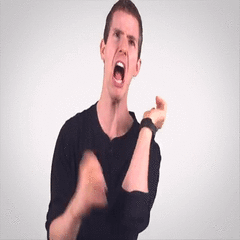















Create an account or sign in to comment
You need to be a member in order to leave a comment
Create an account
Sign up for a new account in our community. It's easy!
Register a new accountSign in
Already have an account? Sign in here.
Sign In Now