Alternative to Advanced Systemcare
Go to solution
Solved by Electronics Wizardy,
1 minute ago, fringie said:Given enough time doesn't Windows get blogged down and slow though or have times changed? I was hoping this type of software prolongs windows before a fresh install is required. Is my view on this matter incorrect?
Windows doesn't slow down over time, your programs slow it down. Installing lots of programs will cause it to slow down a bit, so keep stuff you don't need off the system and your good, and stop background apps you don't need. There really isn't much more this programs can do that windows can't.

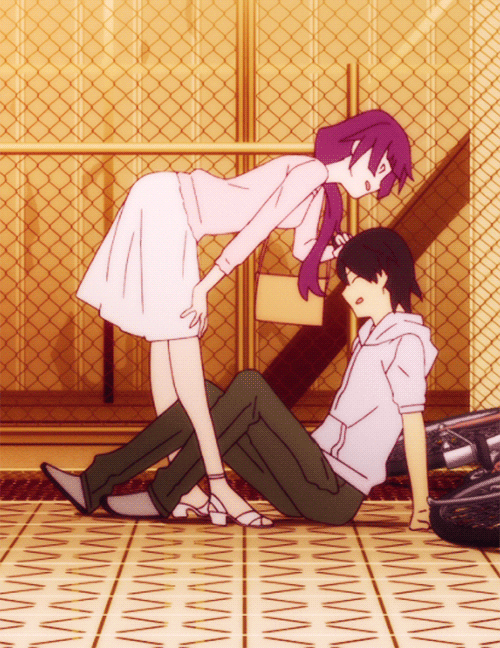
















Create an account or sign in to comment
You need to be a member in order to leave a comment
Create an account
Sign up for a new account in our community. It's easy!
Register a new accountSign in
Already have an account? Sign in here.
Sign In Now