Always on USB ports
23 minutes ago, dj_ripcord said:There is often a setting in the BIOS that will allow you to change this feature.
However, it's usually system-wide. Therefore, you won't be able to keep it on for only one port.
jup, it usually is all or nothing. some boards might have a dedicated "charge port" or make one of the front usb act as a charge port but i have rarely seen that out in the wild if ever.
a different way to do this would be to grab 5V from one of the power supply molex connectors. those turn on and off along with the system.
there are adapters for this you can buy - search for "molex to usb power adapter"

another benefit of doing it this way is that you can keep the led strips usb cable inside the case and hide it just like all the other internal cables



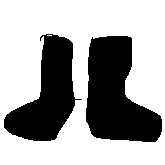












Create an account or sign in to comment
You need to be a member in order to leave a comment
Create an account
Sign up for a new account in our community. It's easy!
Register a new accountSign in
Already have an account? Sign in here.
Sign In Now