batch [Self Solved] I need help understanding and modifying this code
Go to solution
Solved by LewisSpring,
Just now, GER_T4IGA said:I still don't fully understand what this is supposed to be used for but then I am also a terrible programmer.
I need it to open ETS2, and when it's closed It copies the game files from its folder to another.
I tried start /wait but I it didn't wait as the Steam updater stopped me and always will show.

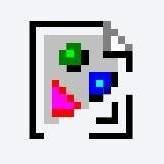








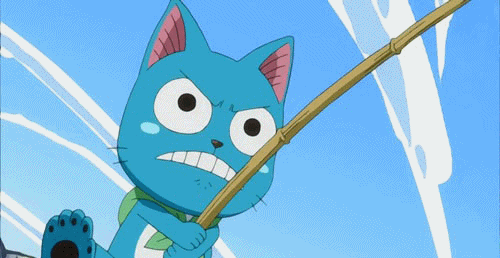







Create an account or sign in to comment
You need to be a member in order to leave a comment
Create an account
Sign up for a new account in our community. It's easy!
Register a new accountSign in
Already have an account? Sign in here.
Sign In Now