Why is my search bar not working? Windows 10
Go to solution
Solved by Thomas4,
That's what I would do, there are other ways but a re-installation is the quickest and easiest, just be sure to back anything you've saved that you don't have saved somewhere else.
You'll need to use the command line if you can't open the file manager from the start menu.
-
Topics
-
BetterThanA4090 ·
Posted in New Builds and Planning1 -
0
-
1
-
2
-
raiden431 ·
Posted in Troubleshooting0 -
mjaafar ·
Posted in Storage Devices0 -
9
-
1
-
Levi_ ·
Posted in New Builds and Planning4 -
smrshll ·
Posted in Power Supplies1
-

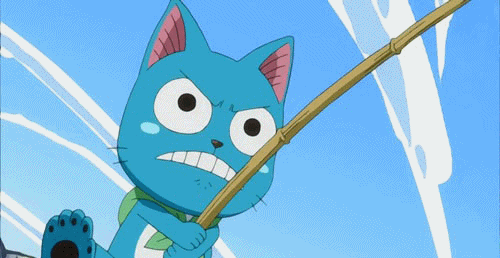

.thumb.webp.18f17f24529690e8c9d87c9536c3d2c9.webp)













Create an account or sign in to comment
You need to be a member in order to leave a comment
Create an account
Sign up for a new account in our community. It's easy!
Register a new accountSign in
Already have an account? Sign in here.
Sign In Now