Bypassing Windows 7 Login Screen
Go to solution
Solved by Electronics Wizardy,
Yes.
Unplug the computer when it says starting windows.
You will be a option to do startup repair. Do that
It will fail and give you a log file, open that, go under the save menu and go under windows system32. Then rename osk.exe to osk.exe.old and rename cmd.exe to osk.exe. Now whenever you open a onscreen keyboard you get a admin command prompt to restet the password.
This usb does the same thing https://pogostick.net/~pnh/ntpasswd/


.png.255947720031a641abdac78e663b681c.png)





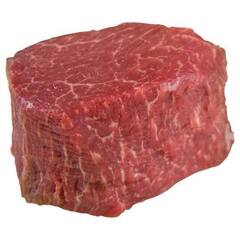












Create an account or sign in to comment
You need to be a member in order to leave a comment
Create an account
Sign up for a new account in our community. It's easy!
Register a new accountSign in
Already have an account? Sign in here.
Sign In Now