Explaining Port Forwarding to Parents.
Go to solution
Solved by iCrushDreams,
First, try dumbing it down and reexplaining that it can't possibly harm anything if you follow basic steps and improved your speeds while leaving everyone else untouched.
If they fail to understand that or still think it's going to screw something up, as long as you're on the network just 192.168.1.1 and port forward anyways when they're not on the internet. The internet will break for a few seconds (or maybe not at all depending on your router) and then you'll be golden. Who cares? It's not like they're going to notice a port is opened, given how technology inept they sound from your description.


.png.255947720031a641abdac78e663b681c.png)


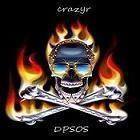














Create an account or sign in to comment
You need to be a member in order to leave a comment
Create an account
Sign up for a new account in our community. It's easy!
Register a new accountSign in
Already have an account? Sign in here.
Sign In Now