Looking for 1440p G-SYNC monitor
Go to solution
Solved by Mira Yurizaki,
2 minutes ago, LightningMachine said:Yes, people are far louder about negative experiences that positive ones. Good point.
Is IPS that much better?
Well, I wouldn't say TN is the cancer of the monitor world, but I prefer it because in my situation, I have two monitors and off viewing color shifting really bothers me. But then again I have two TN monitors at work and I don't really seem to care.
Go hit up a brick and mortar store that has a selection of displays up on... display, it's really the only way you can figure this out for yourself.

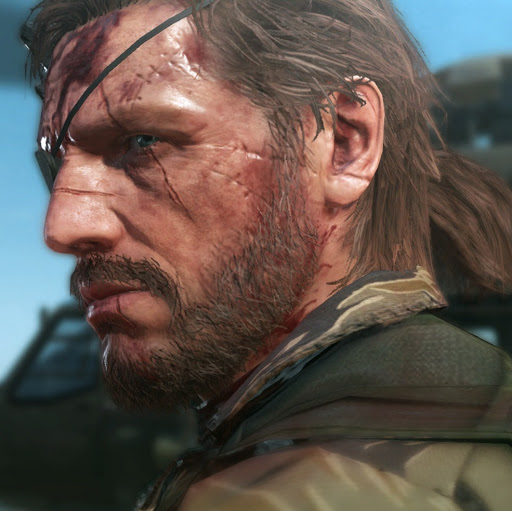


















Create an account or sign in to comment
You need to be a member in order to leave a comment
Create an account
Sign up for a new account in our community. It's easy!
Register a new accountSign in
Already have an account? Sign in here.
Sign In Now