ECC vs non-ECC
There is pretty much no disadvantages. Other then having to use a Xeon or specific i3(i don't know which amd cpus support it). Also for the most part the cost is pretty much the same. At least last time I looked. And if you care about looks you certainly can't get gamer swag ECC.
But yeah don't bother getting ECC for what you are doing.
Xeon (Intel) or Opteron (AMD) support ECC.
Disadvantages: ECC RAM is more expensive, it is slower, the motherboards are more expensive (from Skylake onwards you need either a C2xx or C6xx chipset) and the CPUs can't be overclocked.
Advantages: It won't stop a file getting corrupted in storage, but the file won't get corrupted while it is in RAM. You can also have more memory, with some DDR4 ECC RAM coming in 32GB sticks.




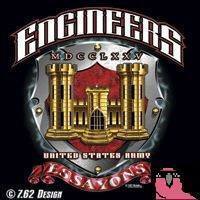















Create an account or sign in to comment
You need to be a member in order to leave a comment
Create an account
Sign up for a new account in our community. It's easy!
Register a new accountSign in
Already have an account? Sign in here.
Sign In Now