Can I display a second monitor through my motherboard rather than video card port?
Go to solution
Solved by Lord_Karango17,
Yes, just plug it into the motherboard, and see if it gets detected. If not, then go into the bios and turn on the igpu, or set both the dedicated gpu and igpu to work at the same time.
-
Topics
-
Jens Humke ·
Posted in Programs, Apps and Websites0 -
0
-
0
-
DARBADARBZ ·
Posted in CPUs, Motherboards, and Memory5 -
1
-
Sub Normal ·
Posted in Graphics Cards3 -
1
-
xmegaMind1 ·
Posted in Troubleshooting3 -
AngelaHornung ·
Posted in Windows2 -
1
-
-
play_circle_filled

Latest From ShortCircuit:
I tried 20 influencer foods, here are the best… and the worst…

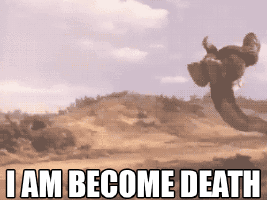










.thumb.jpeg.5a75472de8ec6b83a6120a7843a9e852.jpeg)






Create an account or sign in to comment
You need to be a member in order to leave a comment
Create an account
Sign up for a new account in our community. It's easy!
Register a new accountSign in
Already have an account? Sign in here.
Sign In Now