K95 RGB MX Brown or Razer Chroma Green
Thanks that's what I needed. Detailed response. So the chroma is out.
Can you please elaborate on the issues the mx browns have?
Why not get a keyboard with RGB Gateron switches? That, or if you can wait until September, you could get a Ducky Shine 5... It's also RGB, and legitimate Cherry.
A lot of people (lately) have been saying that Gateron switches are more consistent, and smoother feeling. Plus, you can get them in RGB.
I'm personally waiting for a Group Buy to happen over on GeekHack that has custom Gateron Switches. Then I'll get them assembled into a keyboard... Also, keep in mind that getting a board built (or doing it yourself) might be a better option. That way you can get SIP sockets for LEDs, which lets you hot swap LEDs, so if one dies, you can easily switch them out, and switching them won't be too much of a burden anyway, since all you need to do is take off the caps and swap LEDs. (That's what I'm doing, anyway, although that being said, I would only be changing LEDs once every few months, rather than daily/hourly.
That's my 2 cents.
The reason that I suggest you get one built is that although it's certainly more expensive than a normal keyboard (even a Corsair K95), it would probably end up being cheaper than the two that you'll have ended up with at this point, so you'd be less likely to have issues with LEDs and such in the future.

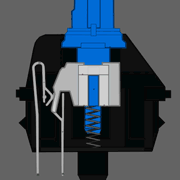



















Create an account or sign in to comment
You need to be a member in order to leave a comment
Create an account
Sign up for a new account in our community. It's easy!
Register a new accountSign in
Already have an account? Sign in here.
Sign In Now