Windows server 2012 R2
- snip -
Everyone on this forum will say FreeNAS, which is good for personal use... and that's about it, but it is free.
Honestly, FreeNAS has been going rather heavily towards the enterprise market
in the past few years (and from the looks of it they've have quite a bit of
success) and is also marketed as such by the company behind it; for many home
users it's quite possibly overkill these days.
There are simpler alternatives though (@Vitalius has been recommending Amahi
lately, as an example: https://www.amahi.org/)
There are also other choices of course. This is the list of the Operating
Systems used on the servers and NAS machines from our storage topic:

see here: http://linustechtips.com/main/topic/21948-ltt-10tb-storage-show-off-topic/
If you wish to stay on the Windows side of things, as you can easily see from
the main list there are quite a few people who run rather large systems on
various Versions of Windows; server and non-server editions.




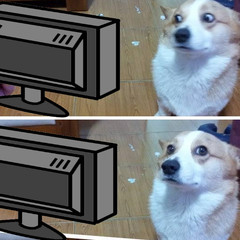













Create an account or sign in to comment
You need to be a member in order to leave a comment
Create an account
Sign up for a new account in our community. It's easy!
Register a new accountSign in
Already have an account? Sign in here.
Sign In Now