NZXT Sleeved Led Kit
Go to solution
Solved by johnnysasaki,
1) Molex connector is there cos it needs power from your PSU to light up. ![]() You don't connect it through the motherboard fan header.
You don't connect it through the motherboard fan header.
2) You can control it with the panel/expansion slot cover. It has a pwr button and 3 levels of brightness on it. Also you won't have to open up your case every time, just reach behind your PC.
3) Not sure how you could possibly hide it in the case. I think it would be best to plan it in a way, that uses the entire length of it.





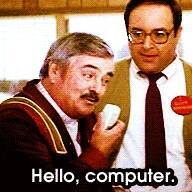












Create an account or sign in to comment
You need to be a member in order to leave a comment
Create an account
Sign up for a new account in our community. It's easy!
Register a new accountSign in
Already have an account? Sign in here.
Sign In Now