Rm1000x cables on PX1000G?
Go to solution
Solved by OddOod,
If you want to check, you need a multimeter, a known ground, and these images.


Use the included 24pin cable to jump start the PSU, then use the multimeter to test each Cablemod cable's actual output against the voltage according to the spec. You should probably triple-check, just to be sure, paying particular attention to which side the clip is on
Or you could just yolo it, plug it all in, and fry potentially everything up to and including other devices on the same circuit. Please do have a fire extinguisher on hand if you go this inadvisable route, and remember, electrical fires keep going as long as there's electricity. Unplug the burning things.

.png.255947720031a641abdac78e663b681c.png)









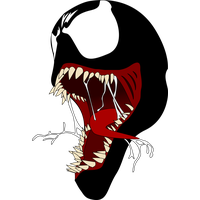







Create an account or sign in to comment
You need to be a member in order to leave a comment
Create an account
Sign up for a new account in our community. It's easy!
Register a new accountSign in
Already have an account? Sign in here.
Sign In Now