how to sync rgb
Go to solution
Solved by TheGreatestGazoo,
I have some Philips Hue Play Light Bars mounted on the back of my monitor that is synced with my PC via the terrible Corsair iCue app. It's a bit pricey though as you also need the bridge for it. Philips also makes RGB light strips that would work for you, but there are probably cheaper options.
Next time I reinstall Windows, I am going to try SignalRBG instead of iCue. Occasionally the iCue app crashes and the GUI drives me nuts but that has gotten better in more recent releases.

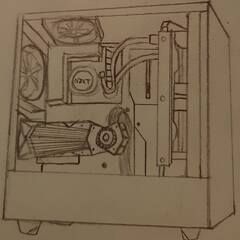















Create an account or sign in to comment
You need to be a member in order to leave a comment
Create an account
Sign up for a new account in our community. It's easy!
Register a new accountSign in
Already have an account? Sign in here.
Sign In Now