help Is my new PCU defective?
Go to solution
Solved by jcracine,
5 minutes ago, offweek said:Yeh, I misread your OG post to say nothing was happening, but it doesn't say that. My bad.
5600X doesn't have integrated graphics.
So does it all work now?
Yeah, by some sort of luck no components seems to have failed from my mistake. I unplugged by accident my SSD with windows so it wasn't plugged when I switched the PSUs. My old setup is functional. So now all I have to do is update the BIOS, recable everything with the new PSU and then put my new parts.





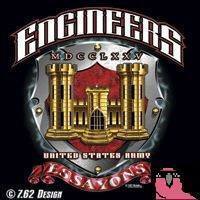












Create an account or sign in to comment
You need to be a member in order to leave a comment
Create an account
Sign up for a new account in our community. It's easy!
Register a new accountSign in
Already have an account? Sign in here.
Sign In Now